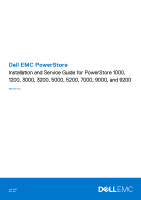Additional Resources
...................................................................................................................
10
Chapter 1: Install a new base enclosure and optional expansion enclosure
.....................................
11
Install a new base enclosure
.............................................................................................................................................
11
Installation power overview
........................................................................................................................................
11
Choose where to install the base enclosure
..........................................................................................................
12
Unpack the base enclosure
........................................................................................................................................
12
Install the rails in the cabinet
.....................................................................................................................................
12
Install the base enclosure on the rails
.....................................................................................................................
13
Cable the base enclosure appliance to switches
..................................................................................................
14
Connect power cables
................................................................................................................................................
14
Discover your system
..................................................................................................................................................
14
Upgrade PowerStore software
.................................................................................................................................
15
Install a SAS expansion enclosure
..................................................................................................................................
15
Summary of tasks for installing an expansion enclosure
....................................................................................
15
Verify shipping package contents
............................................................................................................................
15
Choose where to install the expansion enclosure
................................................................................................
16
Removing a filler panel
................................................................................................................................................
16
Install the rails in the cabinet
.....................................................................................................................................
17
Install the expansion enclosure on the rails
...........................................................................................................
18
Installing drives
.............................................................................................................................................................
18
Installing the front bezel
.............................................................................................................................................
19
Cable the base enclosure to the expansion enclosure
.......................................................................................
20
Connect SAS expansion enclosure power cables
.................................................................................................
21
Add a SAS expansion enclosure
.....................................................................................................................................
21
Summary of tasks for adding an expansion enclosure
........................................................................................
21
Verify shipping package contents
............................................................................................................................
21
Choose where to install the expansion enclosure
...............................................................................................
22
Removing a filler panel
...............................................................................................................................................
23
Install the rails in the cabinet
....................................................................................................................................
23
Install the expansion enclosure on the rails
...........................................................................................................
24
Installing drives
............................................................................................................................................................
25
Installing the front bezel
............................................................................................................................................
25
Connect SAS expansion enclosure power cables
................................................................................................
26
Cable the new SAS expansion enclosure
...............................................................................................................
26
Install an NVMe expansion enclosure
...........................................................................................................................
28
Summary of tasks for installing an expansion enclosure
...................................................................................
29
Verify shipping package contents
...........................................................................................................................
29
Choose where to install the expansion enclosure
...............................................................................................
30
Removing a filler panel
...............................................................................................................................................
30
Installing the NVMe expansion enclosure rails
......................................................................................................
31
Install the system in the cabinet
..............................................................................................................................
33
Installing cable management arms
...........................................................................................................................
34
Cable the base enclosure to the NVMe expansion enclosure
..........................................................................
35
Contents
Contents
3