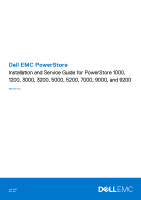Return a faulted part
..................................................................................................................................................
94
Replace an internal M.2 boot module
...........................................................................................................................
95
Before you begin
.........................................................................................................................................................
95
Identify a faulted internal M.2 boot module from PowerStore Manager
.......................................................
95
Power down the node
................................................................................................................................................
95
Remove the node
........................................................................................................................................................
95
Remove the top cover from the node
....................................................................................................................
97
Remove the faulted internal M.2 boot module
.....................................................................................................
98
Install the internal M.2 boot module
.......................................................................................................................
99
Install the top cover on the node
...........................................................................................................................
100
Install the node
............................................................................................................................................................
101
Verify the operation of a replacement internal M.2 boot module
..................................................................
102
Return a faulted part
................................................................................................................................................
102
Replace an M.2 boot module adaptor
.........................................................................................................................
103
Before you begin
........................................................................................................................................................
103
Identify a faulted M.2 boot module adaptor from PowerStore Manager
.....................................................
103
Power down the node
..............................................................................................................................................
103
Remove the node
.......................................................................................................................................................
103
Remove the top cover from the node
..................................................................................................................
105
Remove the faulted M.2 boot module adaptor
..................................................................................................
106
Install the M.2 boot module adaptor
.....................................................................................................................
107
Install the top cover on the node
...........................................................................................................................
108
Install the node
...........................................................................................................................................................
109
Verify the operation of a replacement M.2 boot module adaptor
..................................................................
110
Return a faulted part
.................................................................................................................................................
110
Replace a node
...................................................................................................................................................................
111
Before you begin
..........................................................................................................................................................
111
Identify a faulted node from PowerStore Manager
............................................................................................
111
Power down the node
................................................................................................................................................
111
Remove the node
........................................................................................................................................................
111
Remove the top cover from the node
...................................................................................................................
113
Transfer parts from the faulted node to the replacement node
.....................................................................
114
Install the top cover on the node
............................................................................................................................
114
Install the node
............................................................................................................................................................
115
Verify the operation of a replacement node
........................................................................................................
116
Return a faulted part
..................................................................................................................................................
117
Chapter 3: SAS expansion enclosure service procedures
............................................................
118
Add a drive in a SAS expansion enclosure
..................................................................................................................
118
Removing the front bezel
.........................................................................................................................................
118
Remove a drive filler module
....................................................................................................................................
119
Installing a drive
..........................................................................................................................................................
119
Installing the front bezel
..........................................................................................................................................
120
Verify the operation of an added drive
.................................................................................................................
120
Replace a faulted drive in a SAS expansion enclosure
............................................................................................
121
Identify a faulted drive from PowerStore Manager
...........................................................................................
121
Removing the front bezel
.........................................................................................................................................
121
Remove a faulted drive
.............................................................................................................................................
122
Installing a drive
..........................................................................................................................................................
122
Installing the front bezel
..........................................................................................................................................
123
6
Contents