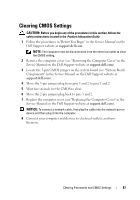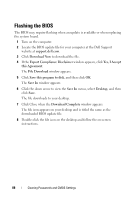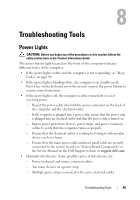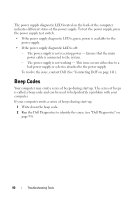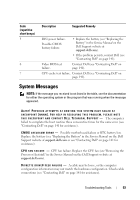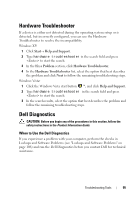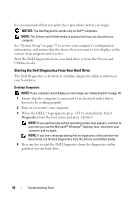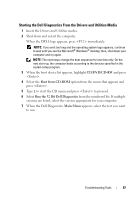Dell XPS 630i Owner's Manual - Page 92
Contact Dell see Contacting Dell on, Super I/O chip failure. - motherboard replacement
 |
View all Dell XPS 630i manuals
Add to My Manuals
Save this manual to your list of manuals |
Page 92 highlights
Code (repetitive short beeps) 3 4 Description Suggested Remedy Chipset error. Contact Dell (see "Contacting Dell" on page 141). Time-of-day clock test failure. • Replace the battery (see "Replacing the Battery" in the Service Manual on the Dell Support website at support.dell.com). • If the problem persists, contact Dell (see "Contacting Dell" on page 141). Gate A20 failure. Contact Dell (see "Contacting Dell" on Possible motherboard page 141). failure. Super I/O chip failure. Contact Dell (see "Contacting Dell" on Possible motherboard page 141). failure. Keyboard controller test failure. Possible keyboard failure. • Ensure that the cables are connected properly. • If the problem persists, contact Dell (see "Contacting Dell" on page 141). RAM Read/Write failure. • Ensure that no special requirements for memory module/connector placement exist (see "Memory" in the Service Manual on the Dell Support website at support.dell.com). • Ensure that the memory you are using is supported by your computer (see "Memory" in the Service Manual on the Dell Support website at support.dell.com). • If the problem persists, contact Dell (see "Contacting Dell" on page 141). 92 Troubleshooting Tools