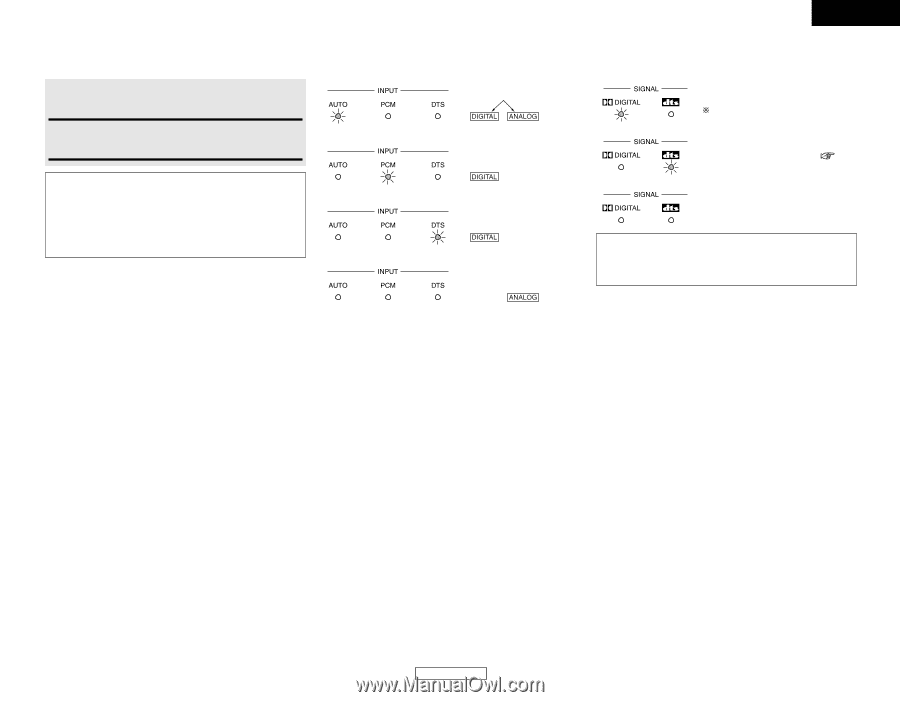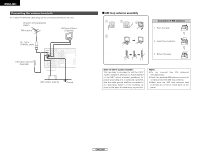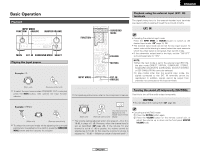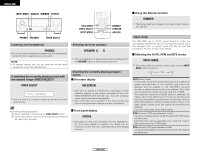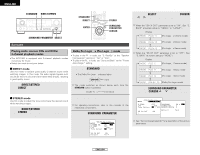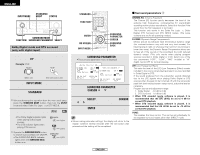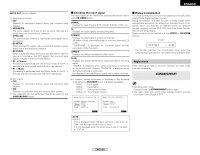Denon AVR 1906 Owners Manual - Page 23
Analog - setup
 |
UPC - 081757506557
View all Denon AVR 1906 manuals
Add to My Manuals
Save this manual to your list of manuals |
Page 23 highlights
Basic Operation 2 Selecting the analog mode Press the ANALOG button to switch to the analog input. ANALOG (exclusive analog audio signal playback mode): The signals input to the analog input terminals are decoded and played. 2 Input mode display • In the AUTO mode • In the DIGITAL PCM mode NOTE: • Input mode when playing DTS sources: Noise will be output if DTS-compatible CDs or LDs are played in the "ANALOG" or "PCM" mode. When playing DTS-compatible sources, be sure to connect the source component to the digital input terminals (OPTICAL/COAXIAL) and set the input mode to "DTS". • In the DIGITAL DTS mode • In the ANALOG mode ENGLISH Depending on the input signal. 2 Input signal display • DOLBY DIGITAL Basic Operation • DTS • PCM The "DIGITAL" indicator lights when digital signals are being input properly. If the "DIGITAL" indicator does not light, check whether the Digital In Assign. setup ( page 40) and connections are correct and whether the component's power is turned on. NOTE: • The "DIGITAL" indicator will light when playing CD-ROMs containing data other than audio signals, but no sound will be heard. 20 ENGLISH