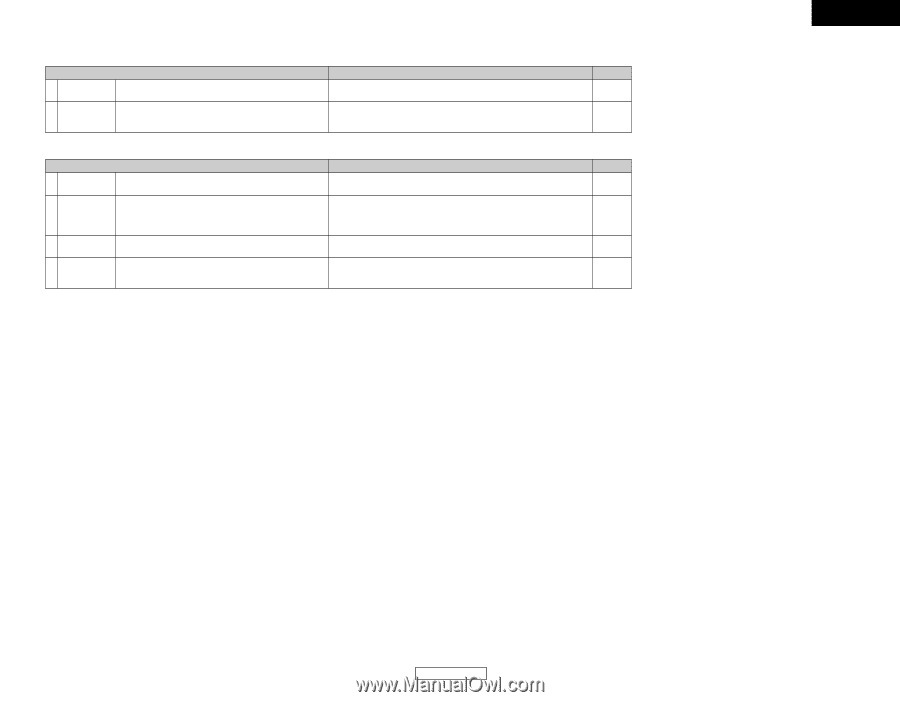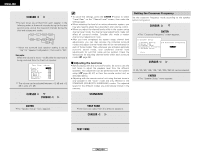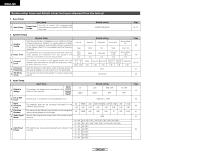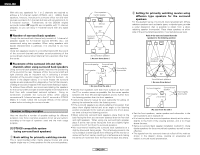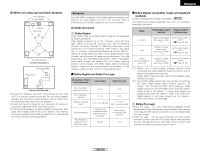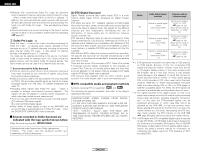Denon AVR 1906 Owners Manual - Page 53
ENGLISH, Advanced Playback, Option Setup
 |
UPC - 081757506557
View all Denon AVR 1906 manuals
Add to My Manuals
Save this manual to your list of manuals |
Page 53 highlights
Advanced Setup - Part 2 4. Advanced Playback 1 Audio Delay Auto 2 Surround Mode Advanced Playback Sets the audio delay to delay the sound and synchronize it with the picture. Sets the Auto surround mode function. 5. Option Setup Option Setup 1 Muting Level This sets the amount of attenuation for audio output muting. 2 On Screen Display This sets whether or not to display the on-screen display that appears on the monitor screen when the controls on the remote control unit or main unit are operated. A setting to prevent flickering. 3 Power Amp Assign. Set this to switch the surround back channel's power amplifier for ZONE2 or Bi-Amp use. 4 Setup Lock Sets whether or not to lock the system setup settings so that they cannot be changed. Default setting 0 ms Auto Surround Mode = ON Default setting - - - dB (minimum) On Screen Display = ON / MODE1 Surround Back Setup Lock = OFF Page 43 43 Page 44 44 44 45 ENGLISH Advanced Setup - Part 2 50 ENGLISH