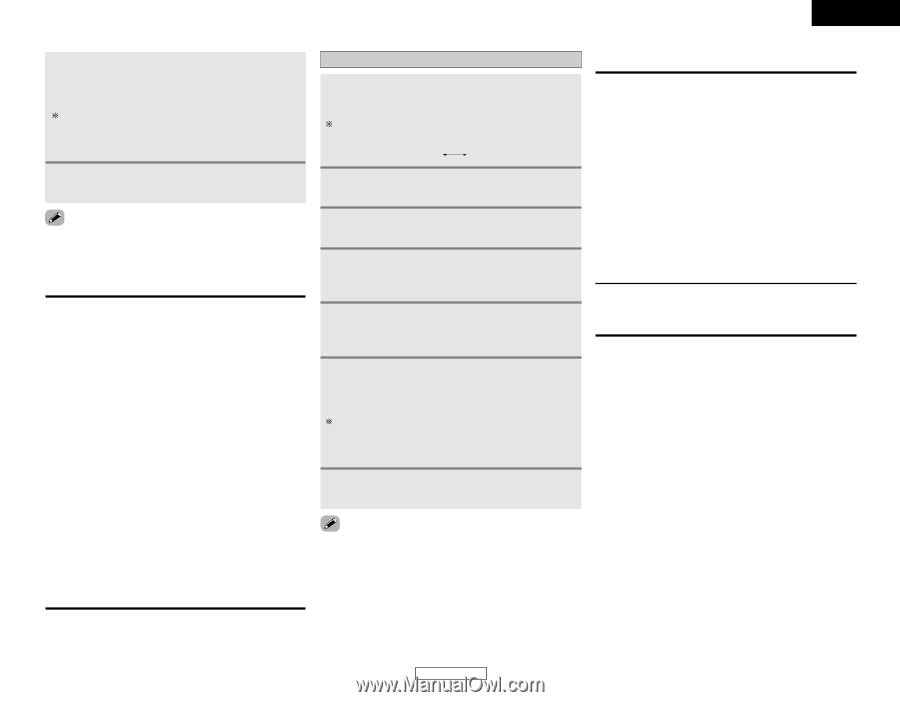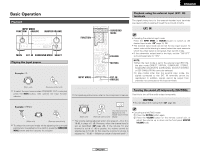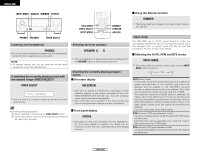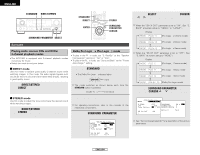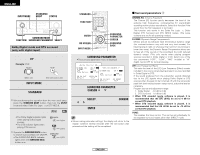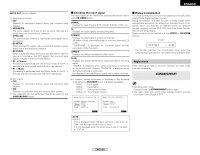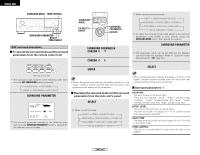Denon AVR 1906 Owners Manual - Page 25
Select, Cursor, Enter, Standard, Surround Parameter - display
 |
UPC - 081757506557
View all Denon AVR 1906 manuals
Add to My Manuals
Save this manual to your list of manuals |
Page 25 highlights
ENGLISH Basic Operation 6 Turn the SELECT knob, and press the CURSOR F or G button to set the various surround parameters. When the surround parameters are set using the buttons on the main unit, stop operating the buttons after completing the settings. The settings are automatically finalized and the normal display reappears after several seconds. 7 Press the ENTER button to finish the surround parameter mode. • When making parameter settings, the display will return to the regular condition several seconds after the last button was pressed and the setting will be completed. 2 Surround parameters q Pro Logic IIx and Pro Logic II Mode: The Cinema mode is for use with stereo television shows and all programs encoded in Dolby Surround. The Music mode is recommended for stereo music and surround-encoded stereo music sources. The Pro Logic mode offers the same robust surround processing as original Pro Logic in case the source content is not of optimum quality. The Game mode is for playing games. The game mode can only be used with 2-channel audio sources. Select one of the modes ("Cinema", "Music", "Pro Logic" or "Game"). • Panorama Control: This mode extends the front stereo image to include the surround speakers for an exciting "wraparound" effect with side wall imaging. Select "OFF" or "ON". • Dimension Control: This control gradually adjusts the soundfield either towards the front or towards the rear. The control can be set in 7 steps from 0 to 6. • Center Width Control: This control adjusts the center image so it may be heard only from the center speaker; only from the left/right speakers as a phantom image; or from all three front speakers to varying degrees. The control can be set in 8 steps from 0 to 7. DTS NEO:6 mode 1 Press the STANDARD button to select the DTS NEO:6 mode. The mode switches as shown below each time the button is pressed. DOLBY PLIIx DTS NEO:6 2 Play a program source. 3 Press the SURROUND PARAMETER button to select the surround parameter mode. 4 Turn the SELECT knob, and press the CURSOR F or G button to select the optimum mode for the source. 5 Press the SURROUND PARAMETER button, and press the CURSOR D or H button to select the various parameters. 6 Turn the SELECT knob, and press the CURSOR F or G button to set the various surround parameters. When the surround parameters are set using the buttons on the main unit, stop operating the buttons after completing the settings. The settings are automatically finalized and the normal display reappears after several seconds. 7 Press the ENTER button to finish the surround parameter mode. • When making parameter settings, the display will return to the regular condition several seconds after the last button was pressed and the setting will be completed. 2 Surround parameters w Basic Operation DTS NEO:6 Mode: • Cinema: This mode is optimum for playing movies. Decoding is performed with emphasis on separation performance to achieve the same atmosphere with 2-channel sources as with 6.1-channel sources. This mode is effective for playing sources recorded in conventional surround formats as well, because the in-phase component is assigned mainly to the center channel (C) and the reversed phase component to the surround (SL, SR and SB channels). • Music: This mode is suited mainly for playing music. The front channel (FL and FR) signals bypass the decoder and are played directly so there is no loss of sound quality, and the effect of the surround signals output from the center (C) and surround (SL, SR and SB) channels add a natural sense of expansion to the sound field. CENTER IMAGE (0.0 to 1.0: default 0.3): The center image parameter for adjusting the expansion of the center channel in the DTS NEO:6 MUSIC mode has been added. 22 ENGLISH