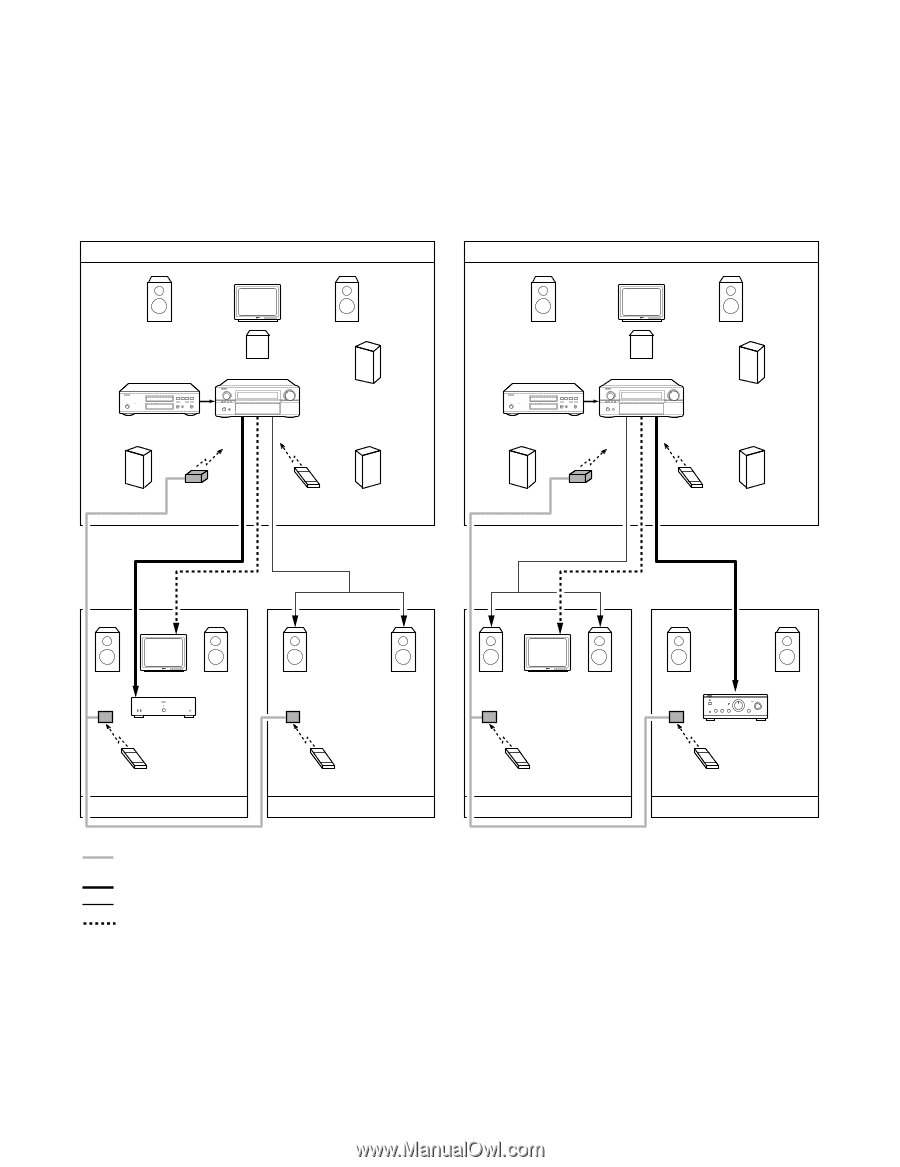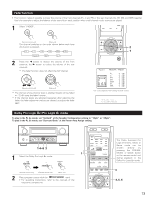Denon AVR-3805 Owners Manual - Page 70
MAIN ZONE 5.1-channel systems, ZONE 2, ZONE 3 - setup multi room
 |
UPC - 081757505987
View all Denon AVR-3805 manuals
Add to My Manuals
Save this manual to your list of manuals |
Page 70 highlights
[2] Multi-zone playback using the ZONE2 PREOUT and MULTI ZONE3 terminals 2 When using the SURR.BACK/MULTI ZONE amplifier as the ZONE2/ZONE3. • ZONE2/ZONE3 preout and speaker out can be used when "ZONE3" is selected at System Setup Menu "Power Amp Assign". In this case, Surround Back PREOUT and speaker out cannot be used for MAIN ZONE. • The AVR-3805 is equipped with preout terminals for which the volume is adjustable (ZONE 2, MULTI ZONE) and speaker out terminals for which the volume is adjustable (MULTI ZONE) and fixed output level as the ZONE3 output terminals and composite video output terminals as the ZONE2 output terminals. (1) System configuration and connections example. Using external amplifier as the ZONE2 and using this unit's internal amplifier as the ZONE3. (2) System configuration and connections example. Using this unit's internal amplifier as the ZONE2 and using external amplifier as the ZONE3. MAIN ZONE 5.1-channel systems Monitor MAIN ZONE 5.1-channel systems Monitor FL DVD player B Input C This unit CH SEL ENTER FR SW SL RC-616 ZONE 2 AUDIO OUT (VARIABLE OUT) ZONE 2 VIDEO OUT SR SYSTEM REMOTE CONTROL UNIT RC-969 MULTI ZONE SPEAKER OUT FL DVD player B Input C This unit CH SEL ENTER FR SW SL RC-616 MULTI ZONE SPEAKER OUT SR SYSTEM REMOTE CONTROL UNIT RC-969 ZONE 3 AUDIO OUT (FIXED OUT) ZONE 2 VIDEO OUT Monitor RC-617 B Power Amplifier or Premain Amplifier PROGRAMMABLE REMOTE CONTROL UNIT ZONE 2 RC-617 PROGRAMMABLE REMOTE CONTROL UNIT ZONE 3 ROOM-TO-ROOM REMOTE CONTROL SYSTEM (separately sold) control line MULTI SOURCE AUDIO signal cable SPEAKER cable ZONE2 VIDEO signal cable * Refer to CONNECTIONS on pages 7 to 16. RC-617 Monitor PROGRAMMABLE REMOTE CONTROL UNIT ZONE 2 B RC-617 Premain Amplifier PROGRAMMABLE REMOTE CONTROL UNIT ZONE 3 70