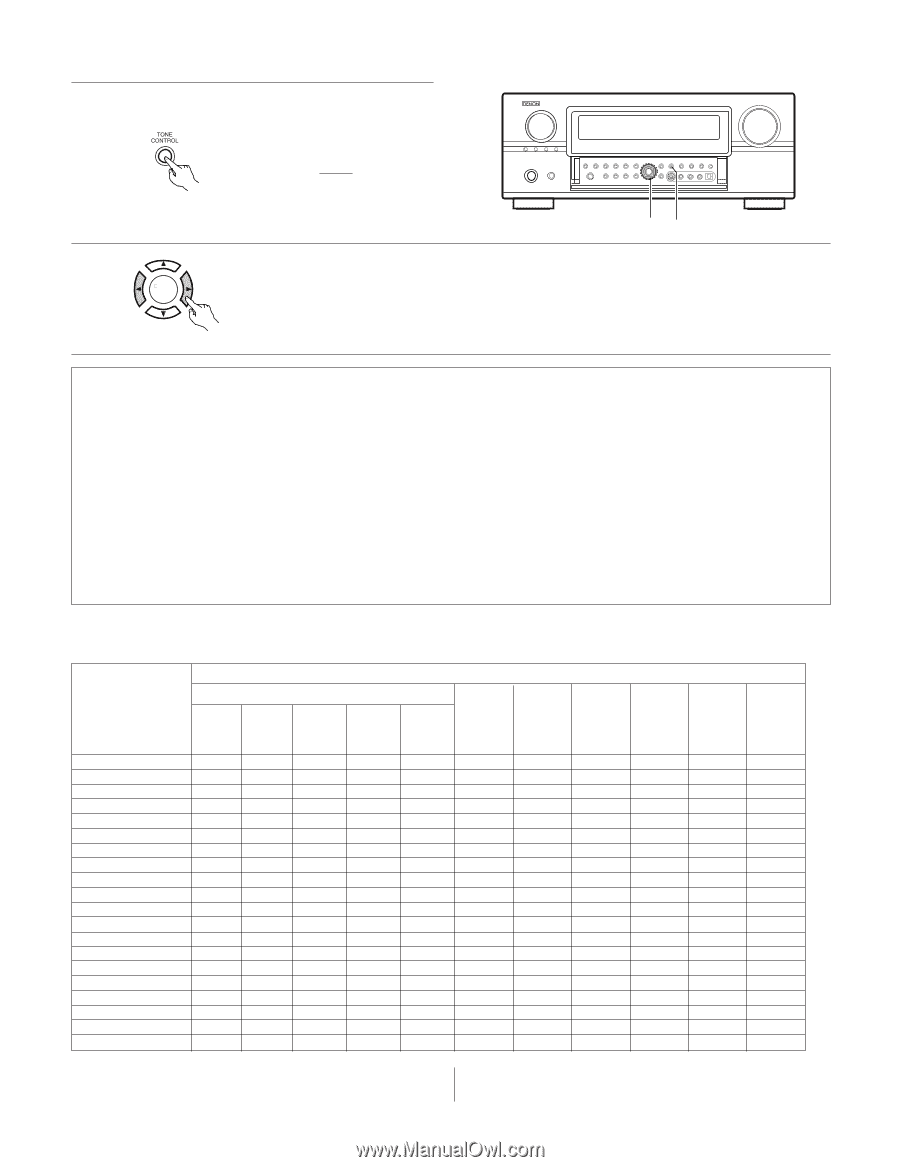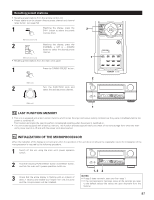Denon AVR-3805 Owners Manual - Page 83
Surround parameters, Surround modes and parameters
 |
UPC - 081757505987
View all Denon AVR-3805 manuals
Add to My Manuals
Save this manual to your list of manuals |
Page 83 highlights
• Operate the tone control from the main unit. 1 The tone switches as follows each time the TONE CONTROL button is pressed. BASS 0 1 TREBLE (Main unit) 21 2 CH SEL ENTER Select with the name of the volume to be adjusted and adjust the level. • To increase the bass or treble: The bass or treble sound can be increased to up to +6 dB in steps of 1 dB. • To decrease the bass or treble: The bass or treble sound can be decreased up to -6 dB in steps of 1 dB. (Main unit) Surround parameters e ROOM SIZE: This sets the size of the sound field. There are five settings: "small", "med.s" (medium-small), "medium", "med.l" (medium-large) and "large". "small" recreates a small sound field, "large" a large sound field. EFFECT LEVEL: This sets the strength of the surround effect. The level can be set in 15 steps from 1 to 15. Lower the level if the sound seems distorted. DELAY TIME: The delay time can be set within the range of 0 to 300 ms only in matrix mode. TONE CONTROL: This can be set individually for each surround mode except Pure Direct and Direct. 2 Surround modes and parameters Signals and adjustability in the different modes Channel output Mode FRONT L/R CENTER SURROUND SURROUND L/R BACK L/R SUBWOOFER DIRECT / PURE DIRECT C E E E B MULTI CH DIRECT C B B B B STEREO C E E E B EXTERNAL INPUT C B B B B MULTI CH IN C B B B B DOLBY PRO LOGIC II C B B B B DOLBY PRO LOGIC II x C B B B B DTS NEO:6 C B B B B DOLBY DIGITAL SURROUND C B B B B DTS SURROUND C B B B B 5/7CH STEREO C B B B B WIDE SCREEN C B B B B SUPER STADIUM C B B B B ROCK ARENA C B B B B JAZZ CLUB C B B B B CLASSIC CONCERT C B B B B MONO MOVIE C B B B B VIDEO GAME C B B B B MATRIX C B B B B VIRTUAL C E E E B When playing Dolby Digital signals C E C E E C* C* C* C E C C C C C C C C C C When playing DTS signals C E C E E C* C C* E C C C C C C C C C C C When playing PCM signals C E C E E C C C E E C C C C C C C C C C C : Signal / Adjustable E : No signal B : Turned on or off by speaker configuration setting C : Able E : Unable * : Only for 2 ch contents When playing ANALOG signals C E C C E C C C E E C C C C C C C C C C When playing DSD signals When playing DVD-AUDIO signals C C C C C C E E C C C* C* C* C* C* C* E E E E C C C C C C C C C C C C C C C C C C C C 83