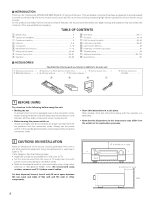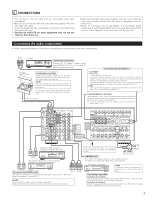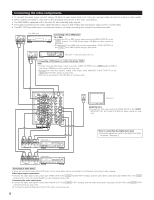Denon AVR-3805 Owners Manual - Page 9
Connecting the video components equipped with S-Video jacks - avr 3805s
 |
UPC - 081757505987
View all Denon AVR-3805 manuals
Add to My Manuals
Save this manual to your list of manuals |
Page 9 highlights
Connecting the video components equipped with S-Video jacks • When making connections, also refer to the operating instructions of the other components. • A note on the S input jacks The input selectors for the S inputs and Video inputs work in conjunction with each other. • The AVR-3805 is equipped with a function for converting video signals. • The signal connected to the S-Video signal terminal is output to the composite video and component video monitor out terminals. • The REC OUT terminals have no conversion function, so when recording only connect the S-Video terminals. DVD player or video disc player (VDP) S-VIDEO B OUT Connecting a monitor TV MONITOR OUT • Connect the TV's S video input (S-VIDEO INPUT) to the S-VIDEO MONITOR OUT jack using a S jack connection cord. Connecting a DVD player or a video disc player (VDP) DVD • Connect the DVD player's S-Video output jack to the S-VIDEO DVD IN jack using a S-Video connection cord. • VDP can be connected to the VDP jacks in the same way. • It is also possible to connect a video disc player, DVD player, video camcorder, game machine, etc., to the V.AUX jacks. S-VIDEO IN Monitor TV S-VIDEO OUT TV or satellite broadcast tuner B Connecting a TV or DBS tuner • Connect the TV's or DBS tuner's S video output jack (SVIDEO OUTPUT) to the S-VIDEO TV or DBS IN jack using an S-Video connection cord. S-VIDEO OUT IN Video deck 1 Connecting the video decks • Connect the video deck's S output jack (S-OUT) to the S-VIDEO VCR-1 IN jack and the video deck's S input jack (S-IN) to the S-VIDEO VCR-1 OUT jack using S-Video connection cords. • Connect the video deck's S output jack (S-OUT) to the S-VIDEO VCR-2 IN jack and the video deck's S input jack (S-IN) to the S-VIDEO VCR-2 OUT jack using S-Video connection cords. S-VIDEO OUT IN Video deck 2 Connect the components' audio inputs and outputs as described. (See page 8) 9