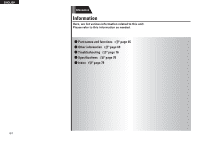Denon AVR-791 Owners Manual - English - Page 69
Rear panel
 |
UPC - 883795001359
View all Denon AVR-791 manuals
Add to My Manuals
Save this manual to your list of manuals |
Page 69 highlights
ENGLISH Rear panel See the page indicated in parentheses ( ). Q1 Q0 o i q w e rt y u q FM/AM antenna terminals 19) w Analog audio connectors 16 - 19) e PRE OUT connector 5, 31, 32) r S-VIDEO connector 18) t VIDEO connectors 16, 17) y COMPONENT VIDEO connectors 17) u Speaker terminals 5, 31, 32) i Power cord 5) o HDMI connectors 15) Q0 Digital audio connectors 16, 17) Q1 DOCK CONTROL jack 18) NOTE • Do not touch the inner pins of the connectors on the rear panel. Electrostatic discharge may cause permanent damage to the unit. • Do not put your finger or foreign object in the fan opening. Doing so could cause injury or unit failure. 66

66
ENGLISH
Rear panel
See the page indicated in parentheses ( ).
q
w
e
rt
y
u
i
o
Q
0
Q
1
q
FM/AM antenna terminals
····················································· (19)
w
Analog audio connectors
·················································(16 – 19)
e
PRE OUT connector
······················································· (5, 31, 32)
r
S-VIDEO connector
································································· (18)
t
VIDEO connectors
····························································· (16, 17)
y
COMPONENT VIDEO connectors
··········································· (17)
u
Speaker terminals
························································· (5, 31, 32)
i
Power cord
················································································· (5)
o
HDMI connectors
····································································· (15)
Q
0
Digital audio connectors
··················································· (16, 17)
Q
1
DOCK CONTROL jack
······························································ (18)
NOTE
• Do not touch the inner pins of the connectors on the rear panel.
Electrostatic discharge may cause permanent damage to the unit.
• Do not put your finger or foreign object in the fan opening. Doing so
could cause injury or unit failure.