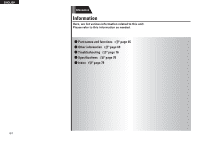Denon AVR-791 Owners Manual - English - Page 70
Remote control unit
 |
UPC - 883795001359
View all Denon AVR-791 manuals
Add to My Manuals
Save this manual to your list of manuals |
Page 70 highlights
Remote control unit For buttons not explained here, see the page indicated in parentheses ( ). Q6 q Q7 w e r t y Q8 u i Q9 o Q0 W0 W1 Q1 Q2 W2 Q3 W3 W4 W5 Q4 W6 Q5 W7 ENGLISH q ZONE/DEVICE power buttons 37, 60) w Zone mode indicators 37, 60) e Input source select buttons 20, 37) r QUICK SELECT buttons 36, 38) t Muting button (MUTE 20, 37) y Channel buttons (CH 24, 62) u SOURCE SELECT button 20, 37) i MENU button 42) o Cursor buttons (uio p 40 - 42) Q0 SEARCH button 21, 42) Q1 System buttons 21 - 23, 62) • Skip button (8, 9) • Play button (1) • Search button (6, 7) • Pause button (3) • Stop button (2) Tuner system buttons 24) • FM/AM band switching button (BAND) • Tuning mode button (MODE) • Tuning down / Tuning up button (TUNING df) Q2 Audyssey buttons 49, 50, 56) • MULTEQ® button • Dynamic EQ®/Dynamic Volume™ button (DYN EQ/VOL) Q3 Surround mode buttons 26) • STANDARD button • Direct / Stereo button (D/ST) • DSP simulation button (SIMULATION) Q4 SHIFT button 24, 41) Q5 TV operation buttons (TV POWER / INPUT 63) Q6 Remote control signal transmitter 68) Q7 Power buttons (POWER ON / OFF 6, 11) Q8 Master volume control buttons (VOL 20) Q9 Channel level button (CH LEVEL 35) W0 RETURN button 40 - 42) W1 ENTER button 40 - 42) W2 RESTORER button 51) W3 Pure direct button (PURE 28) W4 Number buttons 24, 62, 63) W5 Character buttons 41) W6 MEMORY button 24) W7 Sleep timer button (SLEEP 35) NOTE • NET/USB switches to the source of an iPod or USB memory device connected via the USB port of this unit. For network connection of this unit, connect a control dock for iPod ASD-3N/ASD-3W/ ASD-51N/ASD-51W (sold separately) to this unit to use the network function of the control dock for iPod. • The SAT TU, PHONO, DVR, MONITOR SELECT, A-DSX and PARTY buttons cannot be used. 67 Information Advanced version Basic version Simple version