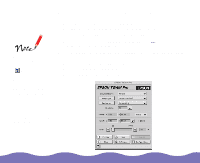Epson Expression 800 User Manual - TWAIN - Page 14
Import, Acquire, Select TWAIN_32 Source, TWAIN Select, EPSON TWAIN Pro32, TWAIN_32, TWAIN
 |
View all Epson Expression 800 manuals
Add to My Manuals
Save this manual to your list of manuals |
Page 14 highlights
For help anytime you're using EPSON TWAIN Pro, click the Help button. The screen examples in this book are from EPSON TWAIN Pro for Macintosh. The Windows screens look a bit different, but they contain the same options. Any exceptions are noted in the text. 3 Select the scanner source. For example, choose Import or Acquire from the File menu, and then select one of the following: Windows 95, 98, NT 4.0: Select TWAIN_32 Source Macintosh: Select TWAIN Source or TWAIN Select 4 Then select one of the following in the Select Source dialog box: Windows 95, 98, NT 4.0: EPSON TWAIN Pro(32-bit) Macintosh: EPSON TWAIN Pro 5 To open EPSON TWAIN Pro for scanning, choose Import or Acquire from the File menu and then select one of the following: Windows 95, 98, NT 4.0: TWAIN_32 Macintosh: TWAIN or TWAIN Acquire The EPSON TWAIN Pro window appears. Scanning from Your Application Software Page 14