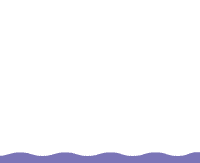Epson Expression 800 User Manual - TWAIN - Page 8
Macintosh® System Requirements, EPSON TWAIN Pro supports the Apple
 |
View all Epson Expression 800 manuals
Add to My Manuals
Save this manual to your list of manuals |
Page 8 highlights
Onscreen color and tone reproduction depend on the display capabilities of your computer system, including the video controller, monitor, and software. Macintosh® System Requirements EPSON TWAIN Pro supports the Apple® ColorSync™ 2.0 color management system and QuickTime.™ PowerPC™ (or higher processor) running system 7.5 (system 8.1 or later recommended) Macintosh standard SCSI interface 16MB RAM (32MB RAM recommended) 50MB available hard disk space CD-ROM drive VGA color monitor with 640 × 480 resolution (a color monitor with a resolution of 800 × 600 or higher recommended) 8-bit 256-color display adapter card (24-bit display adapter card with millions of colors recommended) Introduction Page 8

Introduction
Page 8
Macintosh
®
System Requirements
EPSON TWAIN Pro supports the Apple
®
ColorSync
™
2.0 color
management system and QuickTime.
™
PowerPC
™
(or higher processor) running system 7.5 (system 8.1 or
later recommended)
Macintosh standard SCSI interface
16MB RAM (32MB RAM recommended)
50MB available hard disk space
CD-ROM drive
VGA color monitor with 640
×
480 resolution (a color monitor with a
resolution of 800
×
600 or higher recommended)
8-bit 256-color display adapter card (24-bit display adapter card with
millions of colors recommended)
Onscreen color and
tone reproduction
depend on the
display capabilities
of your computer
system, including
the video controller,
monitor, and
software.