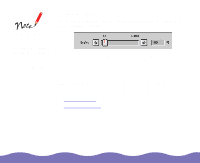Epson Expression 800 User Manual - TWAIN - Page 39
Using Auto Exposure, Adjusting Image Controls
 |
View all Epson Expression 800 manuals
Add to My Manuals
Save this manual to your list of manuals |
Page 39 highlights
Using Auto Exposure The Auto Exposure feature is automatically enabled after a full preview and zoom preview. Click the Auto Exposure button on the Preview window to automatically adjust the image exposure. Auto Exposure sets the Exposure, Highlight, Gamma, and Shadow settings in the Image Controls dialog box and the Gray Balance Intensity setting in the Color Adjustment dialog box. Adjusting Image Controls If you have a Macintosh Use the Image Controls to adjust the following settings: and you can't click the Exposure Auto Exposure button or Gamma adjust Image Controls, click the Configuration Highlight button on the EPSON TWAIN Pro Main window to check the Shadow Threshold* Color Sync setting. You can't use these tools if Color Sync is selected. Advanced Scanning Page 39