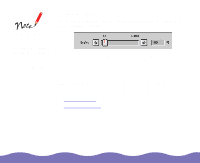Epson Expression 800 User Manual - TWAIN - Page 36
Advanced Scanning, Source, Target, Scale, Resolution
 |
View all Epson Expression 800 manuals
Add to My Manuals
Save this manual to your list of manuals |
Page 36 highlights
The Source and Target width and height, Scale, and Resolution settings are all closely related. Keep in mind that changing one setting may affect the others. The width and height settings are ignored if you scan without first previewing the image. The Target width and height fields indicate the size of your scanned image using the current settings. The values in these fields change as you modify settings. You can also type in a specific width and height to specify the target image size exactly. lock button file size To lock the Target width and height values, click the lock button. Click it again to unlock the values. The file size indicator on the right shows the approximate size of the scanned image in KB or MB. Advanced Scanning Page 36

Advanced Scanning
Page 36
The
Target
width and height fields indicate the size of your scanned
image using the current settings. The values in these fields change as
you modify settings. You can also type in a specific width and height to
specify the target image size exactly.
To lock the
Target
width and height values, click the lock button. Click it
again to unlock the values.
The file size indicator on the right shows the approximate size of the
scanned image in KB or MB.
lock button
file size
The
Source
and
Target
width and
height,
Scale
, and
Resolution
settings
are all closely
related. Keep in mind
that changing one
setting may affect the
others. The width and
height settings are
ignored if you scan
without first
previewing the
image.