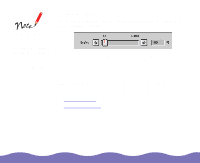Epson Expression 800 User Manual - TWAIN - Page 33
Advanced Scanning, Resolution: 300 Drawing/Halftone, 300 Photo
 |
View all Epson Expression 800 manuals
Add to My Manuals
Save this manual to your list of manuals |
Page 33 highlights
You can also select the Resolution setting from the list on the EPSON TWAIN Pro window. Resolution is closely related to the Target width and height and Scale settings. Keep in mind that changing one setting may affect the others. The resolution and sharpness (-2 = most unfocused to 2 = sharpest) default settings for each of the predefined Destination options are listed in the table below: Destination options Default settings Screen Resolution: 72 Drawing/Halftone, 72 Photo; Sharpness: 0 Screen Vivid Resolution: 72 Drawing/Halftone, 72 Photo; Sharpness: +1 Prepress 175 lpi Resolution: 350 Drawing/Halftone, 350 Photo; Sharpness: 0 Prepress 150 lpi Resolution: 300 Drawing/Halftone, 300 Photo; Sharpness: 0 Prepress 133 lpi Resolution: 266 Drawing/Halftone, 266 Photo; Sharpness: 0 Prepress 120 lpi Resolution: 240 Drawing/Halftone, 240 Photo; Sharpness: 0 LineWork Scan Resolution: 1200 Drawing/Halftone, 600 Photo; Sharpness: +1 Stylus Photo Stylus Photo 700 Resolution: 720 Drawing/Halftone, 360 Photo; Sharpness: +1 Stylus Photo EX Advanced Scanning Page 33