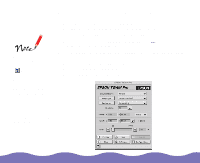Epson Expression 800 User Manual - TWAIN - Page 16
Scanning from Your Application Software, Image Type, Image Controls, Default settings
 |
View all Epson Expression 800 manuals
Add to My Manuals
Save this manual to your list of manuals |
Page 16 highlights
2 For best results, select an Image Type each time you scan. Image types automatically select other TWAIN Pro settings and set the ranges for your Image Controls. Image Type Default settings 36-bit Color Pixel Depth: 36-bit Color; Scanning Mode: Best; (HiFi)* De-screening: Off 24-bit Color Pixel Depth: 24-bit Color; Scanning Mode: Best; (Std) De-screening: Off 24-bit Color Pixel Depth: 8-bit Gray; Scanning Mode: Best; De-screening De-screening: On; Dropout: None 12-bit Gray Pixel Depth: 12-bit Gray; Scanning Mode: Best; (HiFi)* De-screening: Off; Dropout: None 8-bit Gray (Std) Pixel Depth: 8-bit Gray; Scanning Mode: Best; De-screening: Off; Dropout: None Line Art Pixel Depth: Black & White; Scanning Mode: Draft; Dropout: None; B/W Option: None; Halftone: None OCR Pixel Depth: Black & White; Scanning Mode: Best; Dropout: None; B/W Option: Text Enhancement Technology Copy & Fax Pixel Depth: Black & White; Scanning Mode: Draft; Dropout: None; B/W Option: Auto Area Segmentation; Halftone: Model A (Hard tone) * The 36-bit Color (HiFi) and 12-bit Gray (HiFi) settings are available only for certain applications, such as Adobe Photoshop 4.0 or 5.0 (full version). Scanning from Your Application Software Page 16