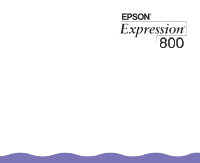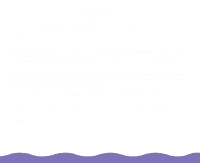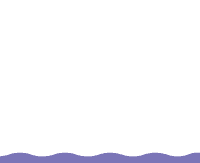Epson Expression 800 User Manual - TWAIN 32 - Page 4
Contents
 |
View all Epson Expression 800 manuals
Add to My Manuals
Save this manual to your list of manuals |
Page 4 highlights
Introduction How to Use This Guide Cautions, Notes, and Tips Using Electronic Links Accessing SilverFast Lite Basic Scanning Basic Scanning Steps Changing the Basic Settings Selecting a Scan Mode Choosing the Original Document Type Selecting the Scan Type Choosing the Scan Resolution Framing Creating Frames Resizing and Moving Frames Creating Multiple Frames Moving Between Frames Zooming Transferring Zoomed Corrections Contents 7 9 10 10 11 14 15 17 17 18 19 20 23 24 25 25 26 27 28 Page 4

Page 4
Contents
Introduction
7
How to Use This Guide
9
Cautions, Notes, and Tips
10
Using Electronic Links
10
Accessing SilverFast Lite
11
Basic Scanning
14
Basic Scanning Steps
15
Changing the Basic Settings
17
Selecting a Scan Mode
17
Choosing the Original Document Type
18
Selecting the Scan Type
19
Choosing the Scan Resolution
20
Framing
23
Creating Frames
24
Resizing and Moving Frames
25
Creating Multiple Frames
25
Moving Between Frames
26
Zooming
27
Transferring Zoomed Corrections
28