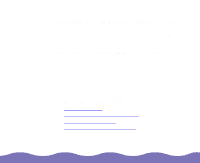Epson Expression 800 User Manual - TWAIN 32 - Page 54
Saving a Setting, Loading a Previously Saved Setting, Loading a Photoshop Setting
 |
View all Epson Expression 800 manuals
Add to My Manuals
Save this manual to your list of manuals |
Page 54 highlights
Saving a Setting 1 Click the Gradation Curves settings list at the top of the dialog box. 2 Select Save. 3 When prompted, enter a file name for the saved settings and click OK. Loading a Previously Saved Setting 1 Click the Gradation Curves settings list. 2 Click the name of the setting you want to apply to the image. Deleting a Previously Saved Setting For Windows, click the Gradation Curves settings list, hold down the Shift key, then click the name of the setting you want to delete. For Macintosh, hold down the option key, then click the Gradation Curves settings list and click the name of the setting you want to delete. Loading a Photoshop Setting 1 Click the Gradation Curves settings list at the top of the dialog box. 2 Click Photoshop-Import to import a gradation curve you created in Photoshop. 3 In the Open dialog box, select the file name of the tone curve and click Open. Adjusting Image Quality Page 54