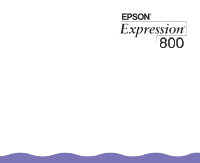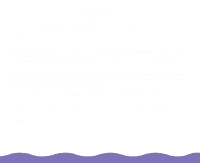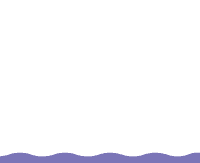Epson Expression 800 User Manual - TWAIN 32 - Page 5
Advanced Scanning, Adjusting Image Quality, Changing the Size of the Scanned Image
 |
View all Epson Expression 800 manuals
Add to My Manuals
Save this manual to your list of manuals |
Page 5 highlights
Sizing the Image Factors Affecting Resource Requirements Changing the Size of the Scanned Image Advanced Scanning Changing Image Orientation Batch Scanning Scanning Multiple Images Scanning Transparencies Scanning Polaroid Photographs Adjusting Image Quality Using Auto Adjust Activating and Resetting Auto Adjust Settings Removing or Preserving a Color Cast Using the Densitometer Setting the Densitometer Measuring Point Manually Adjusting Highlights and Shadows Displaying the Brightest and Darkest Image Points Adjusting Tone Curves Using the Tone Curve Adjusting Tone Curves of Individual Colors Using the Tone Curve Sliders Saving and Loading Tone Curve Settings 28 29 30 34 35 36 37 38 40 43 44 44 44 45 46 47 48 49 50 51 52 53 Page 5

Page 5
Sizing the Image
28
Factors Affecting Resource Requirements
29
Changing the Size of the Scanned Image
30
Advanced Scanning
34
Changing Image Orientation
35
Batch Scanning
36
Scanning Multiple Images
37
Scanning Transparencies
38
Scanning Polaroid Photographs
40
Adjusting Image Quality
43
Using Auto Adjust
44
Activating and Resetting Auto Adjust Settings
44
Removing or Preserving a Color Cast
44
Using the Densitometer
45
Setting the Densitometer Measuring Point
46
Manually Adjusting Highlights and Shadows
47
Displaying the Brightest and Darkest Image Points
48
Adjusting Tone Curves
49
Using the Tone Curve
50
Adjusting Tone Curves of Individual Colors
51
Using the Tone Curve Sliders
52
Saving and Loading Tone Curve Settings
53