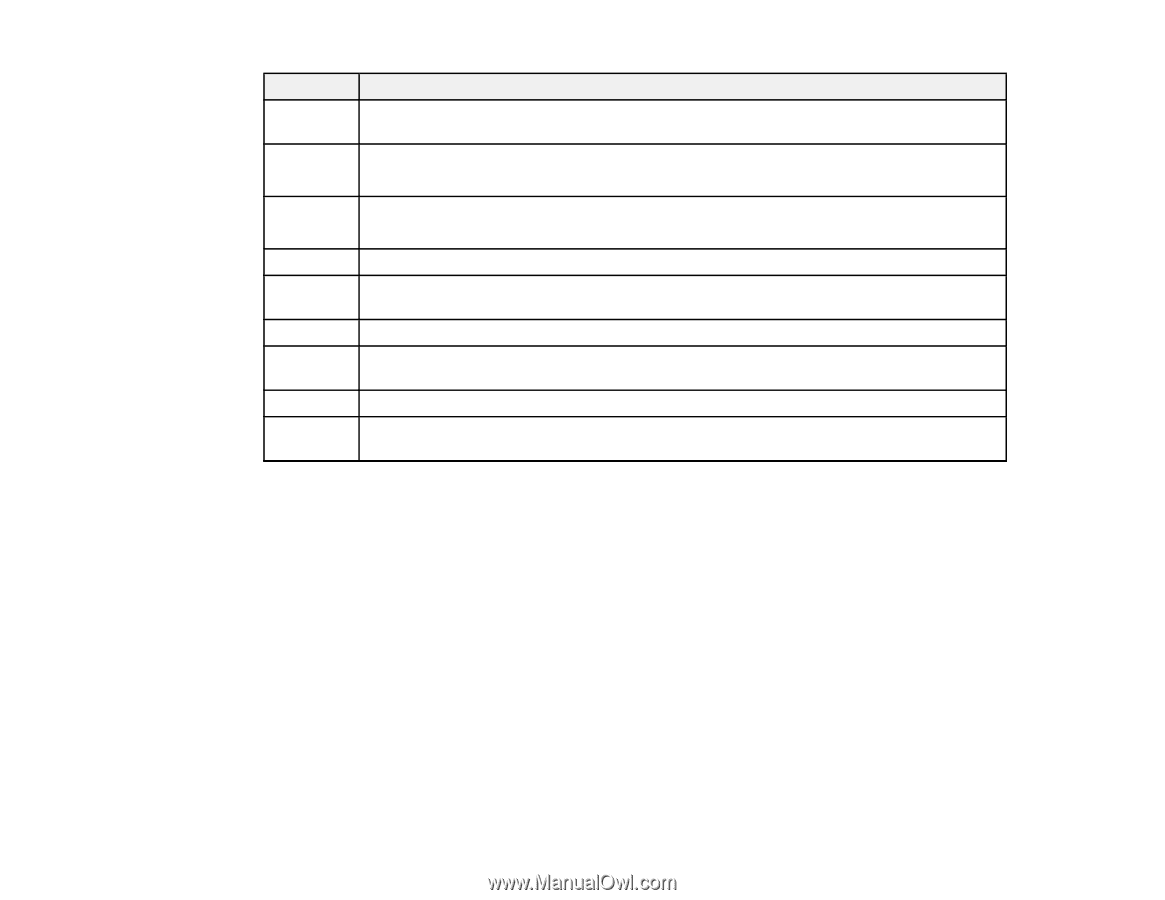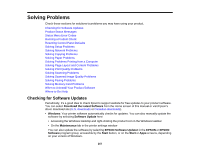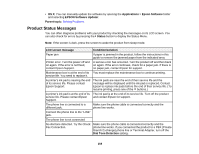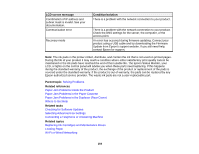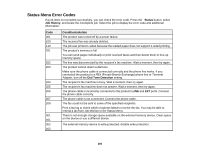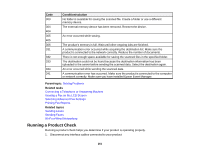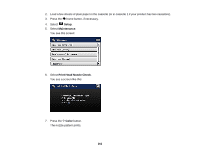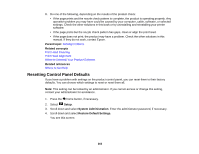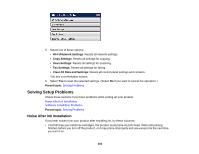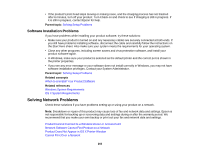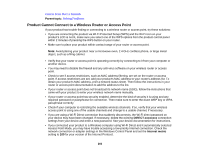Epson WorkForce WF-7610 User Manual - Page 261
Running a Product Check, Condition/solution, Parent topic, Related tasks
 |
View all Epson WorkForce WF-7610 manuals
Add to My Manuals
Save this manual to your list of manuals |
Page 261 highlights
Code 303 304 404 305 405 306 331 332 333 334 341 Condition/solution No folder is available for saving the scanned file. Create a folder or use a different memory device. The external memory device has been removed. Reinsert the device. An error occurred while saving. The product's memory is full. Wait until other ongoing jobs are finished. A communication error occurred while acquiring the destination list. Make sure the product is connected to the network correctly. Reduce the number of documents. There is not enough space available for saving the scanned files in the specified folder. The destination could not be found because the destination information has been uploaded to the server before sending the scanned data. Select the destination again. An error occurred while sending the scanned data. A communication error has occurred. Make sure the product is connected to the computer or network correctly. Make sure you have installed Epson Event Manager. Parent topic: Solving Problems Related tasks Connecting a Telephone or Answering Machine Viewing a Fax on the LCD Screen Selecting Advanced Fax Settings Printing Fax Reports Related topics Sending Faxes Sending Faxes Wi-Fi or Wired Networking Running a Product Check Running a product check helps you determine if your product is operating properly. 1. Disconnect any interface cables connected to your product. 261