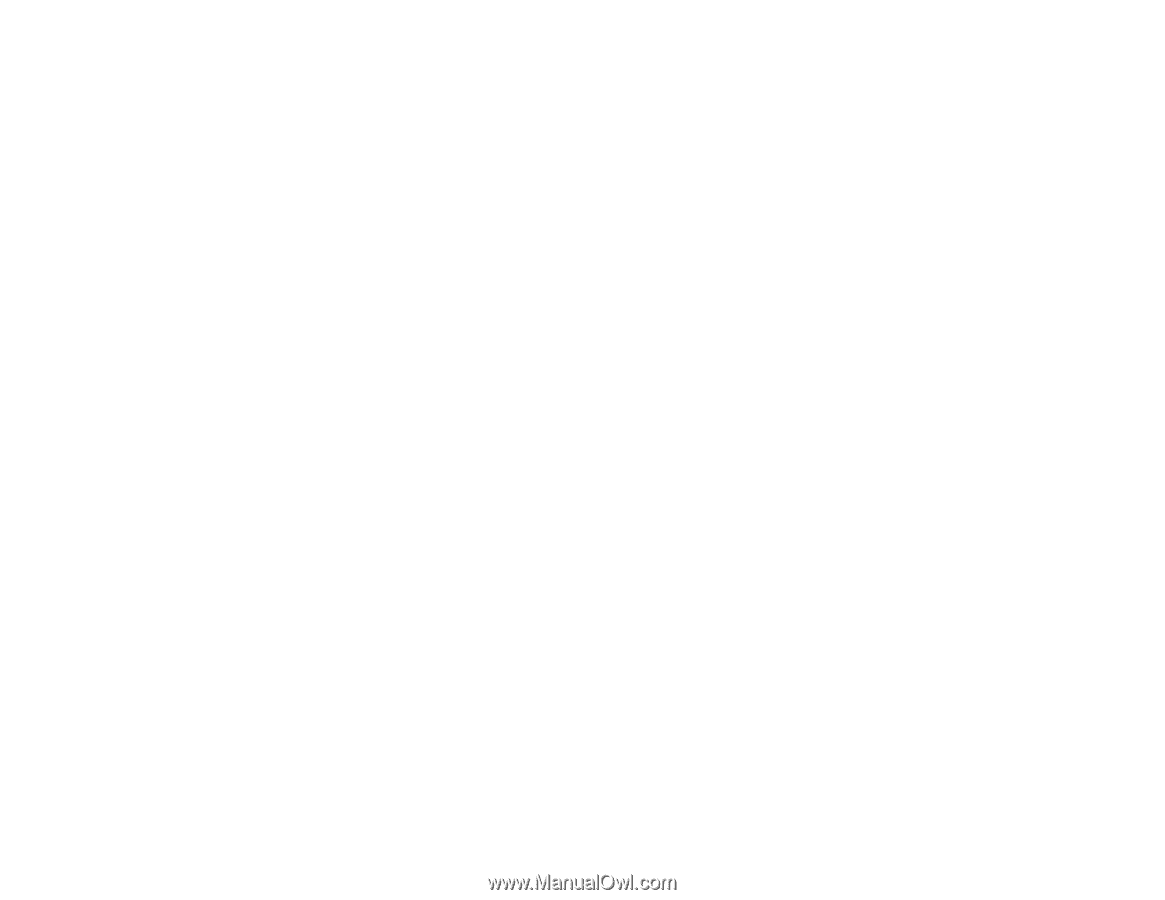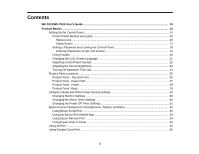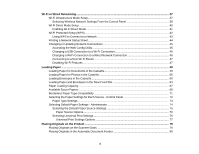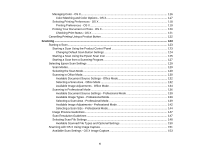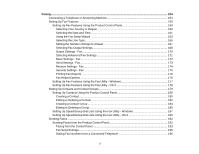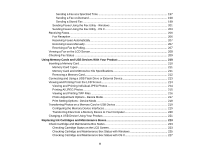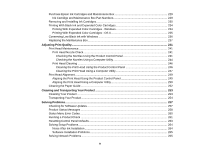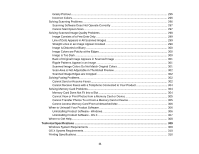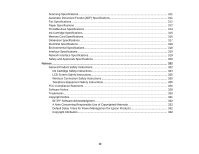Sending a Fax at a Specified Time
.........................................................................................
197
Sending a Fax on Demand
.....................................................................................................
198
Sending a Stored Fax
.............................................................................................................
199
Sending Faxes Using the Fax Utility - Windows
..........................................................................
201
Sending Faxes Using the Fax Utility - OS X
.................................................................................
203
Receiving Faxes
...............................................................................................................................
206
Fax Reception
.............................................................................................................................
206
Receiving Faxes Automatically
....................................................................................................
207
Receiving Faxes Manually
...........................................................................................................
207
Receiving a Fax by Polling
..........................................................................................................
207
Viewing a Fax on the LCD Screen
....................................................................................................
208
Checking Fax Status
.......................................................................................................................
209
Using Memory Cards and USB Devices With Your Product
................................................................
210
Inserting a Memory Card
..................................................................................................................
210
Memory Card Types
....................................................................................................................
211
Memory Card and USB Device File Specifications
......................................................................
211
Removing a Memory Card
...........................................................................................................
212
Connecting and Using a USB Flash Drive or External Device
..........................................................
213
Viewing and Printing From the LCD Screen
.....................................................................................
214
Viewing and Printing Individual JPEG Photos
.............................................................................
214
Printing All JPEG Photos
.............................................................................................................
215
Viewing and Printing TIFF Files
..................................................................................................
216
Photo Adjustment Options - Device Mode
...................................................................................
217
Print Setting Options - Device Mode
............................................................................................
218
Transferring Photos on a Memory Card or USB Device
...................................................................
219
Configuring the Memory Device Interfaces
..................................................................................
219
Transferring Files from a Memory Device to Your Computer
.......................................................
220
Charging a USB Device Using Your Product
....................................................................................
221
Replacing Ink Cartridges and Maintenance Boxes
...............................................................................
223
Check Cartridge and Maintenance Box Status
.................................................................................
223
Checking Cartridge Status on the LCD Screen
............................................................................
223
Checking Cartridge and Maintenance Box Status with Windows
................................................
225
Checking Cartridge and Maintenance Box Status with OS X
.......................................................
227
8