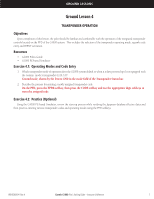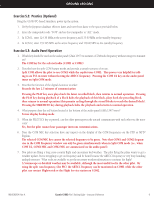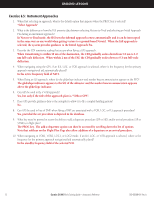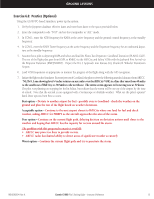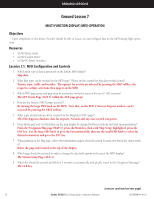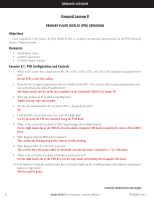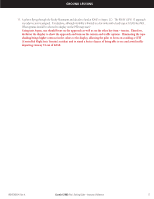Garmin G1000 Pilot's Training Guide (Instructor's Reference -04) - Page 18
Exercise 6.5, Instrument Approaches
 |
View all Garmin G1000 manuals
Add to My Manuals
Save this manual to your list of manuals |
Page 18 highlights
GROUND LESSONS Exercise 6.5: Instrument Approaches 1. When first selecting an approach, what is the default option that appears when the PROC key is selected? "Select Approach" 2. What is the difference in how the HSI presents data between selecting Vectors-to-Final and selecting an Initial Approach Fix during an instrument approach? In Vectors-to-Final mode, the HSI sets the inbound approach course automatically and it can be intercepted in the same way as one would when getting vectors to a ground-based Navaid. When the full approach is selected, the system provides guidance to the Initial Approach Fix. 3. Describe the CDI sensitivity scaling that occurs when flying a GPS approach. When transitioning to within 30 nm of the destination, the CDI gradually scales down from 5.0 nm to 1.0 nm full-scale deflection. When within 2 nm of the FAF, the CDI gradually scales down to 0.3 nm full-scale deflection. 4. When navigating using the GPS, if an ILS, LOC, or VOR approach is selected, where is the frequency for the primary approach navigational aid automatically placed? In the active frequency field of NAV1. 5. When flying an ILS approach, where do the glideslope indicator and marker beacon annunciation appear on the PFD? The glideslope indicator appears to the left of the altimeter and the marker beacon annunciation appears above the glideslope indicator. 6. Can GPS be used to fly a VOR approach? Yes, but only if the title of the approach plate is "VOR or GPS". 7. Does GPS provide guidance data to the autopilot to allow it to fly a coupled holding pattern? No. 8. Can GPS be used in lieu of DME when flying a DME arc associated with a VOR, LOC, or ILS approach procedure? Yes, provided the arc procedure is depicted in the database. 9. What key must be pressed to access the ability to add a departure procedure (DP or SID) and/or arrival procedure (AP or STAR) to a flight plan? The PROC key. The add-a-departure option can then be accessed by scrolling down the list of options. Note that softkeys on the Flight Plan Page also allow addition of a departure or an arrival procedure. 10. When navigating in VOR1, VOR2, LOC1, or LOC2 mode, if an ILS, LOC, or VOR approach is selected, where is the frequency for the primary approach navigational aid automatically placed? In the standby frequency field of the selected NAV. 12 Garmin G1000 Pilot's Training Guide - Instructor's Reference 190-00368-04 Rev. A