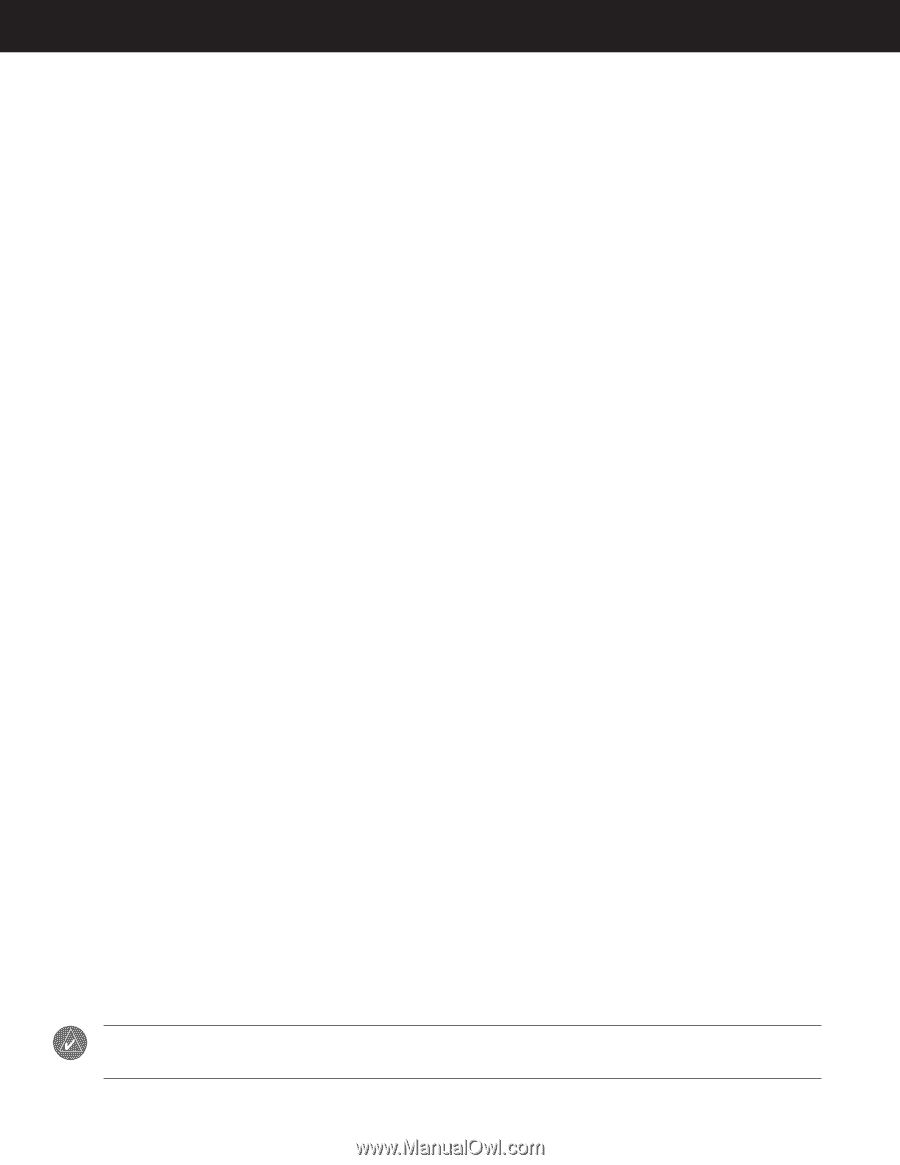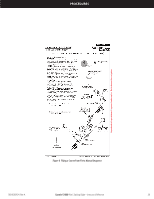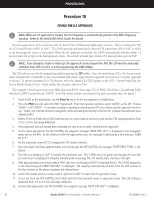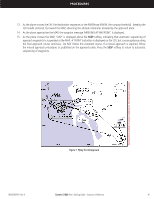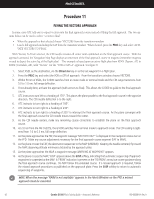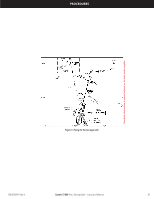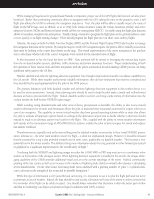Garmin G1000 Pilot's Training Guide (Instructor's Reference -04) - Page 48
Procedure 11
 |
View all Garmin G1000 manuals
Add to My Manuals
Save this manual to your list of manuals |
Page 48 highlights
PROCEDURES Procedure 11 FLYING THE VECTORS APPROACH In some cases ATC tells one to expect vectors onto the final approach course instead of flying the full approach. The two options below can be used to select "vectors to final": • When the approach is first selected choose 'VECTORS' from the transitions window. • Load a full approach including the IAF from the transition window. When cleared, press the PROC key and select 'ACTI- VATE VECTORS TO FINAL'. With 'Vectors To Final' selected, the CDI needle remains off center until established on the final approach course. With the approach activated, the Navigation Map Page displays an extension of the final approach course in magenta (remember magenta is used to depict the active leg of the flight plan). This example is based upon an active flight plan from KPAN (Payson, AZ) to KSDL (Scottsdale, AZ), with "Vectors" for the "VOR or GPS-A" approach. See figure 8. 1. Select KSDL as the destination, via the Direct-to key or as the last waypoint in a flight plan. 2. Press the PROC key and select the VOR or GPS-A approach. From the transitions window choose VECTORS. 3. Within 30 nm of KSDL, the G1000 switches from en route mode to terminal mode and the CDI range transitions from 5.0 to 1.0 nm, full range deflection. 4. If not already done, activate the approach (with vectors to final). This allows the G1000 to guide to the final approach course. 5. ATC instructs to turn left to a heading of 170°. This places the plane parallel to the final approach course in the opposite direction. The CDI needle deflection is to the right. 6. ATC instructs to turn right to a heading of 185°. 7. ATC instructs to turn right to a heading of 230°. 8. ATC instructs to turn right to a heading of 325° to intercept the final approach course. As the plane converges with the final approach course the CDI needle moves toward the center. 9. As the CDI needle centers, make any remaining course corrections to establish the plane on the final approach course. 10. At 2.0 nm from the FAF (GELTS), the G1000 switches from terminal mode to approach mode. The CDI scaling is tight- ened from 1.0 to 0.3 nm, full range deflection. 11. As the plane approaches the FAF, the waypoint message 'NEXT DTK 002°' is displayed in the navigation status bar on the PFD. Make any course adjustments necessary for the final approach course segment (FAF to MAP). 12. As the plane crosses the FAF, the destination sequences to the MAP (MABAW). Keeping the needle centered, fly toward the MAP, observing altitude minimums dictated by the approach plate. 13. As the plane approaches the MAP, a waypoint message 'ARRIVING AT WAYPOINT' appears. 14. As the plane crosses the MAP, 'SUSP' appears above the SUSP softkey, indicating that automatic sequencing of approach waypoints is suspended at the MAP. A 'FROM' indication is present on the 'TO/FROM' arrow, but course guidance along the final approach course continues. Do NOT follow this extended course. If a missed approach is required, follow the missed approach procedures as published on the approach plate. Press the SUSP softkey to return to automatic sequencing of waypoints. NOTE: When the message 'RAIM is not available' appears in the Alerts Window on the PFD a missed approach must be executed. 42 Garmin G1000 Pilot's Training Guide - Instructor's Reference 190-00368-04 Rev. A