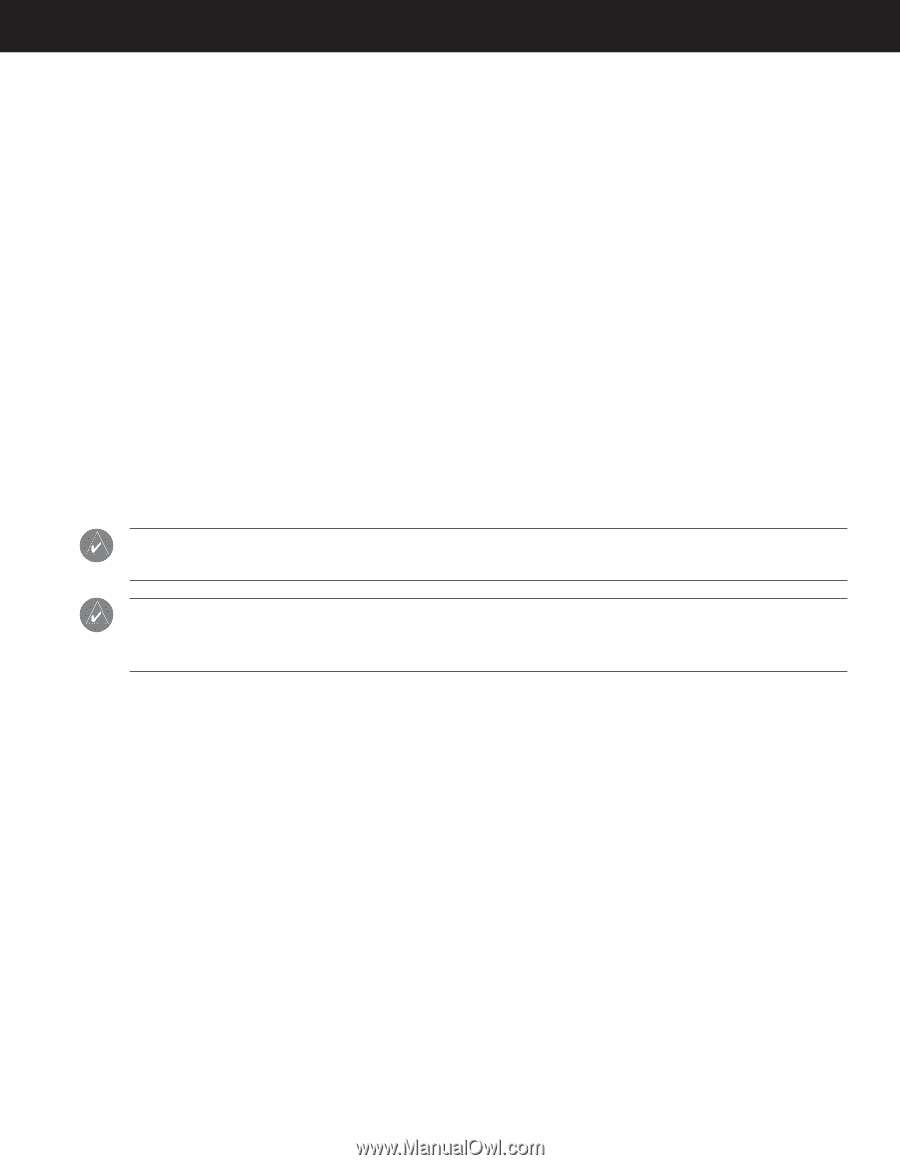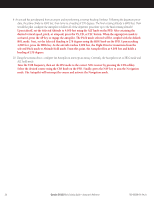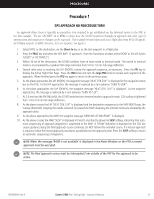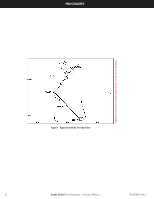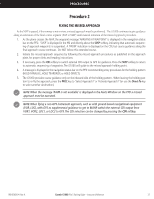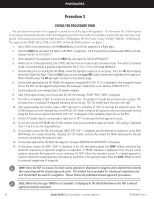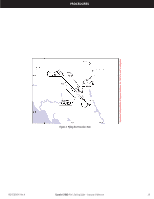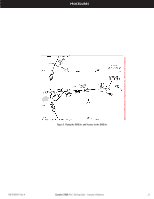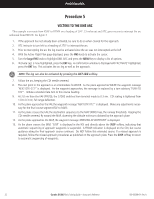Garmin G1000 Pilot's Training Guide (Instructor's Reference -04) - Page 33
Procedure 2
 |
View all Garmin G1000 manuals
Add to My Manuals
Save this manual to your list of manuals |
Page 33 highlights
PROCEDURES Procedure 2 FLYING THE MISSED APPROACH As the MAP is passed, if the runway is not in view, a missed approach must be performed. The G1000 continues to give guidance along an extension of the final course segment (FAF to MAP) until manual initiation of the missed approach procedure. 1. As the plane crosses the MAP, the waypoint message 'ARRIVING AT WAYPOINT' is displayed in the navigation status bar on the PFD. 'SUSP' is displayed in the HSI and directly above the SUSP softkey, indicating that automatic sequencing of approach waypoints is suspended. A 'FROM' indication is displayed on the CDI, but course guidance along the final approach course continues. Do NOT follow this extended course. 2. Initiate the missed approach sequence by following the missed approach procedures as published on the approach plate, for proper climb and heading instructions. 3. If necessary, press the CDI softkey to switch external CDI output to GPS for guidance. Press the SUSP softkey to return to automatic sequencing of waypoints. The G1000 will guide to the missed approach holding point. 4. A message is displayed in the navigation status bar on the PFD recommending entry procedures for the holding pattern (HOLD PARALLEL, HOLD TEARDROP, or HOLD DIRECT). 5. The G1000 provides course guidance only on the inbound side of the holding pattern. When leaving the holding pattern to re-fly the approach, press the PROC key to 'Select Approach?' or 'Activate Approach?' (or use the Direct-To key to select another destination). NOTE: When the message 'RAIM is not available' is displayed in the Alerts Window on the PFD a missed approach must be executed. NOTE: When flying a non-GPS instrument approach, such as with ground-based navigational equipment (VOR, LOC), with GPS as supplemental guidance to get to MAHP, switch the external CDI output from VOR1, VOR2, LOC1, or LOC2 to GPS. The CDI selection can be changed by pressing the CDI softkey. 190-00368-04 Rev. A Garmin G1000 Pilot's Training Guide - Instructor's Reference 27