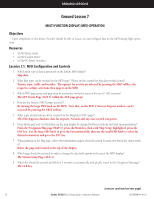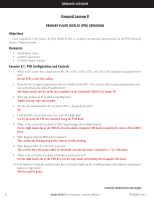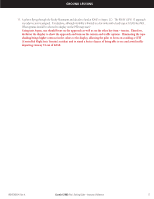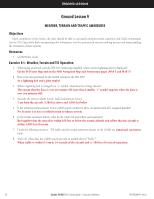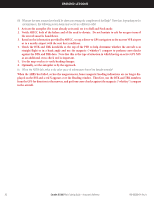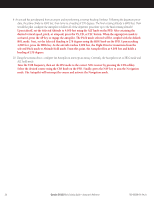Garmin G1000 Pilot's Training Guide (Instructor's Reference -04) - Page 25
EMERGENCY PROCEDURES, Objectives, Resources, Exercise 10.1, Emergencies and Failure Modes
 |
View all Garmin G1000 manuals
Add to My Manuals
Save this manual to your list of manuals |
Page 25 highlights
GROUND LESSONS Ground Lesson 10 EMERGENCY PROCEDURES Objectives Upon completion of this lesson, the pilot should be able to navigate using ground-based Navaids and GPS while manually tuning VOR/LOC/ILS frequencies and creating direct-to and flight-plan-based GPS navigation. Resources • G1000 Pilot's Guide • G1000 Cockpit Poster • G1000 PC-based Simulator Exercise 10.1: Emergencies and Failure Modes 1. If one display fails, which mode does the system automatically go into? Display Backup mode (also referred to as "Reversionary mode"). 2. How is an AHRS failure indicated on the G1000? An AHRS failure is indicated by red-X lines over the affected instruments and a loss of horizon picture. 3. When the AHRS and/or ADC fail, what remedial action should be taken by the pilot? The pilot should refer to standby instruments. 4. What information is presented to the pilot when a display is operating in Reversionary mode? Engine instruments, attitude, airspeed, altitude, vertical speed and HSI information. 5. Describe the aircraft on-board power sources that remain in case of alternator failure and also provide an explanation as to their operation, including a basic description of each power bus. Please, refer to the AFM or POH. 6. In flight, during a cross country, an AHRS failure occurs (failure indicated by a red X over the attitude indicator). Note: the aircraft is equipped with a third-party autopilot which has its own rate-based gyro as well. 6a. Aside from the backup attitude indicator, what items can be used to ensure safe flight? • Autopilot • ARTCC • Magnetic compass • DTK and TRK datafields at the top of the PFD • Map overlay 190-00368-04 Rev. A Garmin G1000 Pilot's Training Guide - Instructor's Reference (exercise continued on next page) 19