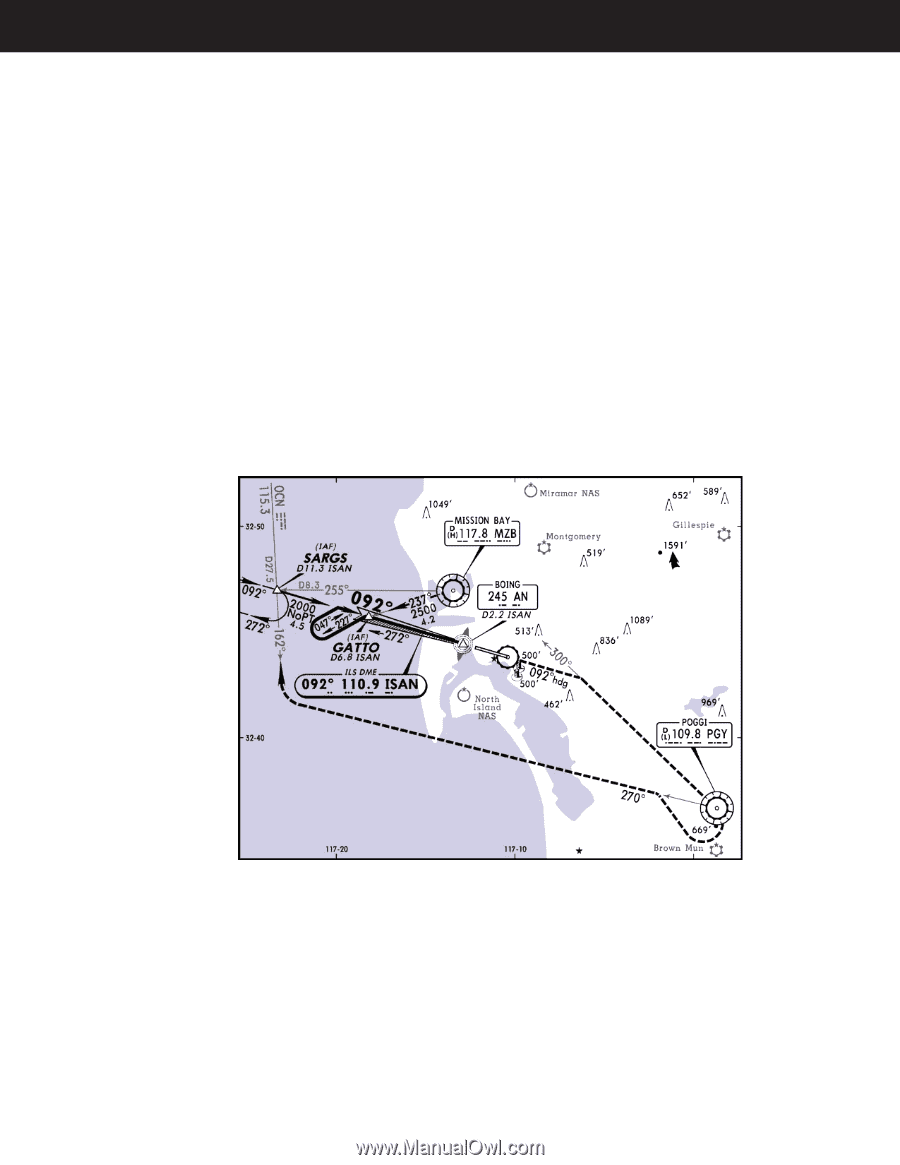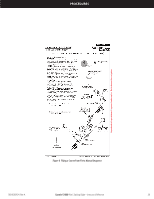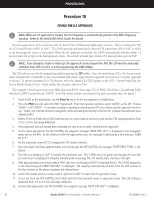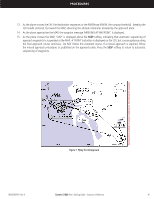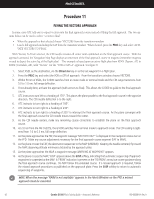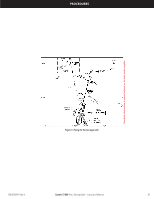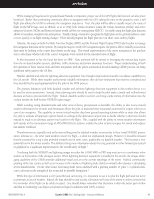Garmin G1000 Pilot's Training Guide (Instructor's Reference -04) - Page 47
Garmin G1000, Flying the ILS Approach
 |
View all Garmin G1000 manuals
Add to My Manuals
Save this manual to your list of manuals |
Page 47 highlights
PROCEDURES 13. As the plane crosses the FAF, the destination sequences to the RW09map (RW09, the runway threshold). Keeping the CDI needle centered, fly toward the MAP, observing the altitude minimums dictated by the approach plate. 14. As the plane approaches the MAP, the waypoint message 'ARRIVING AT WAYPOINT' is displayed. 15. As the plane crosses the MAP, 'SUSP' is displayed above the SUSP softkey, indicating that automatic sequencing of approach waypoints is suspended at the MAP. A 'FROM' indication is displayed on the CDI, but course guidance along the final approach course continues. Do NOT follow this extended course. If a missed approach is required, follow the missed approach procedures as published on the approach plate. Press the SUSP softkey to return to automatic sequencing of waypoints. Reproduced with permission of Jeppesen Sanderson, Inc. Not to be used for navigation. Figure 7 Flying the ILS Approach 190-00368-04 Rev. A Garmin G1000 Pilot's Training Guide - Instructor's Reference 41