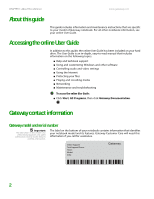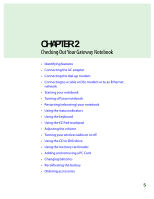Gateway MX6750h 8511340 - Gateway Notebook Hardware Reference - Page 4
Maintaining and Upgrading Your Notebook ..37, Appendix A: Safety, Regulatory, and Legal
 |
View all Gateway MX6750h manuals
Add to My Manuals
Save this manual to your list of manuals |
Page 4 highlights
Contents www.gateway.com Changing batteries 33 Replacing the main battery 33 Installing a secondary battery 34 Recalibrating the battery 35 Ordering accessories 36 Chapter 3: Maintaining and Upgrading Your Notebook 37 Preventing static electricity discharge 38 Adding or replacing memory modules 38 Replacing the hard drive kit 41 Replacing the keyboard 44 Removing the keyboard 44 Installing the keyboard 48 Appendix A: Safety, Regulatory, and Legal Information 51 Index 63 ii

Contents
www.gateway.com
ii
Changing batteries
. . . . . . . . . . . . . . . . . . . . . . . . . . . . . . . . . . . . . . . . . . . . . . . . . . . . .33
Replacing the main battery . . . . . . . . . . . . . . . . . . . . . . . . . . . . . . . . . . . . . . . . . .33
Installing a secondary battery
. . . . . . . . . . . . . . . . . . . . . . . . . . . . . . . . . . . . . . .34
Recalibrating the battery . . . . . . . . . . . . . . . . . . . . . . . . . . . . . . . . . . . . . . . . . . . . . . . .35
Ordering accessories . . . . . . . . . . . . . . . . . . . . . . . . . . . . . . . . . . . . . . . . . . . . . . . . . . . .36
Chapter 3: Maintaining and Upgrading Your Notebook . . . . . . . . . . . . . . . . . . . . . . .37
Preventing static electricity discharge
. . . . . . . . . . . . . . . . . . . . . . . . . . . . . . . . . . .38
Adding or replacing memory modules
. . . . . . . . . . . . . . . . . . . . . . . . . . . . . . . . . .38
Replacing the hard drive kit . . . . . . . . . . . . . . . . . . . . . . . . . . . . . . . . . . . . . . . . . . . . .41
Replacing the keyboard . . . . . . . . . . . . . . . . . . . . . . . . . . . . . . . . . . . . . . . . . . . . . . . . .44
Removing the keyboard . . . . . . . . . . . . . . . . . . . . . . . . . . . . . . . . . . . . . . . . . . . . .44
Installing the keyboard . . . . . . . . . . . . . . . . . . . . . . . . . . . . . . . . . . . . . . . . . . . . . .48
Appendix A: Safety, Regulatory, and Legal Information . . . . . . . . . . . . . . . . . . . . . .
51
Index . . . . . . . . . . . . . . . . . . . . . . . . . . . . . . . . . . . . . . . . . . . . . . . . . . . . . . . . . . . . . . . . . . . . .
63