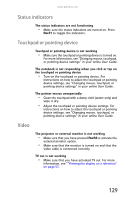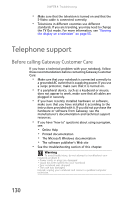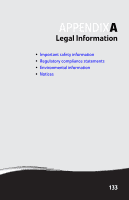Gateway NX560 Reference Guide - Page 139
Gateway Customer Care telephone number. For more, troubleshooting steps.
 |
View all Gateway NX560 manuals
Add to My Manuals
Save this manual to your list of manuals |
Page 139 highlights
www.gateway.com • Have your customer ID, serial number, and order number available, along with a detailed description of your problem, including the exact text of any error messages, and the steps you have taken. • Make sure that your notebook is nearby at the time of your call. The technician may have you follow troubleshooting steps. • The label on the bottom of your notebook includes the Gateway Customer Care telephone number. For more information, see "Gateway contact information" on page 3. 131

www.gateway.com
131
•
Have your customer ID, serial number, and order
number available, along with a detailed description of
your problem, including the exact text of any error
messages, and the steps you have taken.
•
Make sure that your notebook is nearby at the time of
your call. The technician may have you follow
troubleshooting steps.
•
The label on the bottom of your notebook includes the
Gateway Customer Care telephone number. For more
information, see
“Gateway contact information” on
page 3
.