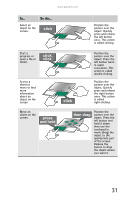Gateway NX560 Reference Guide - Page 42
Turning the touchpad or pointing device on or off, Start, Control Panel, Hardware and Sound, Mouse
 |
View all Gateway NX560 manuals
Add to My Manuals
Save this manual to your list of manuals |
Page 42 highlights
CHAPTER 3: Setting Up and Getting Started Turning the touchpad or pointing device on or off You can turn the touchpad and optional pointing device on or off, depending on which device you prefer to use. Tip Both the touchpad and pointing device can be turned on at the same time. To turn the touchpad or optional pointing device on or off: 1 Click (Start), then click Control Panel. The Control Panel window opens. 2 Click Hardware and Sound. 3 Click Mouse. The Mouse Properties dialog box opens. 34
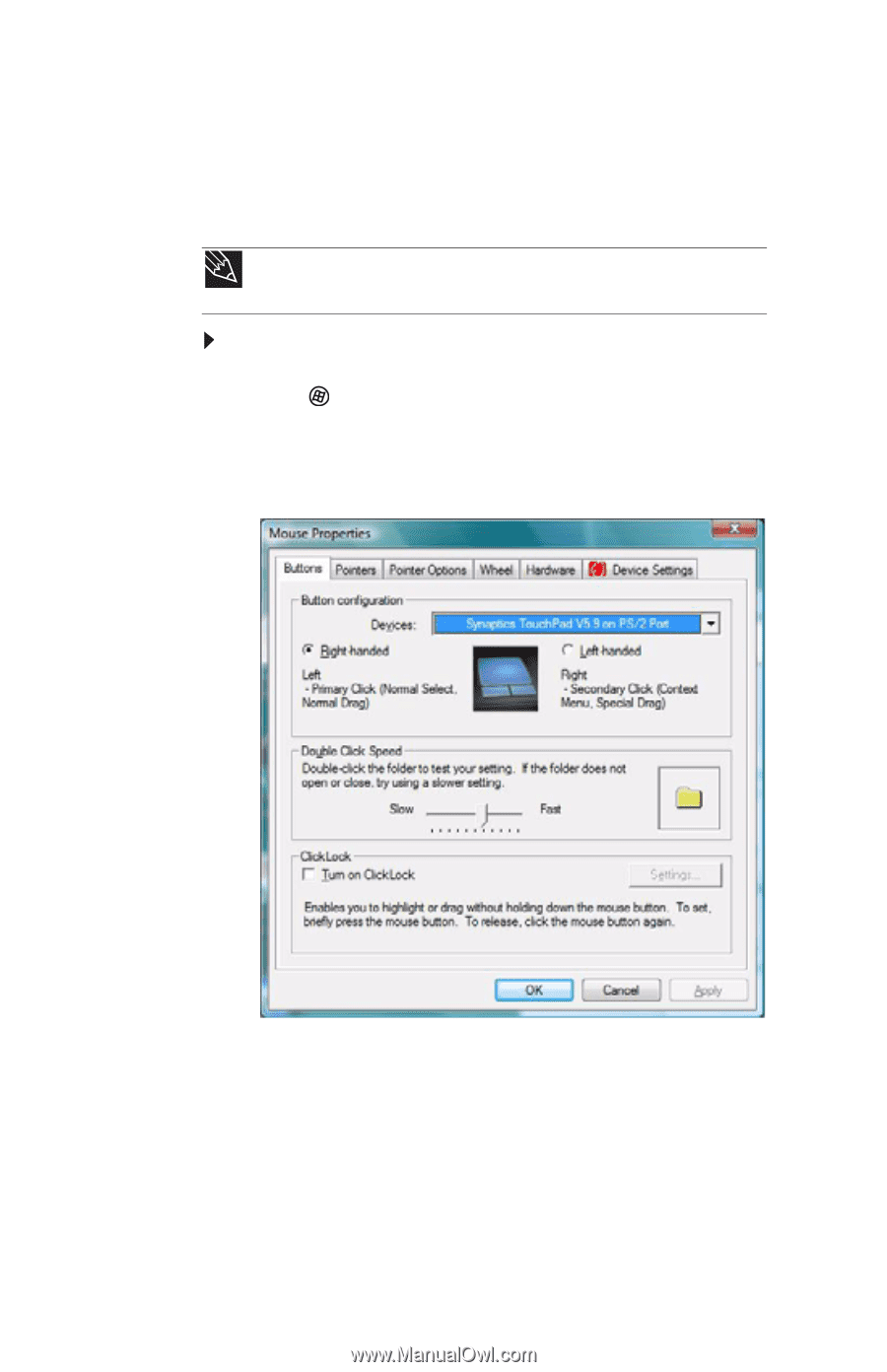
CHAPTER
3
: Setting Up and Getting Started
34
Turning the touchpad or pointing device on or
off
You can turn the touchpad and optional pointing device on
or off, depending on which device you prefer to use.
To turn the touchpad or optional pointing device on or
off:
1
Click
(Start)
,
then click
Control Panel
. The
Control
Panel
window opens.
2
Click
Hardware and Sound
.
3
Click
Mouse
. The
Mouse Properties
dialog box opens.
Tip
Both the touchpad and pointing device can be turned on at the same
time.