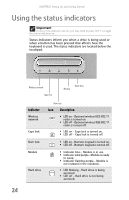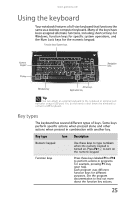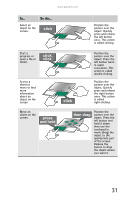Gateway NX560 Reference Guide - Page 34
Key type, Description, also be used in combination
 |
View all Gateway NX560 manuals
Add to My Manuals
Save this manual to your list of manuals |
Page 34 highlights
CHAPTER 3: Setting Up and Getting Started Key type System keys Navigation keys FN key Windows key Application key Arrow keys Icon Description Press these colored keys in combination with the FN key to perform specific actions. For more information, see "System key combinations" on page 27. Press these keys to move the cursor to the beginning of a line, to the end of a line, up the page, down the page, to the beginning of a document, or to the end of a document. Press the FN key in combination with a colored system key to perform a specific action. Press this key to open the Windows Start menu. This key can also be used in combination with other keys to open utilities like F (Search utility), R (Run utility), and E (Computer window). Press this key for quick access to shortcut menus and help assistants in Windows. Press these keys to move the cursor up, down, right, or left. 26