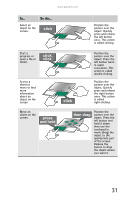Gateway NX560 Reference Guide - Page 43
Adjusting the brightness
 |
View all Gateway NX560 manuals
Add to My Manuals
Save this manual to your list of manuals |
Page 43 highlights
www.gateway.com 4 Click the Device Settings tab. 5 Select the device you want to turn on or turn off, then click Enable or Disable. Adjusting the brightness To adjust screen brightness: • Use the increase brightness and decrease brightness keys on the keyboard. For more information, see "System key combinations" on page 27. -ORClick (Start), All Programs, Accessories, then click Windows Mobility Center. The Windows Mobility Center window opens. Slide the Brightness control to the desired screen brightness. Tip For more information about the Windows Mobility Center, see "Using the Windows Mobility Center" in your online User Guide. 35

www.gateway.com
35
4
Click the
Device Settings
tab.
5
Select the device you want to turn on or turn off, then
click
Enable
or
Disable
.
Adjusting the brightness
To adjust screen brightness:
•
Use the increase brightness and decrease brightness
keys on the keyboard. For more information, see
“System key combinations” on page 27
.
-OR-
Click
(
Start
),
All Programs
,
Accessories
,
then click
Windows Mobility Center
. The
Windows Mobility
Center
window opens. Slide the
Brightness
control to
the desired screen brightness.
Tip
For more information about the Windows Mobility Center, see
“Using the Windows Mobility Center” in your online
User Guide
.