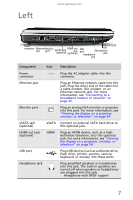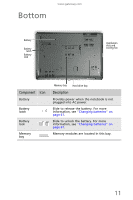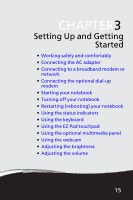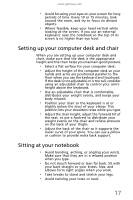Gateway TC73 MUW8600001 - Gateway Notebook Reference Guide with eRecovery (En - Page 18
Keyboard area, Keyboard area for select models
 |
View all Gateway TC73 manuals
Add to My Manuals
Save this manual to your list of manuals |
Page 18 highlights
CHAPTER 2: Checking Out Your Notebook Component Icon Hard drive bay Ventilation slots and cooling fan Description The hard drive is located in this bay. Helps cool internal components. Warning: Do not work with the notebook resting on your lap. If the air vents are blocked, the notebook may become hot enough to harm your skin. Caution: Do not block or insert objects into these slots. If these slots are blocked, your notebook may overheat resulting in unexpected shutdown or permanent damage to the notebook. Caution: Provide adequate space around your notebook so air vents are not obstructed. Do not use the notebook on a bed, sofa, rug, or other similar surface. Keyboard area Keyboard area for select models Power button Status indicators Keyboard Multimedia touch controls (optional) 12 Status indicators Touchpad