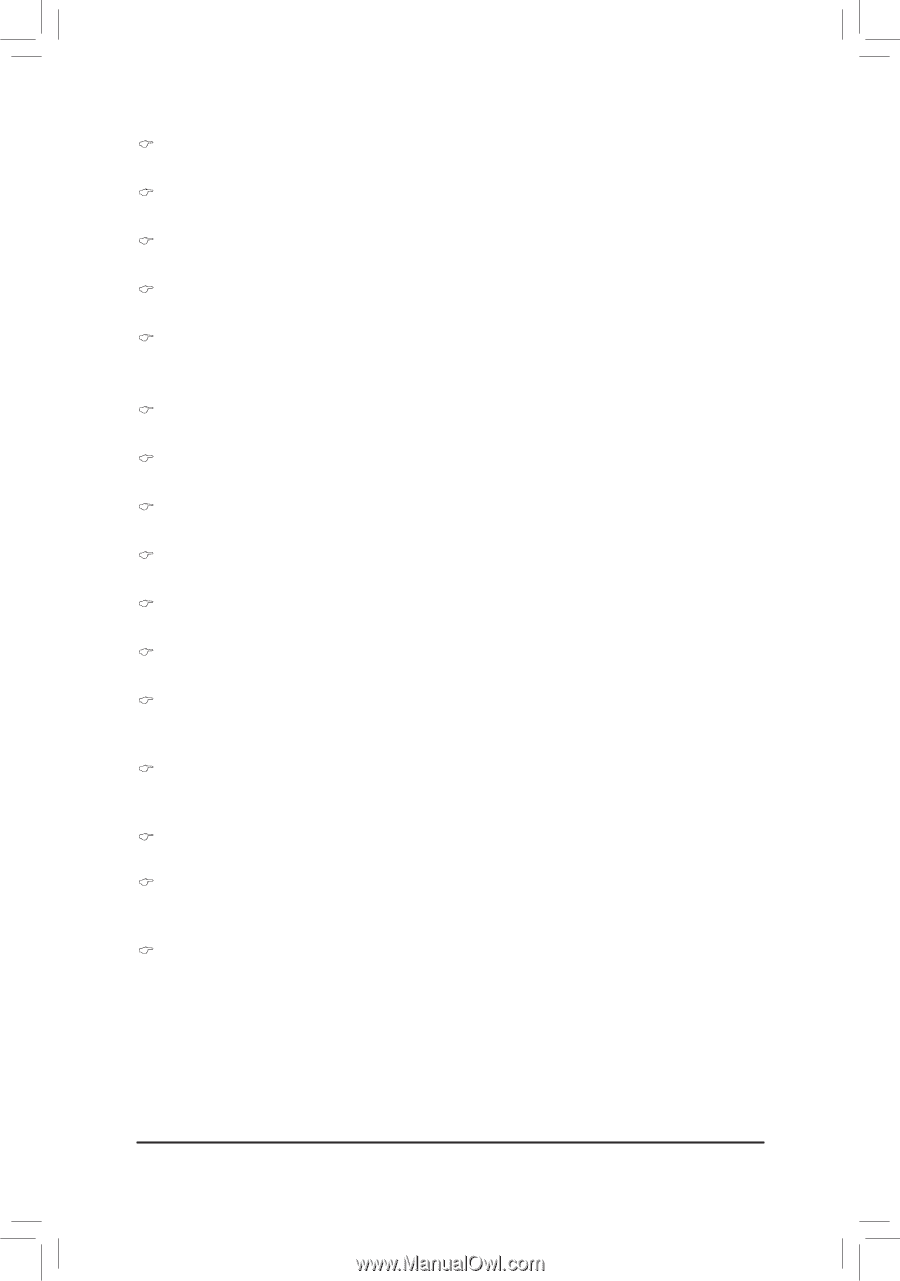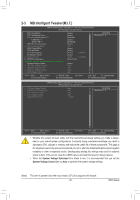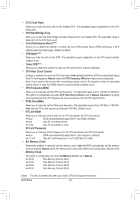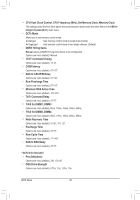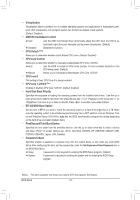Gigabyte GA-990FXA-UD3 Manual - Page 39
Addr/Cmd Fine Delay
 |
View all Gigabyte GA-990FXA-UD3 manuals
Add to My Manuals
Save this manual to your list of manuals |
Page 39 highlights
Data Drive Strength Options are: Auto (default), 0.75x, 1.0x, 1.25x, 1.5x. MEMCLK Drive Strength Options are: Auto (default), 0.75x, 1.0x, 1.25x, 1.5x. Addr/Cmd Drive Strength Options are: Auto (default), 1.0x, 1.25x, 1.5x, 2.0x. CS/ODT Drive Strength Options are: Auto (default), 1.0x, 1.25x, 1.5x, 2.0x. CKE Drive Strength Options are: Auto (default), 1.0x, 1.25x, 1.5x, 2.0x. **DCTs Addr/Cmd Timing** Addr/Cmd Setup Time Options are: Auto (default), 1/2T, 1T. Addr/Cmd Fine Delay Options are: Auto (default), 0/64~31/64. CS/ODT Setup Time Options are: Auto (default), 1/2T, 1T. CS/ODT Fine Delay Options are: Auto (default), 0/64~31/64. CKE Setup Time Options are: Auto (default), 1/2T, 1T. CKE Fine Delay Options are: Auto (default), 0/64~31/64. Channel Interleaving Enables or disables memory channel interleaving. Enabled allows the system to simultaneously access different channels of the memory to increase memory performance and stability. (Default: Enabled) Bank Interleaving Enables or disables memory bank interleaving. Enabled allows the system to simultaneously access different banks of the memory to increase memory performance and stability. (Default: Enabled) DQS Training Control Enables or disables memory DQS training each time the system restarts. (Default: Skip DQS) CKE Power Down Mode Determines whether to set the memory to power down mode when the CKE pin is closed. (Default: Disabled) Memclock tri-stating Determines whether to enable memory clock tri-stating in CPU C3 or Alt VID mode. (Default: Disabled) - 39 - BIOS Setup