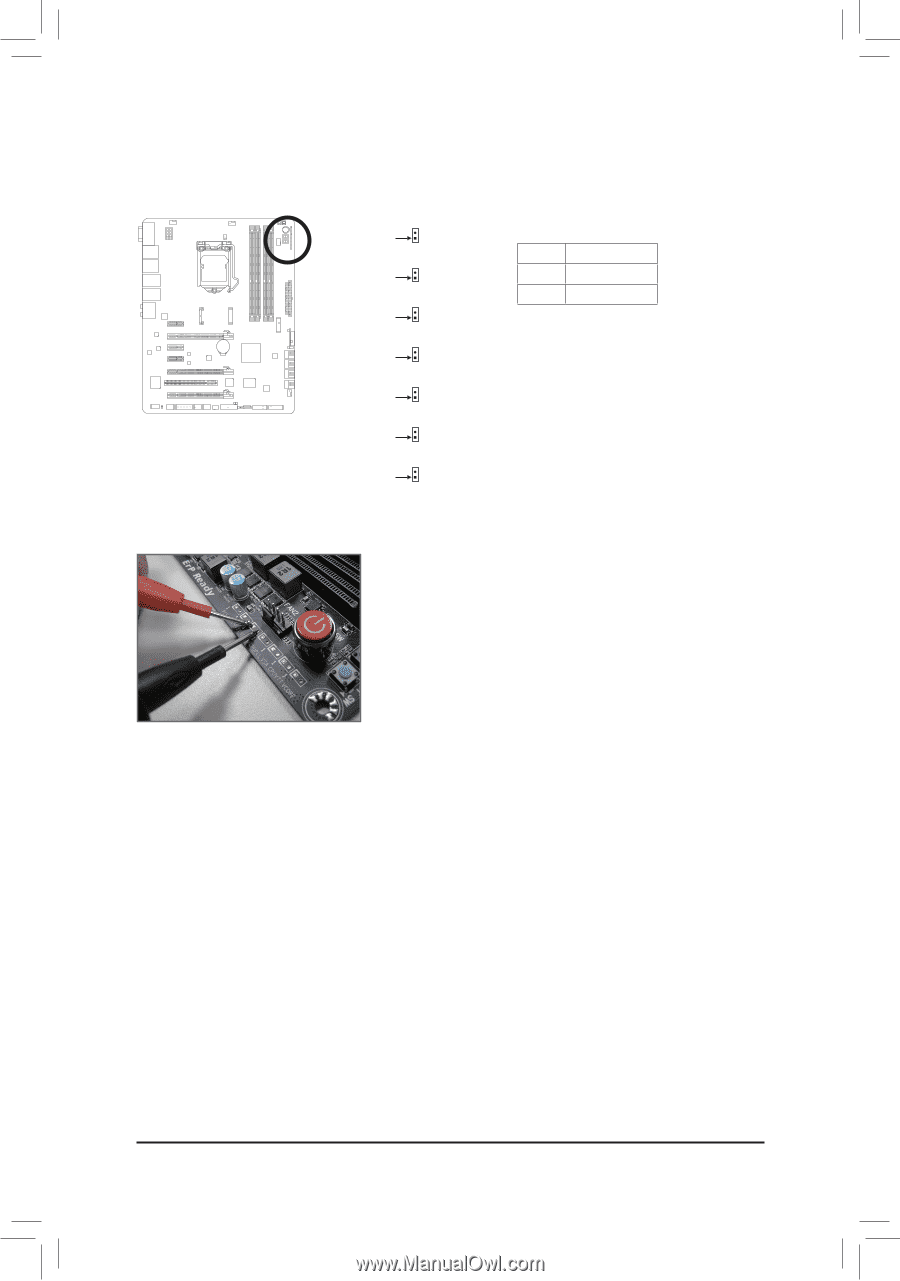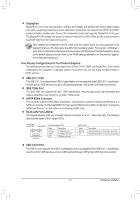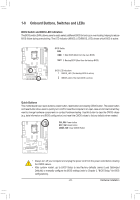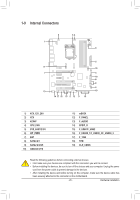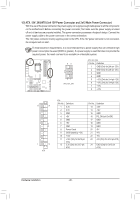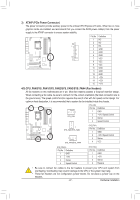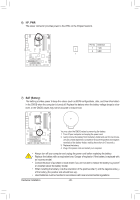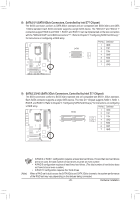Gigabyte GA-Z77X-UD5H Manual - Page 24
Voltage Measurement Points, Connect the red lead of the multimeter to the pin 1 +12V - pcie 3 0
 |
View all Gigabyte GA-Z77X-UD5H manuals
Add to My Manuals
Save this manual to your list of manuals |
Page 24 highlights
DIP 1 23 DIP 1 23 DIP 1 1 23 DIP 1 1 23 DIP 1 1 23 DIP 1 1 23 DIP 1 TPM w/housing TPM w/housing TPM w/housing Voltage Measurement PointsTwP/hMousing VoltDagBe_PmOeRasTurement module(X58A-OC) VoltDagBe_PmOeRasTurement module(X58A-OC) PCIe power connector (SATA)(X58A-OC) VoltDagBe_PmOeRasTurement module(X58A-OC) PCIe power connector (SATA)(X58A-OC) VoltDagBe_PmOeRasTurement module(X58A-OC) PCIe power connector (SATA)(X58A-OC) DIP 1 23 1 DIP 1 23 1 DIP 1 23 1 D 12 1 1 1 1 1 BIOS Switcher (X58A-OC) PWM1 SDwIPitch (X58A-OC) BIOS S1w2it3cher (X58A-OC) PWM1 SDwIPitch (X58A-OC) BIOS S1w2it3cher (X58A-OC) PWM1 SDwIPitch (X58A-OC) BIOS S1w2it3cher (X58A-OC) PWM1 SDwIPitch (X58A-OC) DIP 1 23 DIP 1 23 DIP 1 23 DIP 1 23 DIP 1 23 1 Users can use a multimeter to measure component voltages, includinVgoltaVgeCmOeasRureEm,enCt mPodUuleV(X5T8AT-,OVC)SA, CPU1 P2 3LL, DDR VTT, VDIMM, and PCHIO. You TPM canw/ehomusipngloy following way to measure PcCoIempopweor cnoennnecttovr (oSAlTtaA)g(Xe58sA-.OC) PWM SDwIPitch (X58A-OC) DIP 1 23 DIP 1 23 TPM w/housing Voltage measurement VCORE points(G1.SniperV3o)ltaPgCeIempeoawsuerrecmBoeInOnnStemcStoowdritu(cSlheAe(XTrA5(S8)(AWX-54O8)CA)-OC) Pin 1 Voltage measurement CPUVTT points(G1.Sniper 3P) inPCNIeopo.wer cDBoIneOnSfeicnStowitriit(coShnAeTrA(S)(WX548)A-OC) Pin 1 1 +12V DIP 1 23 1 23 PWM SDwIPitch (X58A-OC) 1 23 DIP 1 23 DIP 1 23 DIP 1 23 2 GND Voltage measurement points(G1.Sniper 3) VSA BIOS Switcher (SW4) PCIe power connector (SATA)(X58A-OC) Pin 1 Voltage measurement points(G1.Sniper 3) CPUPLL BIOS Switcher (SW4) Pin 1 Voltage measurement points(G1.Sniper 3) DDRVTT BIOS Switcher (SW4) Pin 1 Voltage measurement points(G1.Sniper 3) VDIMM BIOS Switcher (SW4) Pin 1 Voltage measurement points(G1.Sniper 3) PCHIO BIOS Switcher (SW4) Pin 1 M_SATA M_SATA M_SATA M_SATA M_SATA Steps: Connect the red lead of the multimeter to the pin 1 (+12V) of a voltage measurement point and the black lead to the pin 2 (ground). Hardware Installation - 24 -