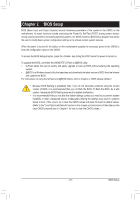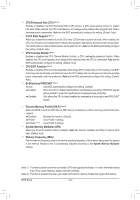Gigabyte GA-Z77X-UD5H Manual - Page 42
M.I.T. Current Status, Advanced Frequency Settings, CPU/PCIe Base Clock, Internal Graphics Clock,
 |
View all Gigabyte GA-Z77X-UD5H manuals
Add to My Manuals
Save this manual to your list of manuals |
Page 42 highlights
`` M.I.T. Current Status This screen provides information on CPU/memory frequencies/parameters. `` Advanced Frequency Settings && CPU/PCIe Base Clock Allows you to manually set the CPU base clock and PCIe bus frequency in 0.01 MHz increments. (Default: Auto) Important: It is highly recommended that the CPU frequency be set in accordance with the CPU specifications. && Internal Graphics Clock Allows you to set the onboard graphics clock. The adjustable range is from 400 MHz to 3200 MHz. (Default: Auto) && CPU Clock Ratio Allows you to alter the clock ratio for the installed CPU. The adjustable range is dependent on the CPU being installed. && CPU Frequency Displays the current operating CPU frequency. BIOS Setup - 42 -
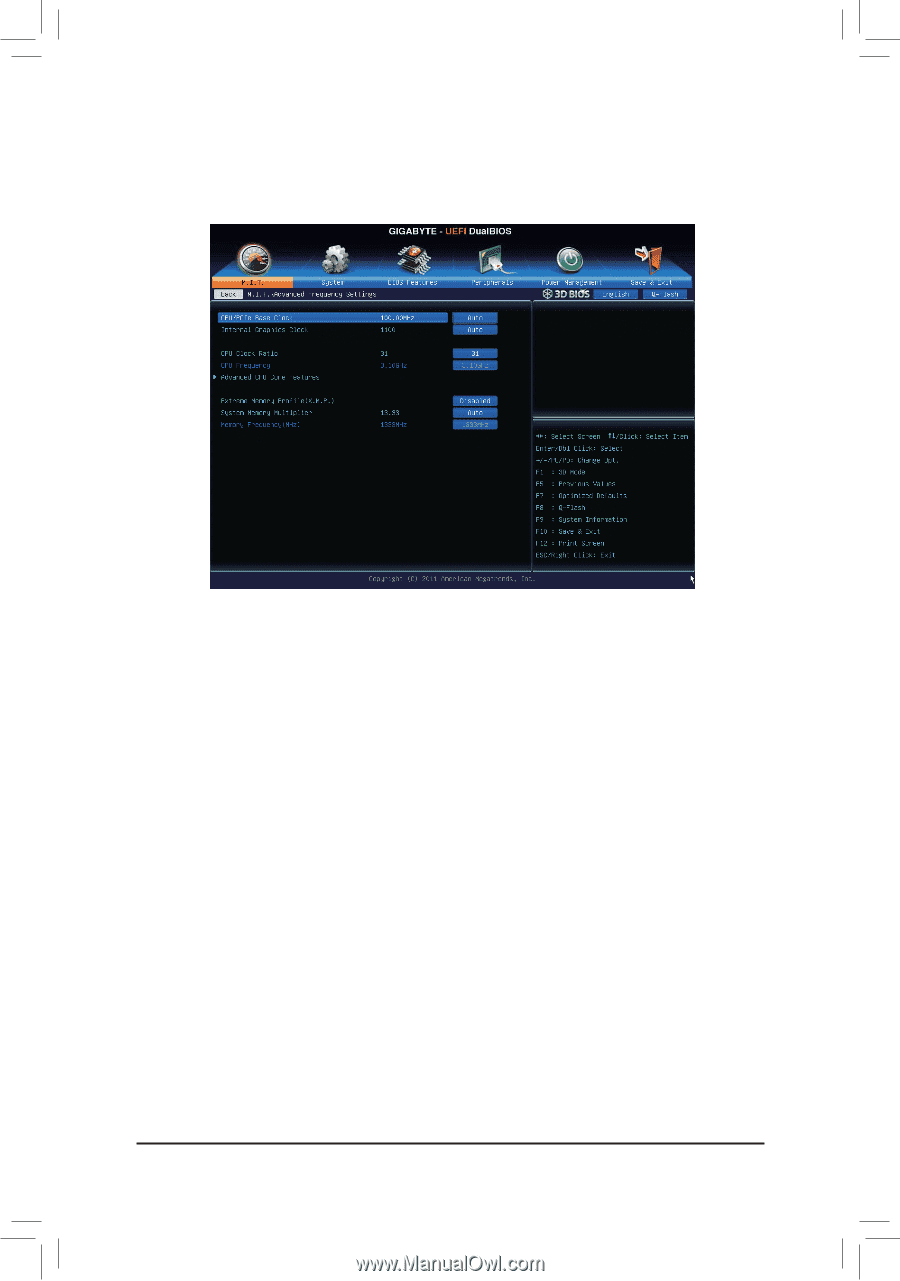
BIOS Setup
- 42 -
M.I.T. Current Status
`
This screen provides information on CPU/memory frequencies/parameters.
Advanced Frequency Settings
`
CPU/PCIe Base Clock
&
Allows you to manually set the CPU base clock and PCIe bus frequency in 0.01 MHz increments. (Default:
Auto)
Important:
It is highly recommended that the CPU frequency be set in accordance with the CPU
specifications.
Internal Graphics Clock
&
Allows you to set the onboard graphics clock. The adjustable range is from 400 MHz to 3200 MHz. (Default:
Auto)
CPU Clock Ratio
&
Allows you to alter the clock ratio for the installed CPU. The adjustable range is dependent on the CPU
being installed.
CPU Frequency
&
Displays the current operating CPU frequency.