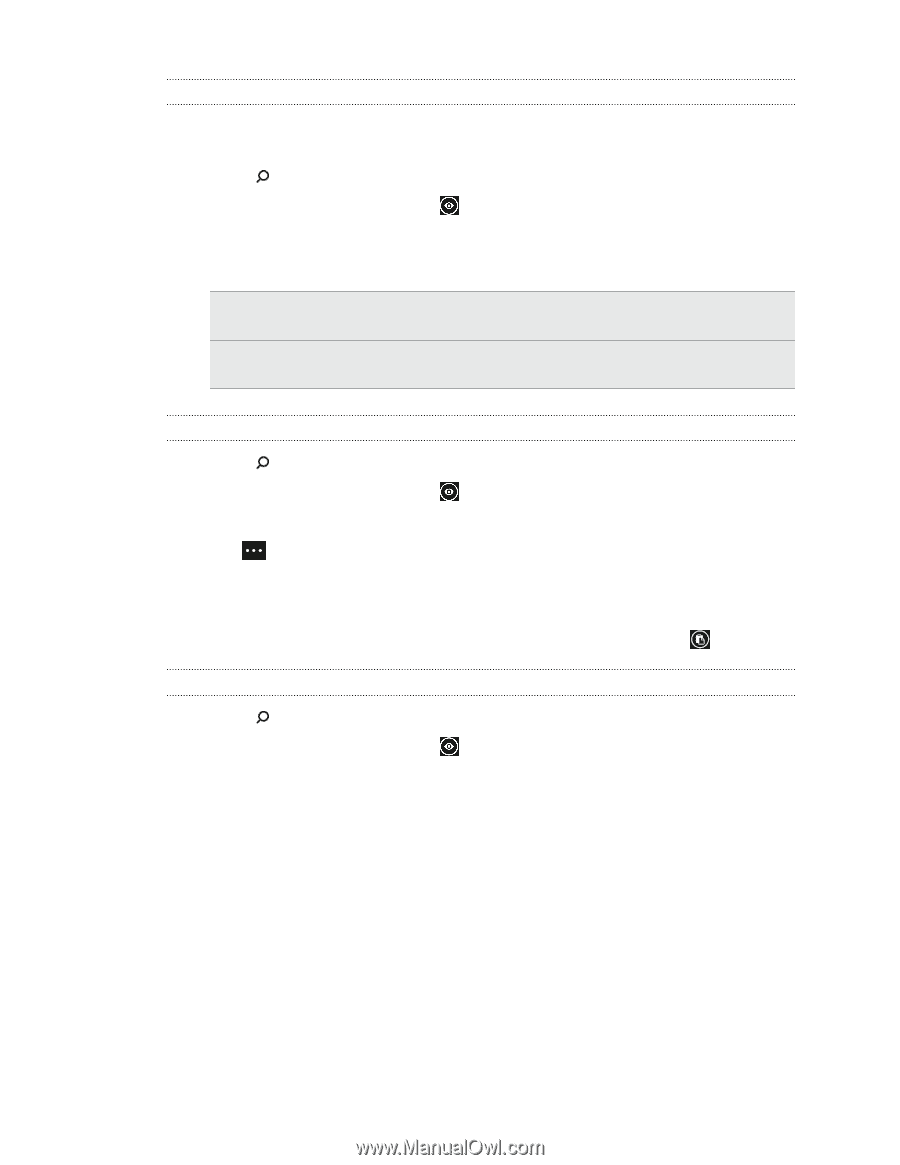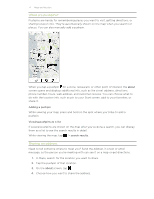HTC Radar Radar4G CBW User Guide - Page 67
Searching by scanning text, Copying and pasting scanned text
 |
View all HTC Radar manuals
Add to My Manuals
Save this manual to your list of manuals |
Page 67 highlights
67 Search and Web browser Searching by scanning text You can scan text and then search the Web using the scanned words. Or you can have the text translated. 1. Press . 2. On the Bing Search screen, tap . 3. Point the camera at the text you want to scan, and then tap scan text. 4. You can: Search the Web. See a translation for text that's recognized. Tap each of the squares that contain the words you want to search for, and then tap search. Tap translate, and then choose a language. Copying and pasting scanned text 1. Press . 2. On the Bing Search screen, tap . 3. Point the camera at the text to scan, and then tap scan text. 4. Tap > copy all. 5. Open the file, app, or message where you want to paste the text. 6. Tap where you want to paste the text. 7. In the text suggestion bar above the keyboard, tap the paste icon . Selecting from previous image search results 1. Press . 2. On the Bing Search screen, tap . 3. Tap history. 4. On the Vision history screen, tap a past result.