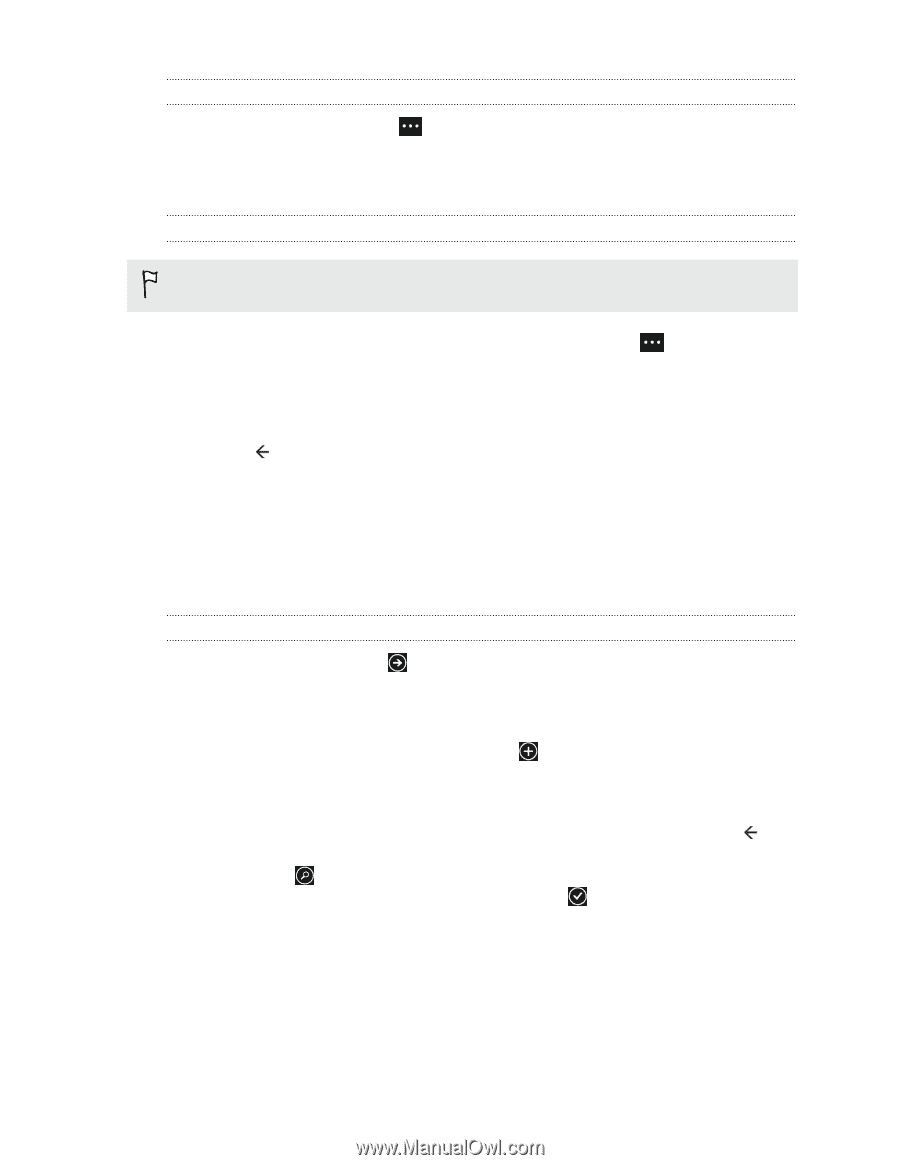HTC Radar Radar4G CBW User Guide - Page 82
Deleting stock quotes or indices, Changing the price rise color and other settings, Reading news feeds - trade in
 |
View all HTC Radar manuals
Add to My Manuals
Save this manual to your list of manuals |
Page 82 highlights
82 More apps Deleting stock quotes or indices 1. While viewing stocks, tap > edit. 2. Tap each stock quote or index you want to delete. 3. Tap done to delete them. Changing the price rise color and other settings Downloading stock information automatically may incur extra data fees. 1. While viewing a stock's trading chart and other details, tap > settings. 2. Change the color for displaying stock price increases to either red or green, depending on what's being used in your country. 3. Choose other options such as the update schedule, and more. 4. Press to apply the new settings. Reading news feeds Don't get left behind with yesterday's stories. In HTC Hub, subscribe to news feeds that cover breaking news, sports, top blogs, and more. Subscribing to news channels 1. On the Start screen, tap . 2. Tap HTC Hub. 3. Slide left or right until you see the list of subscribed news channels. 4. To subscribe and add a news channel, tap . 5. You can: § Tap a category such as Blogs or Entertainment, and then select one or more channels to subscribe to. After you've finished selecting, press twice to return to the list of subscribed channels. § Or tap to search for a specific keyword or a feed URL. Select one or more channels to subscribe to, and then tap .