HP 166207-B21 Smart Array 5300 Controller User Guide
HP 166207-B21 - Smart Array 5302/32 RAID Controller Manual
 |
UPC - 720591292225
View all HP 166207-B21 manuals
Add to My Manuals
Save this manual to your list of manuals |
HP 166207-B21 manual content summary:
- HP 166207-B21 | Smart Array 5300 Controller User Guide - Page 1
Compaq Smart Array 5300 Controller User Guide Part Number 135606-004 May 2002 (Fourth Edition) - HP 166207-B21 | Smart Array 5300 Controller User Guide - Page 2
Compaq products are set forth in the express limited warranty statements accompanying such products. Nothing herein should be construed as constituting an additional warranty. Compaq Smart Array 5300 Controller User Guide May 2002 (Fourth Edition) Part Number 135606-004 - HP 166207-B21 | Smart Array 5300 Controller User Guide - Page 3
Overview of Array Accelerator Features 1-5 Batteries...1-6 PCI System Interface ...1-8 SCSI Support ...1-8 Fault Management Features 1-8 Chapter 2 Installation Overview Procedure for a New System 2-1 Procedure for a Pre-configured System 2-2 Compaq Smart Array 5300 Controller User Guide iii - HP 166207-B21 | Smart Array 5300 Controller User Guide - Page 4
from Diskettes 5-3 Creating Diskettes Using the Smart Array Controller Support Software CD .......... 5-3 Creating Diskettes Array Using ORCA ...7-3 Using ACU...7-4 Running ACU from CD 7-5 Running ACU while Online 7-5 ACU Screen Descriptions 7-5 iv Compaq Smart Array 5300 Controller User Guide - HP 166207-B21 | Smart Array 5300 Controller User Guide - Page 5
7-27 Typical Manual Configuration Procedures in CPQONLIN 7-30 Chapter 8 Installing the Device Drivers Using the Smart Array Controller Support Software CD Union Notice A-5 Japanese Notice ...A-6 Taiwanese Notice...A-6 Battery Replacement Notice A-7 Compaq Smart Array 5300 Controller User Guide v - HP 166207-B21 | Smart Array 5300 Controller User Guide - Page 6
E-2 Compromised Fault Tolerance E-4 Automatic Data Recovery E-5 General Aspects of Drive Replacement E-6 Drive Failure During Rebuild E-7 Moving Drives and Arrays E-9 Upgrading Hard Drive Capacity E-10 Expanding and Extending Capacity E-11 vi Compaq Smart Array 5300 Controller User Guide - HP 166207-B21 | Smart Array 5300 Controller User Guide - Page 7
Appendix F Probability of Logical Drive Failure Appendix G POST Error Messages Appendix H Questions and Answers Glossary Index Contents Compaq Smart Array 5300 Controller User Guide vii - HP 166207-B21 | Smart Array 5300 Controller User Guide - Page 8
About This Guide This guide provides step-by-step instructions for installation, and reference information for operation, troubleshooting, and future upgrades for the Compaq Smart Array 5300 Controller. Important Safety Information Before installing this product, read the Important Safety - HP 166207-B21 | Smart Array 5300 Controller User Guide - Page 9
for manual material handling. Symbols in Text These symbols may be found in the text of this guide. They have the following meanings. WARNING: Text set off in this manner indicates that failure to follow directions in the warning could result in bodily harm or loss of life. x Compaq Smart Array - HP 166207-B21 | Smart Array 5300 Controller User Guide - Page 10
to the following documentation: • Compaq Array Configuration Utility XE User Guide (on the software CD provided with the server, or downloadable from the Compaq website) • Compaq Servers Troubleshooting Guide (on the Documentation CD for the server) Compaq Smart Array 5300 Controller User Guide xi - HP 166207-B21 | Smart Array 5300 Controller User Guide - Page 11
problem and have exhausted the information in this guide, you can get further information and other help in the following locations. Compaq Technical Support In North America, call the Compaq Technical Support Phone Center at 1-800-OK-COMPAQ. This service Compaq Smart Array 5300 Controller User Guide - HP 166207-B21 | Smart Array 5300 Controller User Guide - Page 12
. • In Canada, call 1-800-263-5868. • Elsewhere, see the Compaq website for locations and telephone numbers. Reader's Comments Compaq welcomes your comments on this guide. Please send your comments and suggestions by email to [email protected]. Compaq Smart Array 5300 Controller User - HP 166207-B21 | Smart Array 5300 Controller User Guide - Page 13
four Wide Ultra3 SCSI channels and 256 MB of cache. You can upgrade the 5302 model to have four channels, 256 MB of cache, or both, by means of the appropriate option kits. 1 3 2 Figure 1-1: Smart Array 5304 Controller Ite Description m 1 Two internal 68-pin Wide SCSI connectors (port 1 nearer the - HP 166207-B21 | Smart Array 5300 Controller User Guide - Page 14
be used per port at any given time. Ports 3 and 4 (available on the 5304) can be used only for external drives. 1 3 2 Figure 1-2: Smart Array 5302 Controller Ite Description m 1 Two internal 68-pin Wide SCSI connectors (port 1 nearer the bracket, port 2 nearer the board center) 2 Two external (VHDCI - HP 166207-B21 | Smart Array 5300 Controller User Guide - Page 15
Board Components and Features Figure 1-3: Two- to four-channel adapter upgrade option Figure 1-4: Array accelerator cache with batteries For details of the controller board specifications, refer to Appendix C. Compaq Smart Array 5300 Controller User Guide 1-3 - HP 166207-B21 | Smart Array 5300 Controller User Guide - Page 16
size - Performance monitoring through Compaq Insight ManagerTM - S.M.A.R.T. hard drives - Drive pre-failure notification - Multiple online spares per array - Tagged command queuing - Background initialization - Multiple logical drives per array 1-4 Compaq Smart Array 5300 Controller User Guide - HP 166207-B21 | Smart Array 5300 Controller User Guide - Page 17
data. The controller firmware uses the read-ahead and most recently used caching algorithms. Array controllers also use cache to complete drive write operations more quickly. This use of the RAID level to improve the fault tolerance of the array Compaq Smart Array 5300 Controller User Guide 1-5 - HP 166207-B21 | Smart Array 5300 Controller User Guide - Page 18
The array accelerator cache has two rechargeable and replaceable NiMH battery packs. If the array accelerator is removed from the array controller, the battery packs maintain any cached data on the array accelerator for up to four continuous days. 1-6 Compaq Smart Array 5300 Controller User Guide - HP 166207-B21 | Smart Array 5300 Controller User Guide - Page 19
this time, although without the performance advantage of the array accelerator. When the batteries are charged to an acceptable capacity, the array accelerator is automatically enabled. For battery replacement instructions, refer to Chapter 9. Compaq Smart Array 5300 Controller User Guide 1-7 - HP 166207-B21 | Smart Array 5300 Controller User Guide - Page 20
low voltage differential (LVD) signaling. Fault Management Features The array controller and the network operating system support several fault management and data reliability features that minimize the impact of hard drive defects on your system. 1-8 Compaq Smart Array 5300 Controller User Guide - HP 166207-B21 | Smart Array 5300 Controller User Guide - Page 21
is still online. The online spare is activated only after a drive in the array has failed. • Drive failure alert features cause an alert message to be failure. • POST or the Array Diagnostics Utility will also reveal imminent drive failure. Compaq Smart Array 5300 Controller User Guide 1-9 - HP 166207-B21 | Smart Array 5300 Controller User Guide - Page 22
options, such as Compaq Insight Manager, provide additional drive failure features. Refer to your authorized Compaq reseller for more information about these products. 1-10 Compaq Smart Array 5300 Controller User Guide - HP 166207-B21 | Smart Array 5300 Controller User Guide - Page 23
(Chapter 7). : 7 Install the operating system and device drivers (Chapter 8). 8 Create and format additional logical drives if desired (Chapter 7). Figure 2-1: Controller installation in a new system Compaq Smart Array 5300 Controller User Guide 2-1 - HP 166207-B21 | Smart Array 5300 Controller User Guide - Page 24
are available (Chapter 8). : 11 If migrating from a non-array controller, restore data from backup. - - - - - 10 Create and format logical drives as desired (Chapter 7). Figure 2-2: Controller installation in an already configured system 2-2 Compaq Smart Array 5300 Controller User Guide - HP 166207-B21 | Smart Array 5300 Controller User Guide - Page 25
considered hazardous. These computers are intended to be serviced by qualified personnel trained to deal with those supports hot-pluggable devices, go directly to the section, "Installing the Smart Array Controller." To prepare a server that does not support Smart Array 5300 Controller User Guide 3-1 - HP 166207-B21 | Smart Array 5300 Controller User Guide - Page 26
and then from the server. IMPORTANT: If you will be replacing a Smart controller with a Smart Array controller, see the "External Cabling for Compaq Servers" section to determine the present. 4. Slide the controller board along the slot alignment guide. 3-2 Compaq Smart Array 5300 Controller User - HP 166207-B21 | Smart Array 5300 Controller User Guide - Page 27
-plug latch or retaining screw. 7. Continue by following the instructions given in "Connecting the Cables." Connecting the Cables Each port on the controller supports up to 14 drives. Ports 1 and 2 each have when it attempts to use the SCSI bus. Compaq Smart Array 5300 Controller User Guide 3-3 - HP 166207-B21 | Smart Array 5300 Controller User Guide - Page 28
for controller use). For detailed instructions, consult the documentation that is provided with the drive. 5. Attach the multi-device SCSI cable from the internal port 1 or port 2 of the Smart Array controller to the non-hot-pluggable hard drives. 3-4 Compaq Smart Array 5300 Controller User Guide - HP 166207-B21 | Smart Array 5300 Controller User Guide - Page 29
. If you need additional cables, order the cable option kit, Part Number 166389-B21. This cable is equipped to terminate either Wide Ultra3 or Wide Ultra2 drives. CAUTION Wide 2 External offset VHDCI 3 Internal 50-pin narrow 4 Internal 68-pin Wide Compaq Smart Array 5300 Controller User Guide 3-5 - HP 166207-B21 | Smart Array 5300 Controller User Guide - Page 30
to Wide 11.7 m / 39 ft 1.8 m / 6 ft 3.6 m / 12 ft 150214-B21 341176-B21 341177-B21 313374-005 313375-001 313375-002 Note: If additional cables are required, order by the option kit number minimize personal contact with hazardous energy levels. 3-6 Compaq Smart Array 5300 Controller User Guide - HP 166207-B21 | Smart Array 5300 Controller User Guide - Page 31
from the CD 1. Boot the server from the SmartStart CD. 2. On the Compaq System Utilities screen, select Run ROMPaq. 3. Follow the on-screen prompts and instructions to reprogram your system ROM. Compaq Smart Array 5300 Controller User Guide 4-1 - HP 166207-B21 | Smart Array 5300 Controller User Guide - Page 32
3. On the Compaq System Utilities screen, select Create Support Software. 4. On the Diskette Builder screen, scroll instructions to create the System ROMPaq diskette. 7. To update the firmware, follow the procedure given in "Using the Diskette." 4-2 Compaq Smart Array 5300 Controller User Guide - HP 166207-B21 | Smart Array 5300 Controller User Guide - Page 33
reprogramming is complete. 7. When reprogramming has finished, press the Esc key to exit the utility. 8. Remove the System ROMPaq diskette and restart the server. Compaq Smart Array 5300 Controller User Guide 4-3 - HP 166207-B21 | Smart Array 5300 Controller User Guide - Page 34
. The Options ROMPaq utility has three main sources: • The SmartStart CD • The Smart Array Controller Support Software CD • The downloadable SoftPaq file on the Compaq website If your server has the system partition to complete the system update. Compaq Smart Array 5300 Controller User Guide 5-1 - HP 166207-B21 | Smart Array 5300 Controller User Guide - Page 35
All Compaq Smart Array 5300 Controller(s) from the list of programmable devices, and then press the Enter key. 6. The action that you must now take depends on the message on the screen. - If the screen message reads as follows, press the Enter key, and then go to step 8 of these instructions: The - HP 166207-B21 | Smart Array 5300 Controller User Guide - Page 36
of a server with a bootable CD-ROM drive. 2. Restart the server. 3. On the Compaq System Utilities screen, select Create Support Software. 4. On the Diskette Builder screen, scroll through the list and select Options ROMPaq, and then click Next. Compaq Smart Array 5300 Controller User Guide 5-3 - HP 166207-B21 | Smart Array 5300 Controller User Guide - Page 37
created. 5. Click Save. 6. Execute the downloaded SoftPaq file and follow the on-screen instructions to create the diskette. Up to six diskettes are needed for the Options ROMPaq SoftPaq file the Enter key. The Select a Device screen is displayed. 5-4 Compaq Smart Array 5300 Controller User Guide - HP 166207-B21 | Smart Array 5300 Controller User Guide - Page 38
instructions: The ROM image files found for the device selected are not newer than the current ROM image - If the ROM firmware currently on the controller is older than that on the Options ROMPaq diskette, then the screen message reads as follows: Device to reprogram: All Compaq Smart Array nnnn - HP 166207-B21 | Smart Array 5300 Controller User Guide - Page 39
the Smart Array Controller Support instructions to update or create and populate a system partition. 7. Exit from SCU. If the server does not reboot or a CD error message is displayed, press the Ctrl+Alt+Del keys to continue and reboot the server. 5-6 Compaq Smart Array 5300 Controller User Guide - HP 166207-B21 | Smart Array 5300 Controller User Guide - Page 40
a server that is already configured with SCU unless the update instructions specifically state that upgrading from SCU to RBSU is supported. If the upgrade is not supported, the consequences of upgrading are unpredictable and you may lose data. Compaq Smart Array 5300 Controller User Guide 6-1 - HP 166207-B21 | Smart Array 5300 Controller User Guide - Page 41
not supported, the prompt message is not displayed and the system continues with the startup sequence.) 1. Power up the server and let the system startup sequence begin. 2. While the prompt message is on the screen, press the F8 key to start ORCA. 6-2 Compaq Smart Array 5300 Controller User Guide - HP 166207-B21 | Smart Array 5300 Controller User Guide - Page 42
ORCA to create logical drives at this point, you do not need to exit the utility yet. Continue using ORCA as described in Chapter 7. Compaq Smart Array 5300 Controller User Guide 6-3 - HP 166207-B21 | Smart Array 5300 Controller User Guide - Page 43
describes how to use ORCA, ACU, and CPQONLIN. For detailed information about using ACU-XE, refer to the Compaq Array Configuration Utility XE User Guide. For background information about drive arrays and fault-tolerance (RAID) methods, refer to Appendix D. Compaq Smart Array 5300 Controller User - HP 166207-B21 | Smart Array 5300 Controller User Guide - Page 44
0 Supports these array + + + Creation of multiple logical drives per array + + + Setting of boot controller 0 0 0 *An array can be configured in these cases only when the system is offline. ORCA 0 0 0 0 0 0 + + + + + + 0 0 0 0 0 0 + + 7-2 Compaq Smart Array 5300 Controller User Guide - HP 166207-B21 | Smart Array 5300 Controller User Guide - Page 45
is the Power-On Self-Test (POST). Any array controllers that are in the system are initialized while POST is running. If the array controller supports ORCA, POST temporarily halts and an ORCA prompt drive, including a spare drive if required. Compaq Smart Array 5300 Controller User Guide 7-3 - HP 166207-B21 | Smart Array 5300 Controller User Guide - Page 46
the problem. If the following warning message is displayed along with an error code number, call your local Compaq technical support number for assistance: Internal Error Has Occurred For technical support phone numbers, refer to the "About This Guide" section. 7-4 Compaq Smart Array 5300 - HP 166207-B21 | Smart Array 5300 Controller User Guide - Page 47
data storage, format the logical drive using the instructions given in your operating system documentation. Running ACU from icon. 3. Configure your array (if you do not want to use the wizard, refer to the "Typical Manual Configuration Procedures in ACU" Smart Array 5300 Controller User Guide 7-5 - HP 166207-B21 | Smart Array 5300 Controller User Guide - Page 48
• Drive View box • Controller box • Array box • Logical Drive box • More Information button Some buttons will be grayed out. You cannot select grayed-out buttons until you select an item in the configuration view window that provides that option. 7-6 Compaq Smart Array 5300 Controller User Guide - HP 166207-B21 | Smart Array 5300 Controller User Guide - Page 49
installed in the system. When you select a controller, details of the drives and arrays that are connected to the controller are shown in the configuration view window. Figure view, while Figure 7-2 shows a typical logical configuration view. Compaq Smart Array 5300 Controller User Guide 7-7 - HP 166207-B21 | Smart Array 5300 Controller User Guide - Page 50
drive tray LEDs to blink. This feature is useful for identifying all physical drives in an array or logical drive, all drives on a controller, or a specific physical drive. Drive View the Controller Settings screen or the Create Drive Array screen. 7-8 Compaq Smart Array 5300 Controller User Guide - HP 166207-B21 | Smart Array 5300 Controller User Guide - Page 51
the bottom right corner of the main ACU screen) to get a detailed description of the item that is selected in the configuration view window. Compaq Smart Array 5300 Controller User Guide 7-9 - HP 166207-B21 | Smart Array 5300 Controller User Guide - Page 52
perform better with a larger write cache; others may perform better with a larger read cache. If your controller does not have a battery-backed array accelerator, only read cache will be available (the ratio will always be 100% Read / 0% Write). 7-10 Compaq Smart Array 5300 Controller User Guide - HP 166207-B21 | Smart Array 5300 Controller User Guide - Page 53
Drive from Array • Assign Spare to Array The left-hand panel of the screen shows all the physical drives that are connected to the selected controller. The right-hand panel shows the physical configuration view of the arrays on the controller. Compaq Smart Array 5300 Controller User Guide 7-11 - HP 166207-B21 | Smart Array 5300 Controller User Guide - Page 54
drive that already contains user data, click Migrate on the main ACU screen to reach the Migrate RAID/Stripe Size screen (Figure 7-13). 7-12 Compaq Smart Array 5300 Controller User Guide - HP 166207-B21 | Smart Array 5300 Controller User Guide - Page 55
D). Each RAID level supports several stripe widths (Table Supported Stripe Sizes for a Given RAID Level Fault Tolerance Level RAID 0, RAID 1+0 RAID 5, RAID ADG Supported Stripe Sizes (KB) 8, 16, 32, 64, 128, 256 8, 16, 32, 64 Default (KB) 128 16 Compaq Smart Array 5300 Controller User Guide - HP 166207-B21 | Smart Array 5300 Controller User Guide - Page 56
where you can enable or disable the maximum boot size for a logical drive. The default boot size is 32 sectors (16 kbytes) per track, and the maximum boot size is 63 sectors per track. Figure 7-12: Create Logical Drive - Advanced Features screen 7-14 Compaq Smart Array 5300 Controller User Guide - HP 166207-B21 | Smart Array 5300 Controller User Guide - Page 57
Configuring an Array Some operating systems need to use the maximum boot size to be able to create large boot partitions. For level of an existing logical drive while online, without causing data loss. Figure 7-13: Migrate RAID/Stripe Size screen Compaq Smart Array 5300 Controller User Guide 7-15 - HP 166207-B21 | Smart Array 5300 Controller User Guide - Page 58
. • Migrate to a different RAID level or stripe size. Creating a New Array There are three stages in the procedure for manually creating a new array: 1. Configure the controller settings. 2. Assign physical drives of the same size to an array. 7-16 Compaq Smart Array 5300 Controller User Guide - HP 166207-B21 | Smart Array 5300 Controller User Guide - Page 59
experience a drive failure increases with the number of drives in the array. Compaq recommends that no more than 14 drives be used per array in RAID 5 configurations. For this example, select the seven drives on Port 1 with SCSI IDs 0 through 6. Compaq Smart Array 5300 Controller User Guide 7-17 - HP 166207-B21 | Smart Array 5300 Controller User Guide - Page 60
to. (The capacity of a spare must be no less than that of any other drives in the same array.) The Create Drive Array screen now looks like Figure 7-16. Figure 7-16: Example Array A with Spare 5. Click Done to return to the main ACU screen. 7-18 Compaq Smart Array 5300 Controller User Guide - HP 166207-B21 | Smart Array 5300 Controller User Guide - Page 61
Size box create a single logical drive on the array. For this example, accept the default values. 7. Click Done to return to the main ACU screen. 8. Save the new settings by clicking Controller on the menu bar and selecting Save Configuration. Compaq Smart Array 5300 Controller User Guide 7-19 - HP 166207-B21 | Smart Array 5300 Controller User Guide - Page 62
the amount used for fault tolerance. Expanding Array Capacity Array capacity expansion is the addition of storage capacity to a pre-existing array. The capacity of logical drives on the array does not change, and existing data is not changed. 7-20 Compaq Smart Array 5300 Controller User Guide - HP 166207-B21 | Smart Array 5300 Controller User Guide - Page 63
controller with the two arrays that were made in the example given in the "Creating a New Array" section: • Array A-seven 9.1-GB drives in a RAID 5 configuration with a spare • Array B-two 9.1-GB drives in a RAID 1+0 configuration without a spare Compaq Smart Array 5300 Controller User Guide 7-21 - HP 166207-B21 | Smart Array 5300 Controller User Guide - Page 64
in the Array box. 3. In the left-hand panel of the Expand Array A window, select the unassigned 9.1-GB drive. 4. Click the button in the middle of the screen (Assign Drive to Array). 5. Click Next. The screen shown in Figure 7-20 is displayed. 7-22 Compaq Smart Array 5300 Controller User Guide - HP 166207-B21 | Smart Array 5300 Controller User Guide - Page 65
extension to be possible, sufficient free capacity must exist on the array. If necessary, create free capacity by deleting existing logical drives on the array or by performing an array expansion (for details, refer to "Expanding Array Capacity"). Compaq Smart Array 5300 Controller User Guide 7-23 - HP 166207-B21 | Smart Array 5300 Controller User Guide - Page 66
Configuring an Array The Windows NT 4.0 operating system supports online logical drive capacity extension. Some operating systems also support offline capacity extension. Before extending of the screen shows the status of the extension process. 7-24 Compaq Smart Array 5300 Controller User Guide - HP 166207-B21 | Smart Array 5300 Controller User Guide - Page 67
4480 kbytes, and this figure represents the minimum amount of memory that must be available to the array accelerator. To migrate to a different RAID level or stripe size: 1. Back up all data on drive in the Logical Configuration View window. Compaq Smart Array 5300 Controller User Guide 7-25 - HP 166207-B21 | Smart Array 5300 Controller User Guide - Page 68
the SmartStart CD, or from the Controller Support Software CD and diskettes. (Detailed instructions are given in the README file on the CD.) 2. Load CPQONLIN.NLM from the same source. 3. Open CPQONLIN.NLM and follow the on-screen instructions. 7-26 Compaq Smart Array 5300 Controller User Guide - HP 166207-B21 | Smart Array 5300 Controller User Guide - Page 69
7-21) is displayed. - If logical drives are present on the controller, the manual configuration screen (Figure 7-22) is displayed. Press the F1 key for online help at and continue the procedure as described in the "Manual Configuration" section. Compaq Smart Array 5300 Controller User Guide 7-27 - HP 166207-B21 | Smart Array 5300 Controller User Guide - Page 70
logical drive using the instructions given in your operating system documentation. Manual Configuration Figure 7-22: Main manual configuration screen Highlight the controller, array, or logical drive that case, it is not displayed in the panel. 7-28 Compaq Smart Array 5300 Controller User Guide - HP 166207-B21 | Smart Array 5300 Controller User Guide - Page 71
and unassigned hard drives attached to the controller) (Panel shows physical view of new array) Assign Drive Accept Changes (Panel shows spare drives and unassigned hard drives attached to the controller) (Panel shows physical view of new array) Compaq Smart Array 5300 Controller User Guide 7-29 - HP 166207-B21 | Smart Array 5300 Controller User Guide - Page 72
finished assigning drives to the array. NOTE: You can add spare drives to the array only when all data storage drives have been assigned. 6. Choose Accept Changes and press the Enter key. The main manual configuration screen is displayed again. 7-30 Compaq Smart Array 5300 Controller User Guide - HP 166207-B21 | Smart Array 5300 Controller User Guide - Page 73
Spare in the Array Options menu, and then press the Enter key. 3. Select the drive that you want as the spare, and then press the Enter key. 4. Press the Esc key to accept the new configuration and return to the main manual configuration screen. Compaq Smart Array 5300 Controller User Guide 7-31 - HP 166207-B21 | Smart Array 5300 Controller User Guide - Page 74
return to the main manual configuration screen. Configuring the array accelerator. Different applications have different optimum settings. Some controllers (especially those without battery-backed write cache) do not allow this ratio to be changed. 7-32 Compaq Smart Array 5300 Controller User Guide - HP 166207-B21 | Smart Array 5300 Controller User Guide - Page 75
logical drive during this time. Instead, further requests for expansion or migration are queued. 1. Back up all data on the logical drive. Although array expansion is unlikely to cause data loss, observing this precaution provides extra security. Compaq Smart Array 5300 Controller User Guide 7-33 - HP 166207-B21 | Smart Array 5300 Controller User Guide - Page 76
If the drives have different capacities, the excess capacity of the larger drives cannot be used by the array and is wasted. 6. Repeat step 5 until you have finished adding drives. 7. Select Accept Changes, or stripe size shown on this screen. 7-34 Compaq Smart Array 5300 Controller User Guide - HP 166207-B21 | Smart Array 5300 Controller User Guide - Page 77
Configuring an Array 6. Press the Esc key to accept the changes and begin migration. You can check the progress of the migration at any time by pressing the F3 key and then scrolling to the progress bar near the bottom of the screen. Compaq Smart Array 5300 Controller User Guide 7-35 - HP 166207-B21 | Smart Array 5300 Controller User Guide - Page 78
instructions. If you are adding the controller to an existing system, you must create Compaq Support Paq diskettes (CSPs) for the operating system that you use. These diskettes contain the operating system software, drivers, and support documentation. Compaq Smart Array 5300 Controller User Guide - HP 166207-B21 | Smart Array 5300 Controller User Guide - Page 79
service provider. The latest versions of Compaq Insight Manager and Management Agents are also available for download at www.compaq.com/manage. If the new agents do not function correctly, you may also need to update Compaq Insight Manager. 8-2 Compaq Smart Array 5300 Controller User Guide - HP 166207-B21 | Smart Array 5300 Controller User Guide - Page 80
Array Accelerator To remove the existing array accelerator board: 1. Squeeze the ends of the heat sink clip inwards (1), and then rotate the clip out of the heat sink (2). 1 2 1 Figure 9-1: Removing the heatsink 2. Lift the heatsink out of the frame. Compaq Smart Array 5300 Controller User Guide - HP 166207-B21 | Smart Array 5300 Controller User Guide - Page 81
(2) on each side of the array accelerator. 6. Tilt the array accelerator slightly away from the controller board (angle exaggerated in the figure for clarity), and then unplug the array accelerator from the DIMM socket on the controller board. 9-2 Compaq Smart Array 5300 Controller User Guide - HP 166207-B21 | Smart Array 5300 Controller User Guide - Page 82
board firmly into the DIMM connector socket. 2. Close the DIMM ejector levers to lock the array accelerator into place. 3. Reinstall the plastic retainer. 4. Reattach the heatsink. Installation of the new array accelerator board is complete. Compaq Smart Array 5300 Controller User Guide 9-3 - HP 166207-B21 | Smart Array 5300 Controller User Guide - Page 83
the old NiMH battery pack: 1. Push down on the battery pack clip, located near the lower corner of the array accelerator. Figure 9-4: Clip on battery pack 2. Rotate the battery pack away from the array accelerator board by an angle of 10 degrees. 9-4 Compaq Smart Array 5300 Controller User Guide - HP 166207-B21 | Smart Array 5300 Controller User Guide - Page 84
Replacing Options Figure 9-5: Releasing the battery pack 3. Remove the pack from the array accelerator board. If the battery pack flange grasps the board tightly, rock the pack at a similar rate, repeat the procedure for the other battery pack. Compaq Smart Array 5300 Controller User Guide 9-5 - HP 166207-B21 | Smart Array 5300 Controller User Guide - Page 85
and two pegs line up with the corresponding holes in the array accelerator board, and then press the battery pack firmly to lock it securely in place. 4. Confirm that the flange (1) and clip (2) are securely attached to the array accelerator board. 9-6 Compaq Smart Array 5300 Controller User Guide - HP 166207-B21 | Smart Array 5300 Controller User Guide - Page 86
Upgrading and Replacing Options 1 2 Figure 9-8: Securing the flange and clip Installation of the new battery pack is complete. Repeat for the other battery pack. Compaq Smart Array 5300 Controller User Guide 9-7 - HP 166207-B21 | Smart Array 5300 Controller User Guide - Page 87
screw that secures the 2- to 4-channel adapter board. This screw is reachable from the back of the controller board. Figure 9-9: Removing the securing screw 9-8 Compaq Smart Array 5300 Controller User Guide - HP 166207-B21 | Smart Array 5300 Controller User Guide - Page 88
the 2- to 4-channel adapter board 3. Pull the 2- to 4-channel adapter board out of the VHDCI socket. Figure 9-11: Removing the 2- to 4-channel adapter board Compaq Smart Array 5300 Controller User Guide 9-9 - HP 166207-B21 | Smart Array 5300 Controller User Guide - Page 89
board to the controller board by inserting and tightening the appropriate screw (included in the kit) in the back of the controller board. 9-10 Compaq Smart Array 5300 Controller User Guide - HP 166207-B21 | Smart Array 5300 Controller User Guide - Page 90
Upgrading and Replacing Options Figure 9-13: Securing the adapter board to the array controller board Installation of the new adapter board is complete. Compaq Smart Array 5300 Controller User Guide 9-11 - HP 166207-B21 | Smart Array 5300 Controller User Guide - Page 91
CD, and then reboot the server. (This step is required, for example, if the controller is a Smart Array 5300 with a current firmware version less than 2.72.) NOTE: If the firmware on the controller is newer XE, remove the CD, and reboot the server. 9-12 Compaq Smart Array 5300 Controller User Guide - HP 166207-B21 | Smart Array 5300 Controller User Guide - Page 92
at each end of the module fit into the slots on the board. Figure 9-14: Location of the RAID ADG Enabler Module connector on the Smart Array 5300 Controller board Compaq Smart Array 5300 Controller User Guide 9-13 - HP 166207-B21 | Smart Array 5300 Controller User Guide - Page 93
and Replacing Options Figure 9-15: Aligning the module on the controller board When replacing a Smart Array 5300 Controller, you may want to remove the RAID ADG Enabler Module from the old controller and install it onto the new controller. 9-14 Compaq Smart Array 5300 Controller User Guide - HP 166207-B21 | Smart Array 5300 Controller User Guide - Page 94
the module on the new controller board: 1. Check that the array accelerator on the new controller board has at least 64 MB of read/write cache. 2. Hold the module at an angle and insert the rear end of the module into the appropriate slot (1). Compaq Smart Array 5300 Controller User Guide 9-15 - HP 166207-B21 | Smart Array 5300 Controller User Guide - Page 95
) into the connector and slot on the controller board. 1 2 a b Figure 9-17: Installing the module Installation of the RAID ADG Enabler Module is complete. 9-16 Compaq Smart Array 5300 Controller User Guide - HP 166207-B21 | Smart Array 5300 Controller User Guide - Page 96
to bear a label indicating the interference potential of the device as well as additional operating instructions for the user. The rating label on the device shows the classification (A or B) of corresponding statement in the following sections. Compaq Smart Array 5300 Controller User Guide A-1 - HP 166207-B21 | Smart Array 5300 Controller User Guide - Page 97
radio frequency energy and, if not installed and used in accordance with the instructions, may cause harmful interference to radio communications. Operation of this equipment in a dealer or an experienced radio or television technician for help. A-2 Compaq Smart Array 5300 Controller User Guide - HP 166207-B21 | Smart Array 5300 Controller User Guide - Page 98
or modifications made to this device that are not expressly approved by Compaq Computer Corporation may void the user's authority to operate the equipment. Compaq Smart Array 5300 Controller User Guide A-3 - HP 166207-B21 | Smart Array 5300 Controller User Guide - Page 99
two conditions: (1) this device may not cause harmful interference, and (2) this device must accept any interference received, including interference that may cause undesired operation. A-4 Compaq Smart Array 5300 Controller User Guide - HP 166207-B21 | Smart Array 5300 Controller User Guide - Page 100
22) - Electromagnetic Interference • EN55024 (IEC61000-4-2, 3, 4, 5, 6, 8, 11) - Electromagnetic Immunity • EN61000-3-2 (IEC61000-3-2) - Power Line Harmonics • EN61000-3-3 (IEC61000-3-3) - Power Line Flicker • EN60950 (IEC950) - Product Safety Compaq Smart Array 5300 Controller User Guide A-5 - HP 166207-B21 | Smart Array 5300 Controller User Guide - Page 101
Regulatory Compliance Notices Japanese Notice Taiwanese Notice A-6 Compaq Smart Array 5300 Controller User Guide - HP 166207-B21 | Smart Array 5300 Controller User Guide - Page 102
Compaq, your authorized Compaq Partners, or their agents. For more information about battery replacement or proper disposal, contact your Compaq authorized reseller or your authorized service provider. Compaq Smart Array 5300 Controller User Guide A-7 - HP 166207-B21 | Smart Array 5300 Controller User Guide - Page 103
straps, or boot straps at standing workstations. Wear the straps on both feet when standing on conductive floors or dissipating floor mats. • Use conductive field service tools. Compaq Smart Array 5300 Controller User Guide B-1 - HP 166207-B21 | Smart Array 5300 Controller User Guide - Page 104
Electrostatic Discharge • Use a portable field service kit with a folding static-dissipating work mat. If you do not have any of information on static electricity, or assistance with product installation, contact your Compaq authorized reseller. B-2 Compaq Smart Array 5300 Controller User Guide - HP 166207-B21 | Smart Array 5300 Controller User Guide - Page 105
528 MB/s 4 (5304), or 2 upgradeable to 4 (5302) Up to 14 68-pin Wide internal, VHDCI external Required, but provided on Compaq systems Up to 160 MB/s (40 MHz) per channel 10° to 35°C (50° to 95°F) -30° to 60°C (-22° to 140°F) 20% to 80% 5% to 90% Compaq Smart Array 5300 Controller User Guide C-1 - HP 166207-B21 | Smart Array 5300 Controller User Guide - Page 106
and Fault Tolerance What Is a Drive Array? The capacity and performance of a single physical (hard) drive is adequate for home users. However, business only one physical drive at a time. R/W P1 P2 P3 Figure D-1: Physical drives added to system Compaq Smart Array 5300 Controller User Guide D-1 - HP 166207-B21 | Smart Array 5300 Controller User Guide - Page 107
Fault Tolerance With an array controller installed in the system, the capacity of several physical drives can be combined into one or more over all the physical drives in a logical drive the blocks form a set of data stripes (refer to Figure D-3). D-2 Compaq Smart Array 5300 Controller User Guide - HP 166207-B21 | Smart Array 5300 Controller User Guide - Page 108
physical drives in an array are commonly configured into just one logical drive, the term array is also often used as a synonym for logical drive. However, an array can contain several logical drives, each of a different size (refer to Figure D-4). Compaq Smart Array 5300 Controller User Guide D-3 - HP 166207-B21 | Smart Array 5300 Controller User Guide - Page 109
methods; those supported by current Compaq controllers (and described in the following section) are: • RAID 0-Data Striping only (no fault tolerance) • RAID 1+0-Drive Mirroring • RAID 5-Distributed Data Guarding • RAID ADG-Advanced Data Guarding D-4 Compaq Smart Array 5300 Controller User Guide - HP 166207-B21 | Smart Array 5300 Controller User Guide - Page 110
to full RAID-level data protection. (However, in the unlikely event that another drive in the array fails while data is being rewritten to the spare, the logical drive will still fail.) When you only preserve data by backing it up to external drives Compaq Smart Array 5300 Controller User Guide D-5 - HP 166207-B21 | Smart Array 5300 Controller User Guide - Page 111
B1 B2 B2 B3 B3 B4 B4 P1 P2 Figure D-5: Drive mirroring of P1 onto P2 When the array has more than two physical drives, drives are mirrored in pairs. S1 B1 B2 B3 B4 S2 B5 D-6: Mirroring with more than two physical drives in the array D-6 Compaq Smart Array 5300 Controller User Guide - HP 166207-B21 | Smart Array 5300 Controller User Guide - Page 112
failed drives are mirrored to another failed drive (up to half of the physical drives in the array can fail) Disadvantages • Expensive (many drives needed for fault tolerance) • Only 50% of , performance, and data availability are equally important. Compaq Smart Array 5300 Controller User Guide D-7 - HP 166207-B21 | Smart Array 5300 Controller User Guide - Page 113
Drive Arrays and Fault Tolerance S1 B1 S2 B3 S3 P5,6 S4 B7 B2 P3,4 B5 B8 P1,2 B4 B6 P7,8 Figure D-7: Distributed data • Relatively low write performance • Loss of data if a second drive fails before data from the first failed drive is rebuilt D-8 Compaq Smart Array 5300 Controller User Guide - HP 166207-B21 | Smart Array 5300 Controller User Guide - Page 114
loss is unacceptable, but cost must also be minimized. The probability that data loss will occur when arrays are configured with RAID ADG is less than when they are configured with RAID 5 (for details, space equivalent to two physical drives Compaq Smart Array 5300 Controller User Guide D-9 - HP 166207-B21 | Smart Array 5300 Controller User Guide - Page 115
calculated with these assumptions: (1) All physical drives in the array have the same capacity; (2) Online spares are not used; (3) No more than 14 physical drives are used per array for RAID 5; (4) No more than 56 drives are used with RAID ADG. D-10 Compaq Smart Array 5300 Controller User Guide - HP 166207-B21 | Smart Array 5300 Controller User Guide - Page 116
Your operating system may also support software-based RAID or controller and drives will service all requests. However arrays with RAID 0 for maximum storage capacity and refer to your operating system documentation for further implementation details. Compaq Smart Array 5300 Controller User Guide - HP 166207-B21 | Smart Array 5300 Controller User Guide - Page 117
values for other drives must be set manually. • Do not terminate the drives Hard drives that are currently supported by Smart Array controllers are listed at www array fails, all non-fault-tolerant (RAID 0) logical drives in the same array will also fail. Compaq Smart Array 5300 Controller User Guide - HP 166207-B21 | Smart Array 5300 Controller User Guide - Page 118
array and attached to a powered-up controller, the status of the drive can be determined from the illumination pattern of these LEDs. Table E-1 describes the meaning of the various LED combinations. 123 Figure E-1: Hard drive status LED indicators E-2 Compaq Smart Array 5300 Controller User Guide - HP 166207-B21 | Smart Array 5300 Controller User Guide - Page 119
drives in the array are online. Either (1) the drive is not configured as part of an array; (2) the drive is configured as part of an array, but a powered-up controller is not accessing the drive; or (3) the drive is configured as an online spare. Compaq Smart Array 5300 Controller User Guide E-3 - HP 166207-B21 | Smart Array 5300 Controller User Guide - Page 120
Array Diagnostic Utility (ADU) lists all failed drives. Also, Compaq Insight Manager can detect failed drives remotely across a network. For additional information about hard drive problems, refer to the Compaq Servers Troubleshooting Guide data. E-4 Compaq Smart Array 5300 Controller User Guide - HP 166207-B21 | Smart Array 5300 Controller User Guide - Page 121
background process that rebuilds data onto a spare or replacement drive when another drive in the array fails. This process is also called rebuild. If a drive in a fault-tolerant configuration the logical drive (refer to Chapter 7 for details) Compaq Smart Array 5300 Controller User Guide E-5 - HP 166207-B21 | Smart Array 5300 Controller User Guide - Page 122
I/O activity occurring during the rebuild operation • The disk drive speed • The number of drives in the array (for RAID 5 and RAID ADG) For example, the rebuild time when using 9-GB Wide-Ultra hard . Replace the marginal drive as soon as possible. E-6 Compaq Smart Array 5300 Controller User Guide - HP 166207-B21 | Smart Array 5300 Controller User Guide - Page 123
• When you set the SCSI ID jumpers manually, check the ID value to be sure array is lost. In exceptional cases, however, failure of another drive need not lead to a fatal system error. These exceptions include: • Failure after activation of a spare drive Compaq Smart Array 5300 Controller User Guide - HP 166207-B21 | Smart Array 5300 Controller User Guide - Page 124
the degraded drive can still be replaced. • Do not remove a second drive from an array until the first failed or missing drive has been replaced and the rebuild process is complete. , any two drives in the array can be replaced simultaneously. E-8 Compaq Smart Array 5300 Controller User Guide - HP 166207-B21 | Smart Array 5300 Controller User Guide - Page 125
array that has this configuration. When the conditions have been met: 1. Back up all data before removing any drives or changing configuration. This step is required if you are moving data-containing drives from a controller that is not battery backed. Compaq Smart Array 5300 Controller User Guide - HP 166207-B21 | Smart Array 5300 Controller User Guide - Page 126
if necessary. You can now check the new drive configuration by running ORCA or the Array Configuration Utility (refer to Chapter 7 for details). Upgrading Hard Drive Capacity You can previous step for the other drives in the array, one at a time. E-10 Compaq Smart Array 5300 Controller User Guide - HP 166207-B21 | Smart Array 5300 Controller User Guide - Page 127
carrying out logical drive capacity extension is to delete an existing logical drive and then to add the freed capacity to another logical drive. Compaq Smart Array 5300 Controller User Guide E-11 - HP 166207-B21 | Smart Array 5300 Controller User Guide - Page 128
is possible only in systems that are using hot-pluggable drives. Only ACU and ACU-XE support capacity extension. Also, not all operating systems allow extension to be carried out while the system is online (refer to Chapter 7 for details). E-12 Compaq Smart Array 5300 Controller User Guide - HP 166207-B21 | Smart Array 5300 Controller User Guide - Page 129
be mirrored to each other. The risk of this occurring decreases as the number of mirrored pairs in the array increases. • A RAID 5 logical drive (with no online spare) fails if two physical drives fail. • logical drive failure is further decreased. Compaq Smart Array 5300 Controller User Guide F-1 - HP 166207-B21 | Smart Array 5300 Controller User Guide - Page 130
5 RAID 1+0 RAID ADG Increasing likelihood of logical drive failure > > > 1 6 11 16 21 26 31 36 41 46 51 56 Total number of physical drives in array Figure F-1: Relative probability of logical drive failure F-2 Compaq Smart Array 5300 Controller User Guide - HP 166207-B21 | Smart Array 5300 Controller User Guide - Page 131
G POST Error Messages Smart Array controllers produce diagnostic error messages at reboot. Many of these Power-On Self-Test (POST) messages are self-explanatory and suggest corrective actions for troubleshooting. Detailed information about these messages is given in Table G-1. Table G-1: POST - HP 166207-B21 | Smart Array 5300 Controller User Guide - Page 132
information has been updated to add the new logical drives. The maximum number of logical drives supported is 32 - additional drives will not be added to the configuration if this number is exceeded. Press the F1 key to resume. continued G-2 Compaq Smart Array 5300 Controller User Guide - HP 166207-B21 | Smart Array 5300 Controller User Guide - Page 133
drives are configured). The redundant controllers are not of the same model. Use two like model controllers for redundancy. The controller does not support the attached array accelerator. Replace it with the correct array accelerator. continued Compaq Smart Array 5300 Controller User Guide G-3 - HP 166207-B21 | Smart Array 5300 Controller User Guide - Page 134
the ISA card. Alternatively, the Option ROM can be disabled on the SMART-2/E controller through the System Configuration Utility if a SMART-2/E is not the primary (boot) controller. Run the latest version of the System ROMPaq utility. continued G-4 Compaq Smart Array 5300 Controller User Guide - HP 166207-B21 | Smart Array 5300 Controller User Guide - Page 135
followed by additional details). 1770 1774 1775 Slot x drive array - critical drive firmware problem detected - please upgrade firmware on the following drive(s) using cable, ProLiant storage backplane, or the array controller. continued Compaq Smart Array 5300 Controller User Guide G-5 - HP 166207-B21 | Smart Array 5300 Controller User Guide - Page 136
this problem is guide. If the routing is correct, replace cables on the specified port until the POST message is eliminated. No action required. This message appears whenever a controller reset or power cycle occurs while Automatic Data Recovery is in progress. continued G-6 Compaq Smart Array - HP 166207-B21 | Smart Array 5300 Controller User Guide - Page 137
that the controller is firmly inserted in its slot. Check for improper cabling or SCSI ID conflicts. Try upgrading the system ROM. Otherwise, replace the array controller. Check for loose cables. Replace defective drive x and/or cable(s). continued Compaq Smart Array 5300 Controller User Guide G-7 - HP 166207-B21 | Smart Array 5300 Controller User Guide - Page 138
of this controller. This may be due to drive movement from a controller that supports more drives than the current controller. (4) Configuration information indicates drives were configured on ROMPaq utility. Press the F1 key to resume. continued G-8 Compaq Smart Array 5300 Controller User Guide - HP 166207-B21 | Smart Array 5300 Controller User Guide - Page 139
message will appear if the previous rebuild attempt was aborted for any reason. Run the Array Diagnostics Utility (ADU) for more information. If the replacement drive was failed, try using or defective cable may also cause this error. continued Compaq Smart Array 5300 Controller User Guide G-9 - HP 166207-B21 | Smart Array 5300 Controller User Guide - Page 140
not eliminate this message, run the Array Diagnostics Utility (ADU). (3) Contact your Compaq authorized service provider. This message indicates that previously was in the array accelerator memory. Power was restored within four days. continued G-10 Compaq Smart Array 5300 Controller User Guide - HP 166207-B21 | Smart Array 5300 Controller User Guide - Page 141
drive array. -or- Run the System Configuration Utility to clear data on the array accelerator. Replace the array accelerator or the Smart Array controller. Replace the array accelerator or the Smart Array controller. Restore data from backup. continued Compaq Smart Array 5300 Controller User Guide - HP 166207-B21 | Smart Array 5300 Controller User Guide - Page 142
. Restore data from backup. Data stored in the array accelerator has been lost; therefore, the drives have been temporarily disabled. Press the F2 key to acknowledge the data loss and re-enable the logical drives. Restore data from backup. G-12 Compaq Smart Array 5300 Controller User Guide - HP 166207-B21 | Smart Array 5300 Controller User Guide - Page 143
can install in your system. Q: Does the Smart Array 5300 Controller support SCSI tape drives and CD-ROM drives? A: The Smart Array 5300 Controller supports the Compaq Universal Hot Plug Tape Drive. However, it does not support any CD-ROM drives. Compaq Smart Array 5300 Controller User Guide H-1 - HP 166207-B21 | Smart Array 5300 Controller User Guide - Page 144
set the SCSI ID jumpers manually. Each hard drive must have a unique SCSI ID for each controller port. The IDs of devices on each SCSI bus do not have to be consecutive. However, the IDs must still be unique to each device on any given SCSI bus. H-2 Compaq Smart Array 5300 Controller User Guide - HP 166207-B21 | Smart Array 5300 Controller User Guide - Page 145
testing laboratories reveals that you might have problems such as time-outs or data corruption. The Smart Array controller takes full advantage of tagged-command queuing, something that can be a problem in the firmware of many third party drives. Compaq Smart Array 5300 Controller User Guide H-3 - HP 166207-B21 | Smart Array 5300 Controller User Guide - Page 146
all controllers support RAID ADG. Q: How is RAID ADG activated? A: RAID ADG is activated by means of a software key that you install on the controller. This software key is available as a separate option kit, and it is suitable for all model SA5304 controllers. Older versions of the Smart Array 5304 - HP 166207-B21 | Smart Array 5300 Controller User Guide - Page 147
A component of some Smart Array controllers that dramatically improves disk read and write performance by providing a buffer. Data integrity is protected by a backup battery and ECC memory. array capacity expansion See capacity expansion. Compaq Smart Array 5300 Controller User Guide Glossary-1 - HP 166207-B21 | Smart Array 5300 Controller User Guide - Page 148
duplexing A type of fault tolerance that requires two Smart Array controllers. Each controller has its own set of drives, and the drive sets have identical data. When one controller fails, the other automatically takes over the servicing of requests. Controller duplexing is available only for some - HP 166207-B21 | Smart Array 5300 Controller User Guide - Page 149
or corrupt data. fault tolerance The ability of a server to recover from hardware problems without interrupting server performance or corrupting data. Hardware RAID is most commonly used, Ultra2 or Wide Ultra3 SCSI standards respectively. Compaq Smart Array 5300 Controller User Guide Glossary-3 - HP 166207-B21 | Smart Array 5300 Controller User Guide - Page 150
system or option firmware, available on the SmartStart CD or from the Compaq website. The system must support flashing to be able to take advantage of the ROMPaq utility. SCSI ID A unique ID number is always assigned to the SCSI controller. Glossary-4 Compaq Smart Array 5300 Controller User Guide - HP 166207-B21 | Smart Array 5300 Controller User Guide - Page 151
on the Compaq website that contains the latest version of a particular support software package. Can be downloaded to diskettes or directly to a hard drive. spare See online spare. striping See data striping. surface analysis See ARM. Compaq Smart Array 5300 Controller User Guide Glossary-5 - HP 166207-B21 | Smart Array 5300 Controller User Guide - Page 152
Cable Interconnect) A type of external SCSI connector used by Ultra SCSI controllers. Wide-Ultra; Wide Ultra2; Wide Ultra3 A set of SCSI standards that support maximum signal transfer rates of 40 MB/s, 80 MB/s, and 160 MB/s, respectively. Glossary-6 Compaq Smart Array 5300 Controller User Guide - HP 166207-B21 | Smart Array 5300 Controller User Guide - Page 153
disabled, message 1-7 disabling manually 1-6 features of 1-5 illustrated 1-3 memory required for stripe size change 7-25 replacement of 9-1 array accelerator batteries description of 1-7 disposal of 9-4, A-7 recharging 1-7 replacement of 9-4 Compaq Smart Array 5300 Controller User Guide Index-1 - HP 166207-B21 | Smart Array 5300 Controller User Guide - Page 154
instructions for 3-3 cache array 32 moving 1-6 size of, for stripe size change 7-25 capacity expansion description of E-11 using ACU 7-20 using CPQONLIN 7-33 capacity extension description of E-11 using ACU 7-23 capacity restriction for spare drive 7-18 Compaq Smart Array 5300 Controller User Guide - HP 166207-B21 | Smart Array 5300 Controller User Guide - Page 155
with 7-34 Rebuild Priority level 7-32 stripe size migration with 7-34 wizard in 7-27 CSP (Compaq Support Paq) 8-2 D data block, defined D-2 data protection methods non-RAID D-11 RAID D-4 data rebuild time E-5 data recovery, automatic E-5 Compaq Smart Array 5300 Controller User Guide Index-3 - HP 166207-B21 | Smart Array 5300 Controller User Guide - Page 156
drive general information E-1 immediate, possible cause of E-7 failure, logical drive cause of E-2 recovery from E-4 fault management features automatic data recovery E-5 drive failure alerts 1-9 Index-4 Compaq Smart Array 5300 Controller User Guide - HP 166207-B21 | Smart Array 5300 Controller User Guide - Page 157
lights of E-2 termination of H-2 third-party, using H-3 types of, supported E-1 upgrading capacity of E-10 heel straps, using B-1 help resources xii hot spare defined D-5 hot-plug drive duplex drive cage option 3-4 replacing E-7 using E-1 Compaq Smart Array 5300 Controller User Guide Index-5 - HP 166207-B21 | Smart Array 5300 Controller User Guide - Page 158
SE H-2 distinction of, from Ultra3 SCSI H-2 support for 1-8 M manual configuration of array with ACU 7-16 with CPQONLIN 7-28 manuals xi maximum boot size, enabling 7-14 data hard drives per system H-1 logical drives per array 7-4, 7-14 Index-6 Compaq Smart Array 5300 Controller User Guide - HP 166207-B21 | Smart Array 5300 Controller User Guide - Page 159
, in CPQONLIN 7-32 array accelerator 1-6 ECC extension, operating systems supporting 7-24 online configuration Arrays) comparison of, with other configuration utilities 7-2 configuring array with 7-1 limitations of 7-2 setting boot controller with 6-3 Compaq Smart Array 5300 Controller User Guide - HP 166207-B21 | Smart Array 5300 Controller User Guide - Page 160
D-10 supported 1-4 RBSU (ROM-Based Setup Utility) 6-1 read cache, memory allocation to in ACU 7-10 in CPQONLIN 7-32 rebuild description of E-5 setting priority of, in ACU 7-10 setting priority of, in CPQONLIN 7-32 time required for E-5 recharging batteries 1-7 Compaq Smart Array 5300 Controller - HP 166207-B21 | Smart Array 5300 Controller User Guide - Page 161
on ACU use 7-2 controller port use 3-6 CPQONLIN use 7-2 hard drive types supported E-1 moving drives E-9 number of controllers per system H-1 number of hard drives per 4-1 updating option firmware using 5-3 updating system firmware using 4-1 Compaq Smart Array 5300 Controller User Guide Index-9 - HP 166207-B21 | Smart Array 5300 Controller User Guide - Page 162
7-34 troubleshooting See also POST messages hard drive problems E-2 two- to four-channel adapter board illustrated 1-3 U unrecoverable disk error message E-4 updating Compaq Insight Management Agents 8-2 device drivers 8-1 options firmware 5-1 Index-10 Compaq Smart Array 5300 Controller User Guide - HP 166207-B21 | Smart Array 5300 Controller User Guide - Page 163
of, from LVD H-2 drive, cabling requirement of 3-5 performance of H-2 support for 1-8 Windows NT, capacity extension in 7-24 wizard in ACU 7-4 in CPQONLIN 7-27 wrist straps B-1 write cache, memory allocation to in ACU 7-10 in CPQONLIN 7-32 Compaq Smart Array 5300 Controller User Guide Index-11
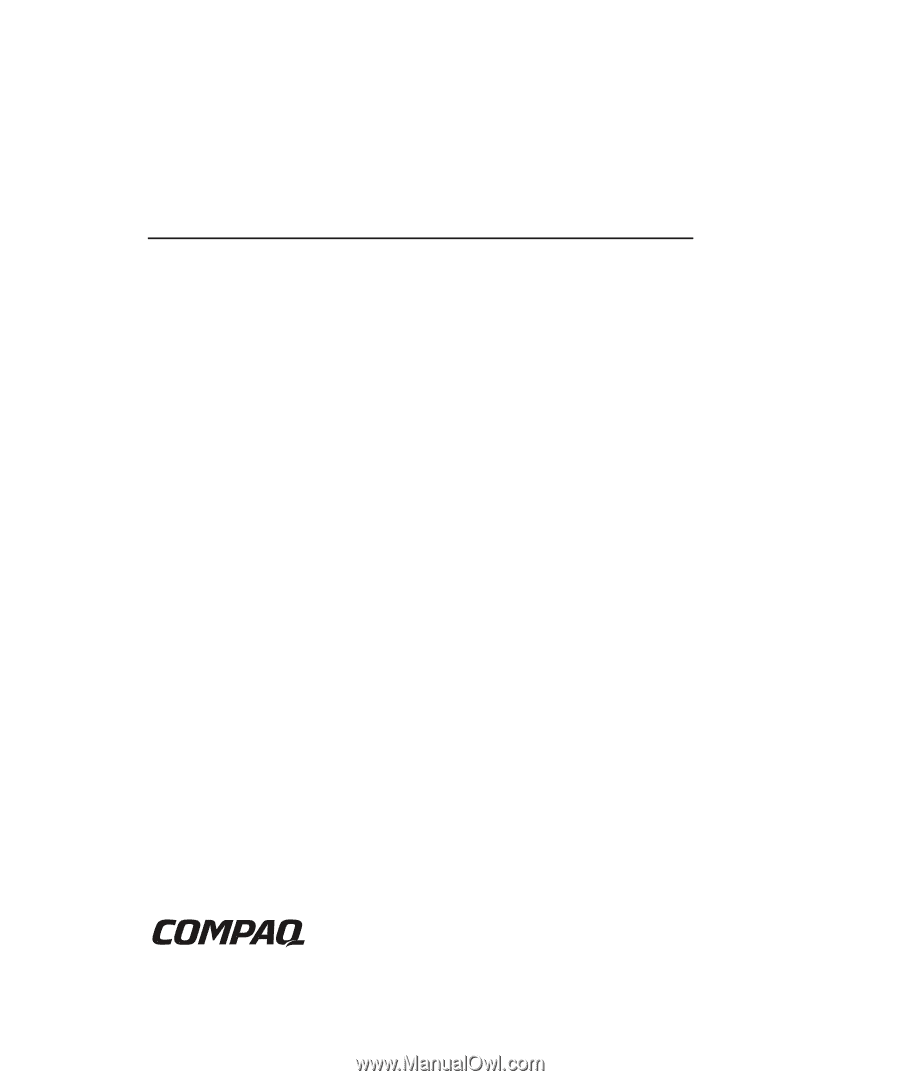
Compaq Smart Array 5300 Controller
User Guide
Part Number 135606-004
May 2002 (Fourth Edition)









