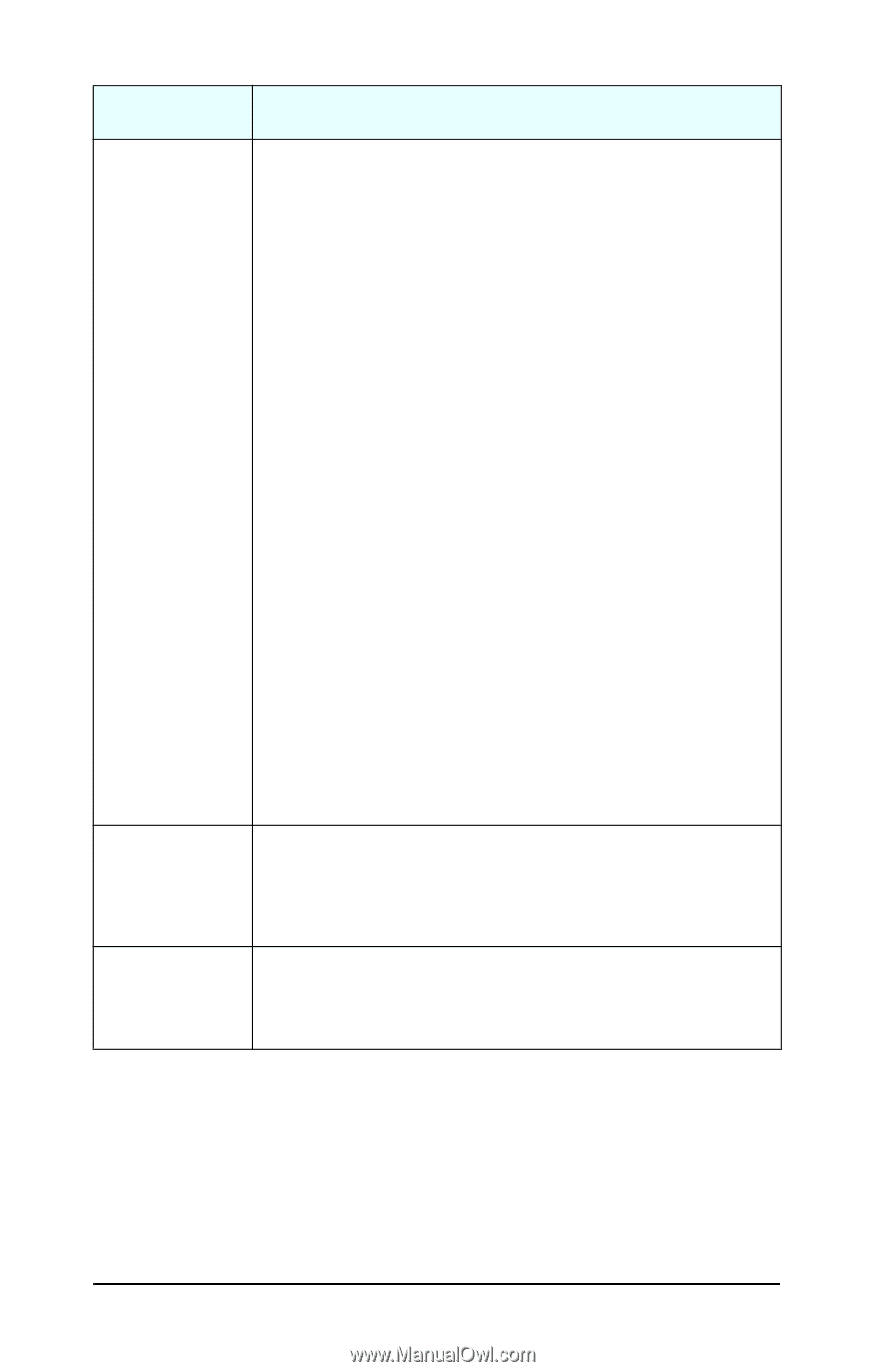HP 2500 HP Jetdirect Print Servers - Administrator Guide - Page 115
Table 4.3, 11B Configuration Parameters 3 of 7, Using the Embedded Web Server 115
 |
View all HP 2500 manuals
Add to My Manuals
Save this manual to your list of manuals |
Page 115 highlights
Table 4.3 Item 802.11B Configuration Parameters (3 of 7) Description Enable Protocols Enable (check) or disable (clear) the EAP protocols supported by the print server. LEAP: (Lightweight Extensible Authentication Protocol). LEAP is a Cisco Systems, Inc. proprietary protocol. LEAP requires an EAP User Name and EAP Password. Dynamic encryption keys are also used. PEAP: (Protected Extensible Authentication Protocol). PEAP uses digital certificates for network server authentication and passwords for client authentication. PEAP requires an EAP User Name, EAP Password, and CA Certificate. Dynamic encryption keys are also used. MD5: (EAP using Message Digest Algorithm 5, RFC 1321). EAP-MD5 uses a password protected by the MD5 encryption algorithm. For MD5, enter an EAP User Name and EAP Password. Static encryption keys are also used. . TLS: (EAP using Transport Layer Security, RFC 2716). EAP-TLS uses X.509-compliant digital certificates for both client and network server authentication. TLS requires an EAP User Name, Jetdirect Certificate, and CA Certificate. Dynamic encryption keys are also used. TTLS: (EAP using Tunneled Transport Layer Security). EAP-TTLS is an EAP-TLS extension that also uses X.509-compliant digital certificates. TTLS requires an EAP User Name, EAP Password and CA Certificate. Dynamic encryption keys are also used. : While specific configuration is not required, a unique combination of User Name, Password and digital certificates for EAP authentication may be specified. User Name Specify an EAP/802.1x user name (up to 128 characters maximum) for this device. The default user name is the default host name of the print server, NPIxxxxxx, where xxxxxx are the last six digits of the LAN hardware (MAC) address. Password, Confirm Password Specify an EAP/802.1x password (up to 128 characters maximum) for this device. Enter the password again in the Confirm Password field to ensure it was properly entered. ENWW Using the Embedded Web Server 115