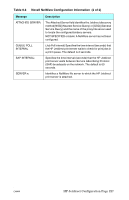HP 2500 HP Jetdirect Print Servers - Administrator Guide - Page 230
Token Ring Diagnostics, Table 9.11, Token Ring Diagnostic Information 1 of 2
 |
View all HP 2500 manuals
Add to My Manuals
Save this manual to your list of manuals |
Page 230 highlights
Token Ring Diagnostics Information in this section of the Jetdirect configuration page (Token Ring Only) is described in Table 9.11. Table 9.11 Token Ring Diagnostic Information (1 of 2) Message Status: Code: Description Identifies a status condition. Ready: Indicates successful access to the Token Ring network. Error: Indicates an error condition. See the error codes and ring status messages for more information. The following open command error codes may be detected: Function Failure: The HP Jetdirect print server is unable to transmit to itself while wrapped through its lobe at the Token Ring wiring concentrator. This message may also indicate that data frames were received before physical insertion. Signal Loss: Indicates one of the following: G The HP Jetdirect print server has detected a loss of signal on the ring. Check the cable from the HP Jetdirect print server to the network and check the wiring concentrator. G A signal loss condition has been detected at the HP Jetdirect print server receiver input during the open process (either when wrapped or inserted onto the ring). Timeout: The HP Jetdirect print server fails to logically insert onto the ring before the insertion timer expires. Each phase of the insertion process must complete before expiration of the 18-second insertion timer. Ring Failure: The HP Jetdirect print server times out when attempting a ring purge after becoming the active monitor; that is, the HP Jetdirect print server is unable to receive its own ring purge data frames. Ring Beaconing: The HP Jetdirect print server receives a beacon data frame after physically inserting into the ring. This indicates a break in the ring. Dup Node Address: The HP Jetdirect print server found another station on the ring that already has the address which the HP Jetdirect print server wishes to use. Make sure that all addresses are unique. ENWW HP Jetdirect Configuration Page 230