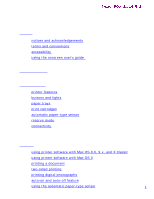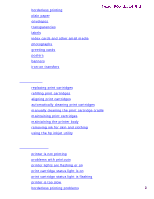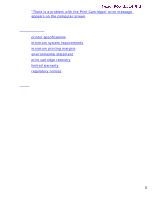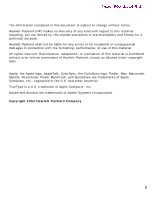HP 5550 HP Deskjet 5550 Series printers - (English) Macintosh User's Guide - Page 1
HP 5550 - Deskjet Color Inkjet Printer Manual
 |
UPC - 808736333603
View all HP 5550 manuals
Add to My Manuals
Save this manual to your list of manuals |
Page 1 highlights
user's guide TOC hp deskjet 5550 series table of contents notices notices and acknowledgements terms and conventions accessibility using the onscreen user's guide special features getting started printer features buttons and lights paper trays print cartridges automatic paper-type sensor reserve mode connectivity Newport ROW Mac UG Final printing using printer software with Mac OS 8.6, 9.x, and X Classic using printer software with Mac OS X printing a document two-sided printing printing digital photographs auto-on and auto-off feature using the automatic paper-type sensor 1 file:///C|/Projects/Newport/Mac_UG_ROW/ug_toc_level1_fs.html (1 of 3) [5/9/2002 10:23:49 AM]
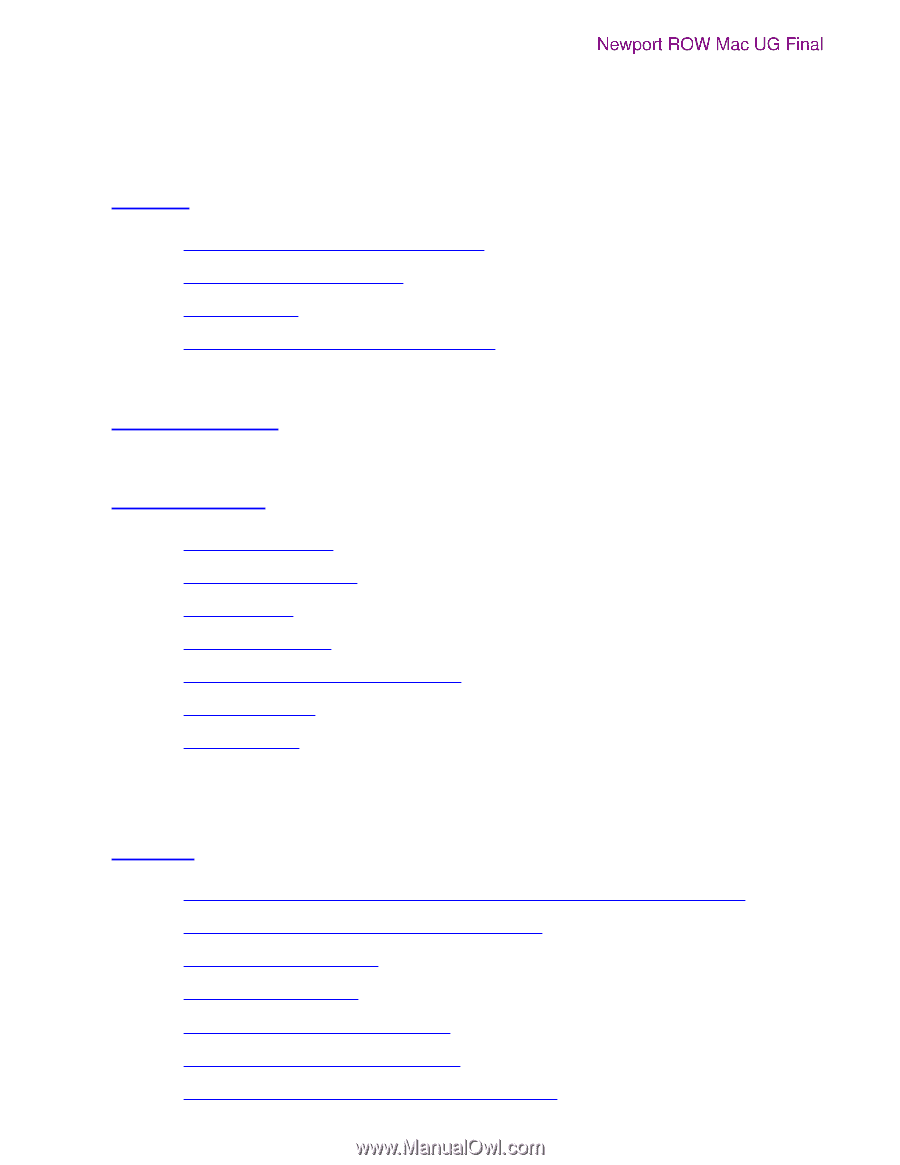
user's guide TOC
hp deskjet 5550 series
table of contents
notices
notices and acknowledgements
terms and conventions
accessibility
using the onscreen
user's guide
special features
getting started
printer features
buttons and lights
paper trays
print cartridges
automatic paper-type sensor
reserve mode
connectivity
printing
using printer software with Mac OS 8.6, 9.x, and X Classic
using printer software with Mac OS X
printing a document
two-sided printing
printing digital photographs
auto-on and auto-off feature
using the automatic paper-type sensor
file:///C|/Projects/Newport/Mac_UG_ROW/ug_toc_level1_fs.html (1 of 3) [5/9/2002 10:23:49 AM]
1