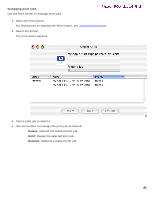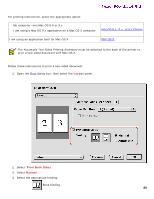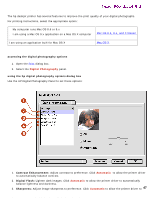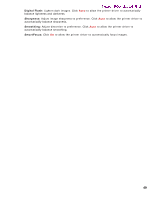HP 5550 HP Deskjet 5550 Series printers - (English) Macintosh User's Guide - Page 46
Print Both Sides, Print, Change any other desired print settings, then click
 |
UPC - 808736333603
View all HP 5550 manuals
Add to My Manuals
Save this manual to your list of manuals |
Page 46 highlights
two-sided printing Newport ROW Mac UG Final 5. Select Print Both Sides. 6. Select the appropriate binding. Book binding. Tablet binding. 7. Change any other desired print settings, then click Print. Manual two-sided printing is not available in Mac OS X. 46 file:///C|/Projects/Newport/Mac_UG_ROW/ug_twosided_printing_fs.html (3 of 3) [5/9/2002 10:24:03 AM]
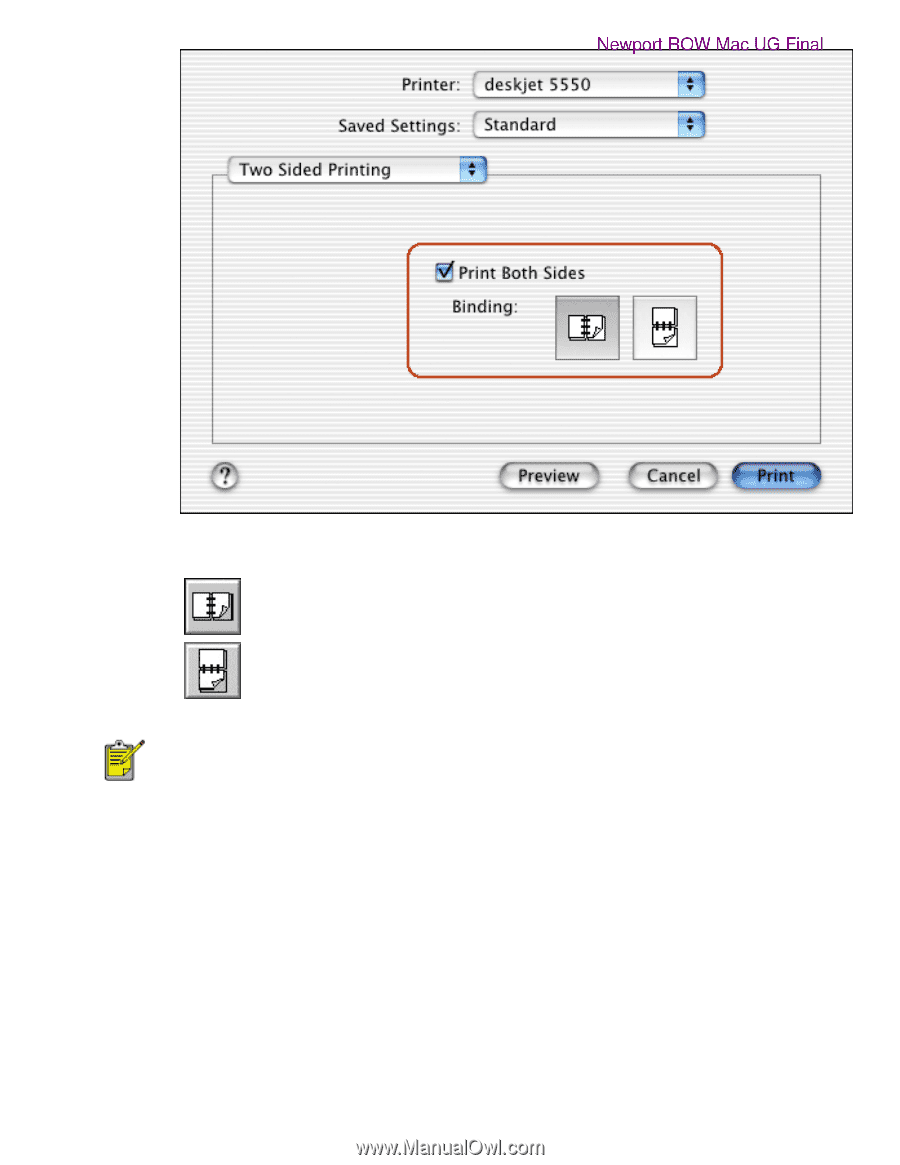
two-sided printing
5.
Select
Print Both Sides
.
6.
Select the appropriate binding.
Book binding.
Tablet binding.
7.
Change any other desired print settings, then click
Print
.
Manual two-sided printing is not available in Mac OS X.
file:///C|/Projects/Newport/Mac_UG_ROW/ug_twosided_printing_fs.html (3 of 3) [5/9/2002 10:24:03 AM]
46