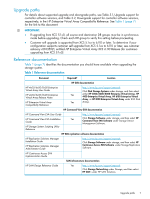HP 6100 HP 4x00/6x00/8x00 Enterprise Virtual Array Updating Product Software G - Page 12
Checking the storage system hardware, HP Command View EVA online help
 |
View all HP 6100 manuals
Add to My Manuals
Save this manual to your list of manuals |
Page 12 highlights
2. Click Help in the Session pane. The full version is displayed in the top right window bar (see Figure 2 (page 12)). If the version listed is earlier than the minimum supported version, it must be upgraded. Figure 2 HP Command View EVA online help TIP: The version number is also shown at the bottom of the login screen. Checking the storage system hardware Estimated time to complete: 15-20 minutes When to perform: 1-2 weeks prior to the upgrade, and then daily until the upgrade is completed. Before upgrading your Enterprise Virtual Array, check the operation of the storage system hardware and replace any failed components to ensure the storage system will be operating properly when the upgrade is performed. 12 Pre-upgrade tasks

2.
Click
Help
in the Session pane.
The full version is displayed in the top right window bar (see
Figure 2 (page 12)
). If the version
listed is earlier than the minimum supported version, it must be upgraded.
Figure 2 HP Command View EVA online help
TIP:
The version number is also shown at the bottom of the login screen.
Checking the storage system hardware
Estimated time to complete:
15–20 minutes
When to perform:
1–2 weeks prior to the upgrade, and then daily until the upgrade is completed.
Before upgrading your Enterprise Virtual Array, check the operation of the storage system hardware
and replace any failed components to ensure the storage system will be operating properly when
the upgrade is performed.
12
Pre-upgrade tasks