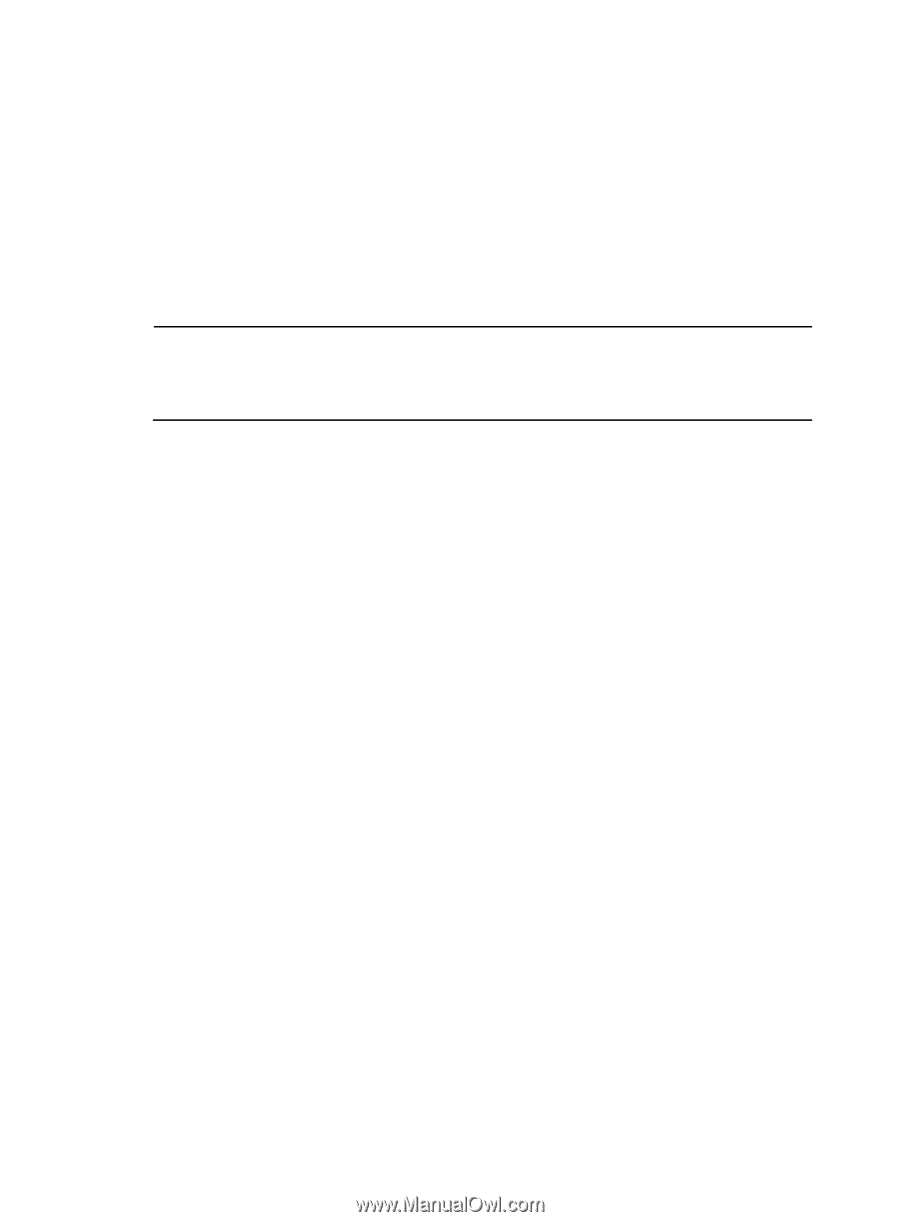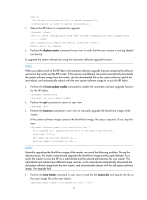HP 6125G HP 6125-CMW520-R2106 Release Notes - Page 26
Updating the extended BootWare segment, Updating the entire BootWare, Running the primary extended
 |
View all HP 6125G manuals
Add to My Manuals
Save this manual to your list of manuals |
Page 26 highlights
| 9600(Default)* | | 19200 | | 38400 | | 57600 | | 115200 | | Exit | Enter your choice(0-5): 2. Enter the number that represents the baudrate you want to choose. For example, enter 5 to set the baudrate to 115200 bps. NOTE: The baudrate change is a one-time operation. The baudrate will restore to the default (9600 bps) at reboot. To set up a console session with the device after a reboot, you must change the baudrate setting on the configuration terminal back to 9600 bps. Updating the extended BootWare segment If the extended BootWare segment has been corrupted, enter 2 in the BASIC-BOOTWARE menu to update it. Enter your choice(0-5): 2 Please Start To Transfer File, Press To Exit. Waiting ...CCCCC Updating the entire BootWare To update the entire BootWare, enter 3 in the BASIC-BOOTWARE menu. Enter your choice(0-5): 3 Please Start To Transfer File, Press To Exit. Waiting ...CCCCC Running the primary extended BootWare segment To bootstrap the system software image with the primary extended BootWare segment, enter 4 in the BASIC-BOOTWARE menu. Enter your choice(0-5): 4 Booting Normal Extend BootWare The Extend BootWare is self-decompressing Done! * * * BootWare, Version 1.07 * * * Compiled Date : Jan 6 2013 CPU Type : P2020 CPU L1 Cache : 32KB CPU L2 Cache : 512KB CPU Clock Speed : 1000MHz 22