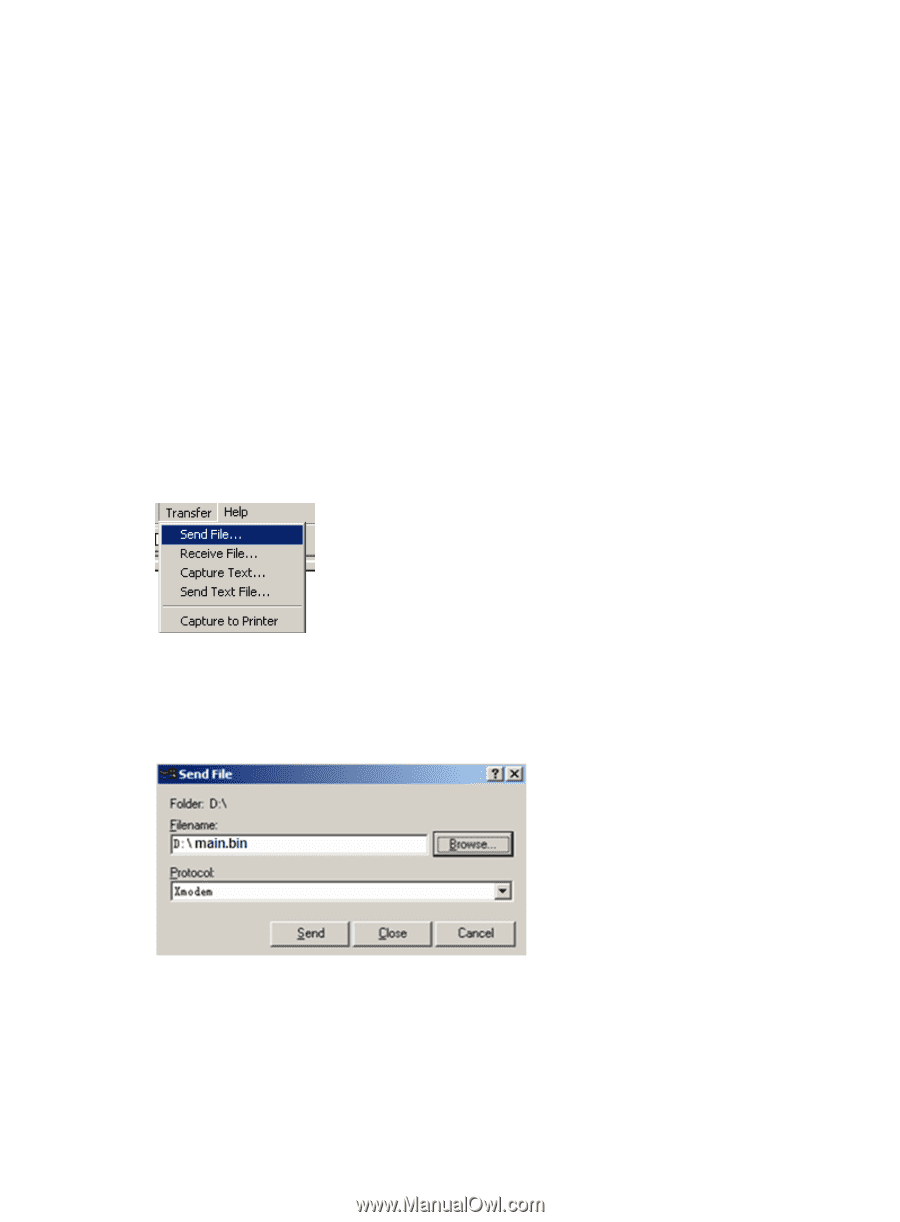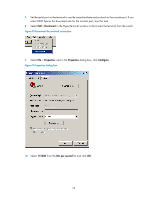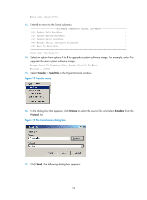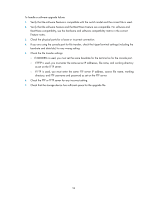HP 6125G HP 6125-CMW520-R2106 Release Notes - Page 58
upgrade the main system software image.
 |
View all HP 6125G manuals
Add to My Manuals
Save this manual to your list of manuals |
Page 58 highlights
Enter your choice(0-5): 13. Enter 0 to return to the Serial submenu. BOOTWARE OPERATION SERIAL SUB-MENU | Update Full BootWare | | Update Extend BootWare | | Update Basic BootWare | | Modify Serial Interface Parameter | | Exit To Main Menu | Enter your choice(0-4): 14. Select an option from options 1 to 3 to upgrade a system software image. For example, enter 1 to upgrade the main system software image. Please Start To Transfer File, Press To Exit. Waiting ...CCCCC 15. Select Transfer > Send File in the HyperTerminal window. Figure 12 Transfer menu 16. In the dialog box that appears, click Browse to select the source file, and select Xmodem from the Protocol list. Figure 13 File transmission dialog box 17. Click Send. The following dialog box appears: 54