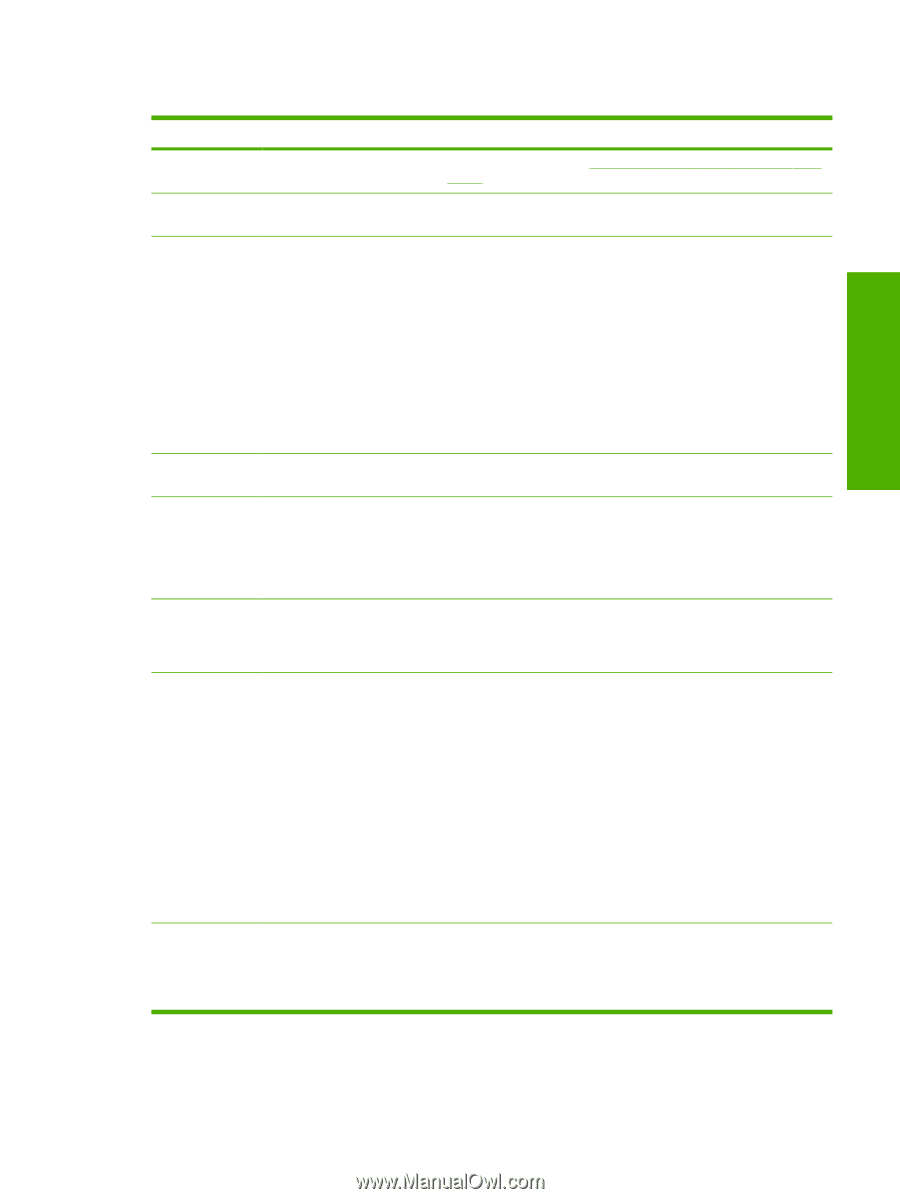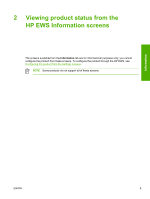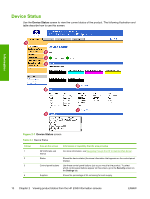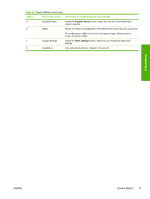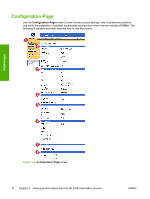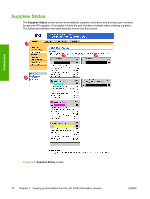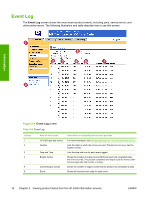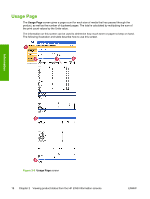HP Color LaserJet 4730 HP Embedded Web Server - User Guide - Page 23
Table 2-2, Security, Settings, Disable Direct Ports, Diagnostics, Digital Sending
 |
View all HP Color LaserJet 4730 manuals
Add to My Manuals
Save this manual to your list of manuals |
Page 23 highlights
Information Table 2-2 Configuration Page Callout 1 Area on the screen HP EWS tabs and menus 2 Device Information 3 Installed Personalities and Options 4 Memory 5 Security 6 Paper Trays and Options 7 Calibration Information 8 Color Density Information or capability that the area provides For more information, see Navigating through the HP Embedded Web Server. Lists the serial number, version numbers, and other information for the device. Lists: ■ Version and TCP/IP address for all network devices connected to the product (Jetdirect or internal Jetdirect) ■ All of the printer languages that are installed (such as printer command language [PCL] and PostScript® [PS]) ■ Options that are installed in each DIMM slot and EIO slot ■ USB devices that can be connected to a printer used as a host USB controller, such as mass storage devices, card swipes, or keypads Lists the memory information, PCL Driver Work Space (DWS), and resource saving information. Lists the status of the control-panel lock, disk write-protect options, and direct-connect (USB or parallel) ports. You can change the status of the Direct Connect ports on the Security screen under the Settings tab by selecting or clearing the Disable Direct Ports check box. Lists the size and type of media that is specified for each of the trays in the product. If a duplexing unit or any paper-handling accessories are installed on the product, information about those devices is also listed here. Lists the last color-plane registration (CPR) page count, the last CPR page-count date, the last page count (in engine cycles) for DMAX/ DHALF, and the last DMAX/DHALF page-count date. Color plane registration occurs when new print cartridges are installed to compensate for any slight variations that might occur in cartridge circumference. DMAX is a density calibration of each print cartridge color at 100% coverage; DHALF is also a density calibration of each print cartridge color, but as a halftone instead of a full color. During halftone printing, the dots of toner are spread out, and coverage of the toner is less than 100%. This information also appears on the Diagnostics screen under the Digital Sending Settings tab. Lists the cyan, magenta, yellow, and black (CMYK) values for highlights, midtones, and shadows. This information also appears on the Diagnostics screen under the Digital Sending Settings tab. ENWW Configuration Page 13