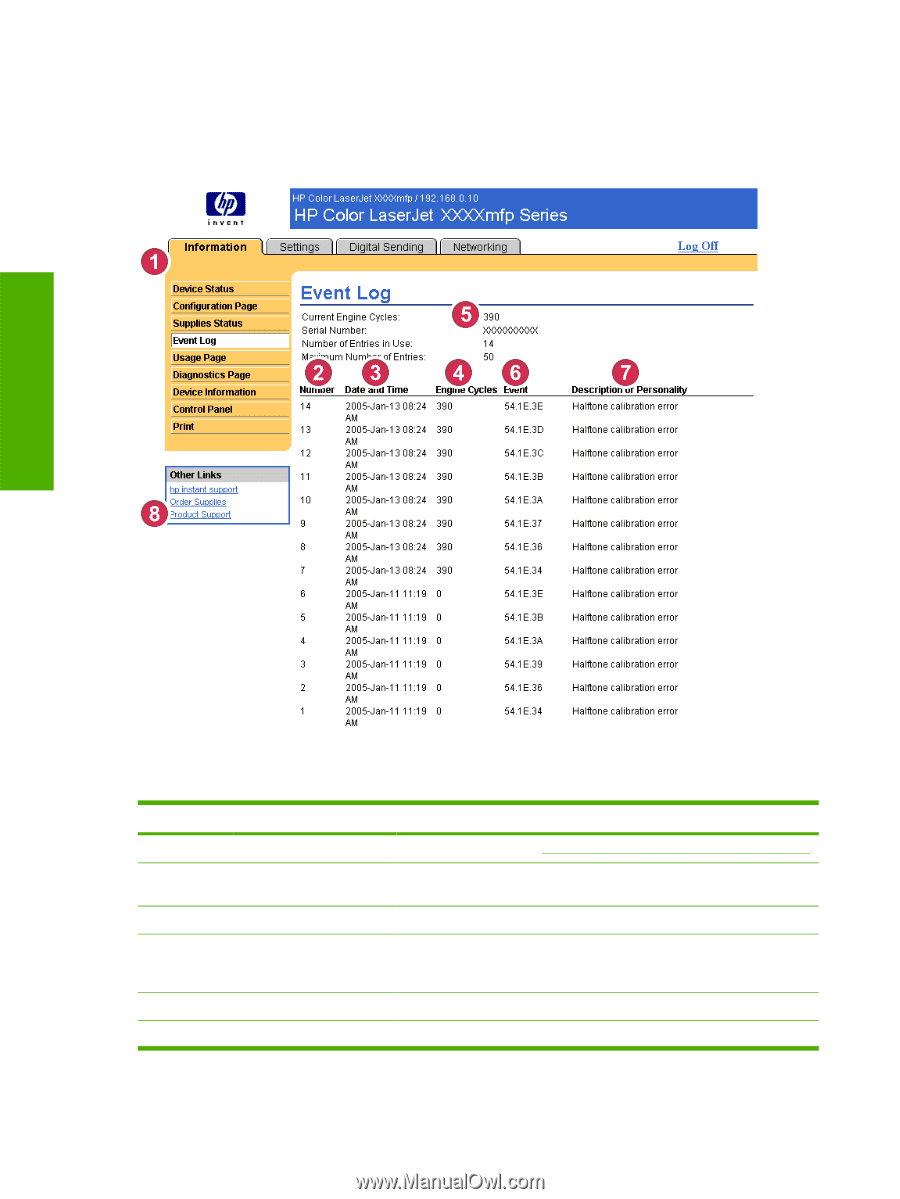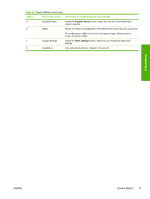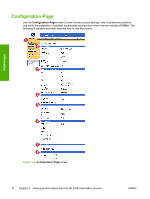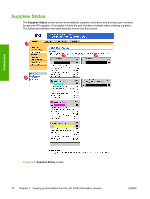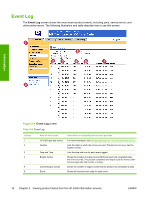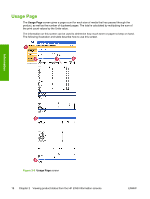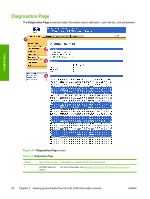HP Color LaserJet 4730 HP Embedded Web Server - User Guide - Page 26
Event Log, screen shows the most recent product events, including jams, service errors, - error codes
 |
View all HP Color LaserJet 4730 manuals
Add to My Manuals
Save this manual to your list of manuals |
Page 26 highlights
Event Log The Event Log screen shows the most recent product events, including jams, service errors, and other printer errors. The following illustration and table describe how to use this screen. Information Figure 2-4 Event Log screen Table 2-4 Event Log Callout 1 2 3 4 5 6 Area on the screen HP EWS tabs and menus Number Date and Time Engine Cycles Current Engine Cycles Event Information or capability that the area provides For more information, see Navigating through the HP Embedded Web Server. Lists the order in which the errors occurred. The last error to occur has the highest number. Lists the date and time for each event logged. Shows the number of engine cycles that the product had completed when the error occurred. The product completes one engine cycle for every Letter/ A4-size page side that it prints or copies. Shows the number of engine cycles that the product has completed to date. Shows the internal event code for each event. 16 Chapter 2 Viewing product status from the HP EWS Information screens ENWW