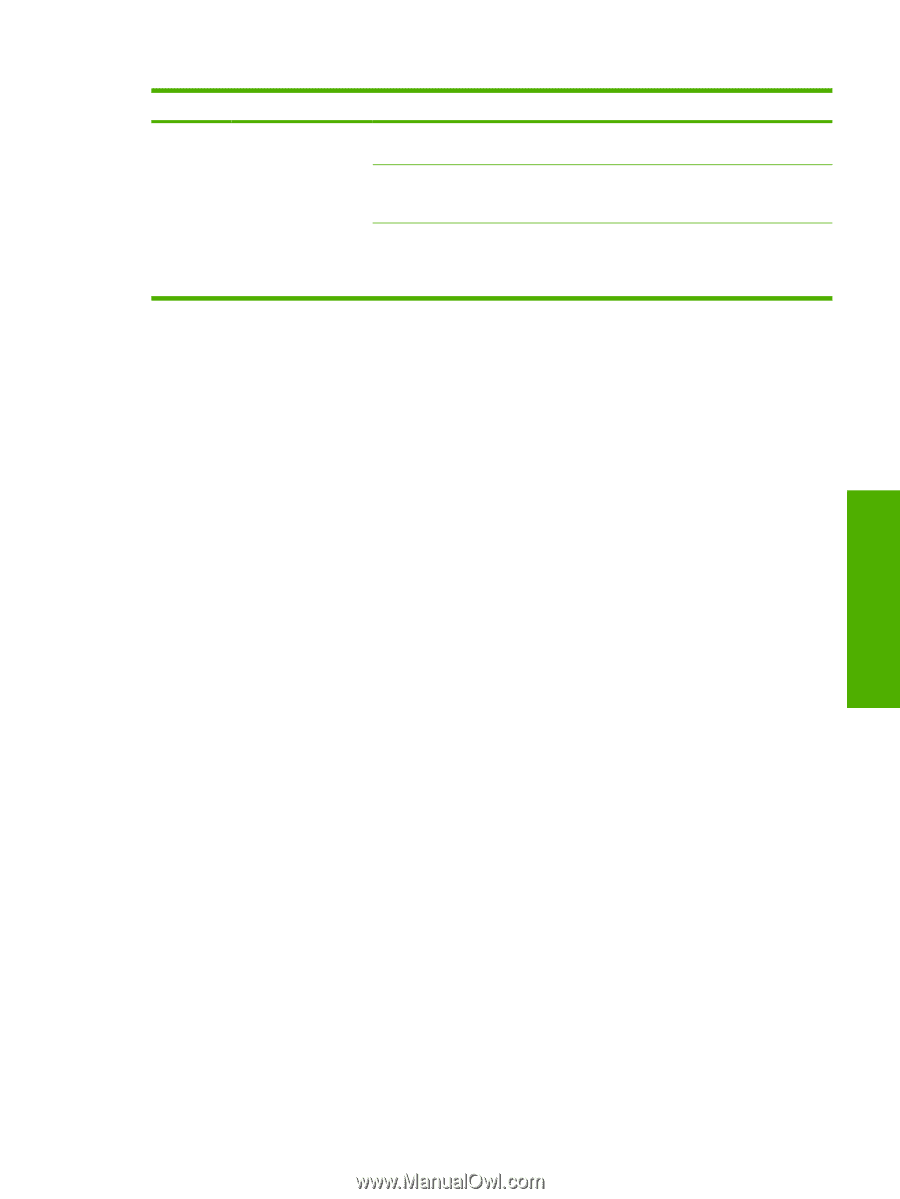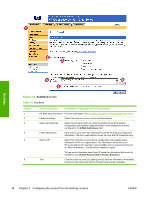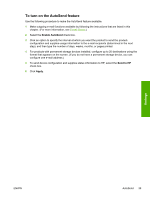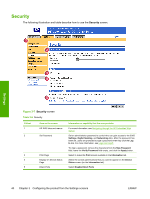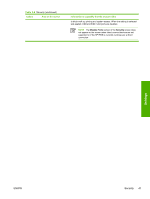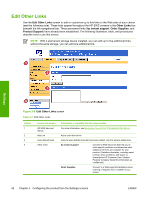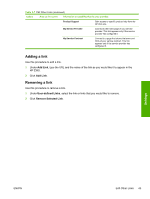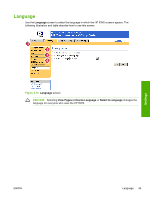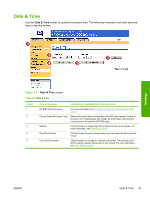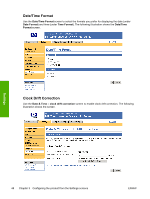HP Color LaserJet 4730 HP Embedded Web Server - User Guide - Page 53
Adding a link, Removing a link, Add Link, User-defined Links, Remove Selected Link
 |
View all HP Color LaserJet 4730 manuals
Add to My Manuals
Save this manual to your list of manuals |
Page 53 highlights
Table 3-7 Edit Other Links (continued) Callout Area on the screen Information or capability that the area provides Product Support Gain access to specific product help from the HP Web site. My Service Provider Connect to the home page of your service provider. This link appears only if the service provider has configured it. My Service Contract Connect to a page that shows the terms and limits of your service contract. This link appears only if the service provider has configured it. Adding a link Use this procedure to add a link. 1 Under Add Link, type the URL and the name of the link as you would like it to appear in the HP EWS. 2 Click Add Link. Removing a link Use this procedure to remove a link. 1 Under User-defined Links, select the link or links that you would like to remove. 2 Click Remove Selected Link. Settings ENWW Edit Other Links 43