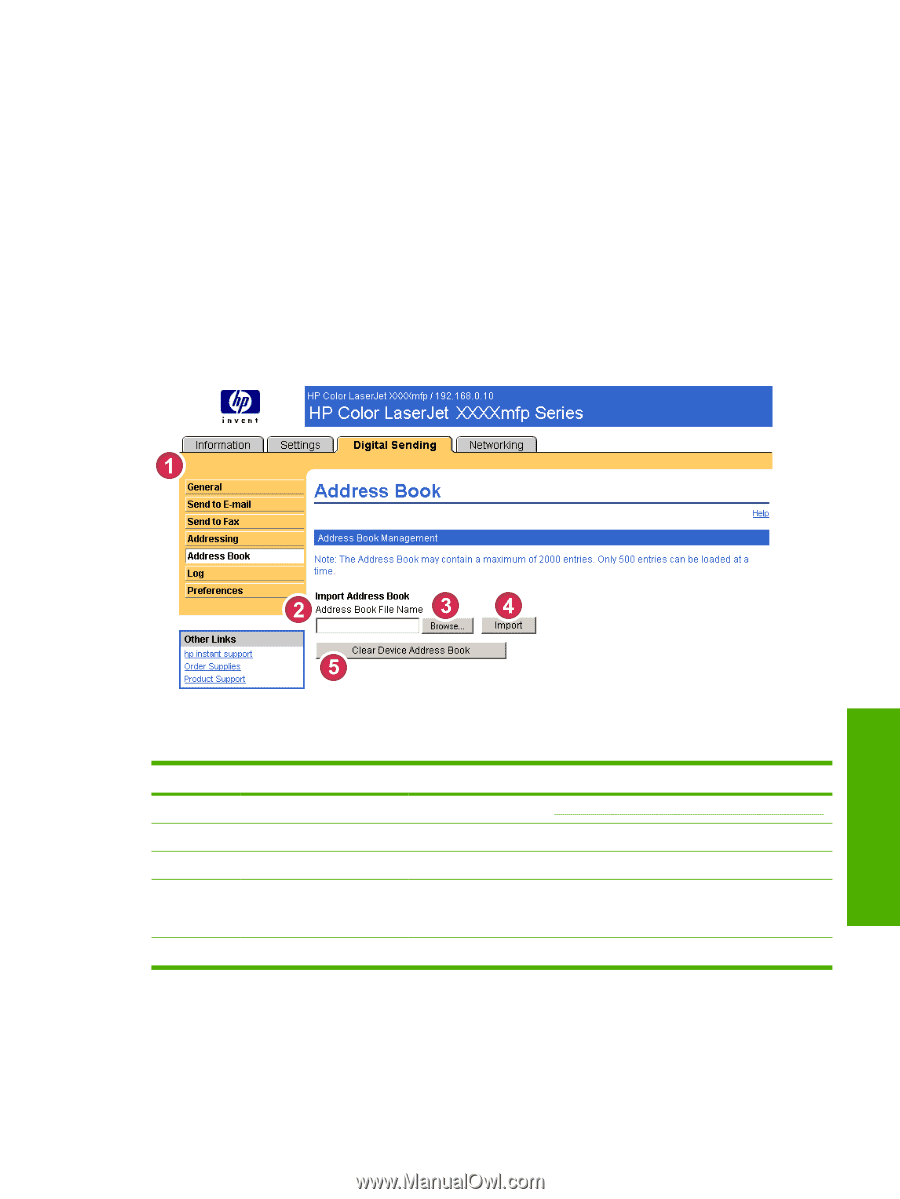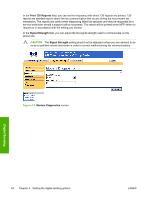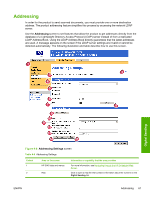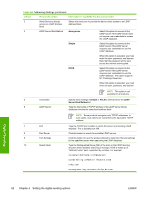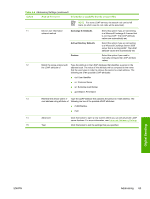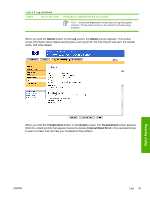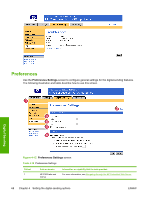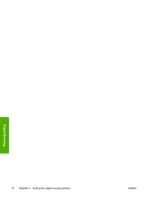HP Color LaserJet 4730 HP Embedded Web Server - User Guide - Page 75
Address Book, Table 4-8
 |
View all HP Color LaserJet 4730 manuals
Add to My Manuals
Save this manual to your list of manuals |
Page 75 highlights
Address Book Use the Address Book screen to add a predefined list of destination addresses, in the form of a comma-separated value (.CSV) file, to be imported into the product internal address book. The .CSV file is a plain-text file (in UTF-8 encoding) that contains each e-mail address entry on a separate line. An entry consists of an alias, which is the name that appears, followed by a comma and an e-mail address. The aliases and the e-mail addresses cannot contain any commas. The following are examples. name1, [email protected] name2, [email protected] At the product, the user uses the alias name to search for a destination address. The following illustration and table describe how to use this screen. Digital Sending Figure 4-10 Address Book screen Table 4-8 Address Book Callout 1 2 3 4 5 Area on the screen Information or capability that the area provides HP EWS tabs and menus Address Book File Name Browse For more information, see Navigating through the HP Embedded Web Server. Use this field for the path of the .CSV address book file. Click this button to find the .CSV address book file. Import After the path of the .CSV file appears in the Address Book File Name field, click this button to import the address book into the product internal address book. Clear Device Address Book Click this button to clear the contents of the device's internal address book. ENWW Address Book 65